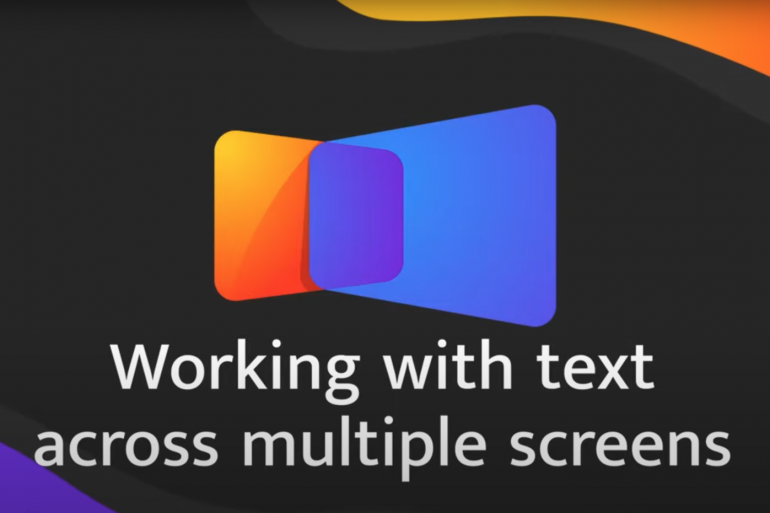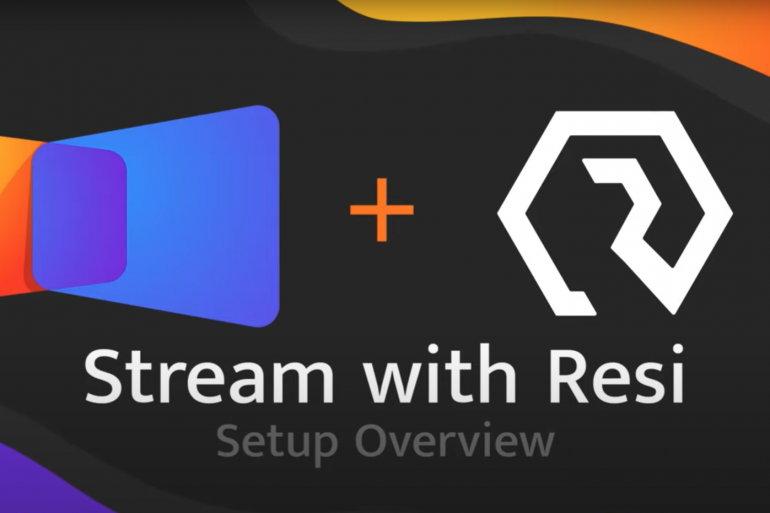https://www.youtube.com/watch?v=OhA-2-ygI5Y&ab_channel=RenewedVision Video Transcription: In ProPresenter 7, it's easier than ever to set up and control Edge Blended projectors. To get started, go to Screens > Configure Screens. Here, you'll see that our main output currently is set to a single screen, but let's change this to Edge Blend. Now Edge Blending requires two or more projectors to make one large seamless projection image. Now you can change the number of devices ...
Read Morehttps://www.youtube.com/watch?v=M6OXDFSF9kc&ab_channel=RenewedVision Video Transcription: ProPresenter 7 gives you great new flexibility when using Matrox DualHead2Go, TripleHead2Go and QuadHead2Go devices, or similar image splitting devices that take one large image from your computer and split it into multiple outputs. Once you've set up your device and it's working with your computer, to configure it inside ProPresenter, we can go to Screens > Configure Screens. Now you'll see, I already have a triple wide ...
Read Morehttps://www.youtube.com/watch?v=XRxOKMkCcoY&ab_channel=RenewedVision Video Transcription: In this tutorial, we'll learn how to send content from ProPresenter to OBS to use in your live streams, including lower thirds. And to do this, we'll set up an output from ProPresenter using NDI or Syphon. Now, Syphon is going to be the fastest, most reliable, and least processor-intensive way to do this. However, Syphon only works on the Mac platform. If you're on a PC or ...
Read Morehttps://www.youtube.com/watch?v=doHSdCX63WU&ab_channel=RenewedVision Video Transcription: In ProPresenter 7, not only can you create and control dynamic presentations, you can now record and stream those live. And in this tutorial, I'm going to help you set up your settings and preferences to get started quickly. To get started, let's go over by the preview area and click on the brand new live button. You'll see options for Start Capture and Capture Settings. Our first setting ...
Read Morehttps://www.youtube.com/watch?v=LTtSpb8yhco&feature=emb_logo Video Transcription: ProPresenter 7 makes it possible to not only control complex visual presentations, but also control other production gear like stage lighting without leaving the ProPresenter interface. One widely used software based lighting program is Lightkey on the Mac, that we're going to set up in this video. Now, while I'm not able to create a video about every app out there, I hope the basic principles here can help you learn how to ...
Read Morehttps://www.youtube.com/watch?v=g73Z0bLEkx0&feature=emb_logo Stage Screens allow you to show relevant information about your presentation like clocks and countdown timers or what's coming next to those onstage or working behind the scenes. Now, during the setup process, you'll be asked to configure your screens and select an output device for your audience and Stage Screens. If you've not done that you can just go to screens and configure screens. Here we can add in ...
Read Morehttps://www.youtube.com/watch?v=Cwvclg6R-n8 Video Transcription: In this ProPresenter tutorial, we're going to look at working with text across multiple different screens, like projectors and live streams and large format screens like triple wide setups. All while making sure our text looks exactly the way we want on each of those screens. Now an easy way for us to visualize how our text is being changed and transformed across multiple screens is by seeing what ...
Read Morehttps://www.youtube.com/watch?v=6v5xsigVIBE Video Transcription In this video, we're going to take a look at how to stream to your website, Facebook, and YouTube, all at the same time using ProPresenter and Resi's web platform. Now, Resi's platform will take a single video source from ProPresenter and convert it to multiple bit rates in the Cloud, along with sending your video to Facebook, YouTube, and other destinations at the same time. This means you ...
Read MoreGet Started with ProPresenter 7 with Help from Our Beginners Guide Video ProPresenter is the top cross-platform live presentation and production software on the market. Created for worship gatherings, sporting events, conferences, trade shows, studio broadcasts, and more, Pro Presenter enables volunteers and experts to seamlessly display lyrics, slides, and media, making high-quality live productions easy. If you’re just getting started with ProPresenter, check out our Complete Beginners Guide video for ...
Read More