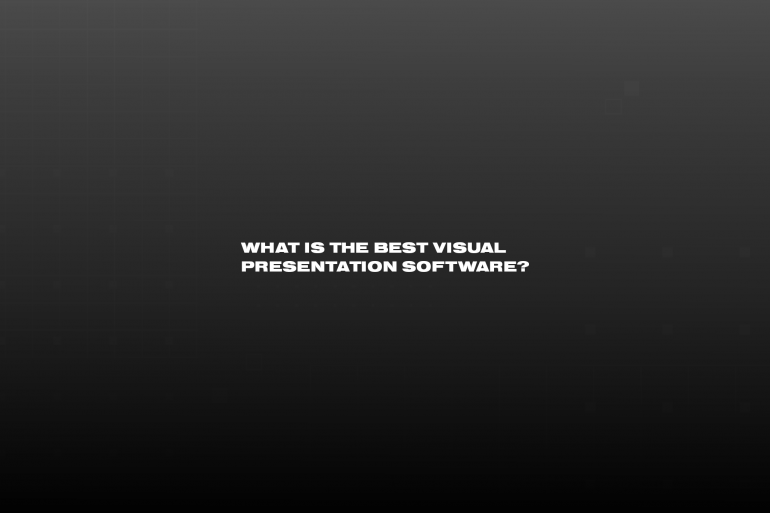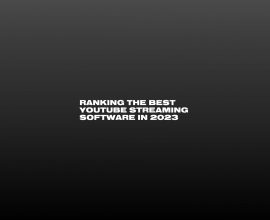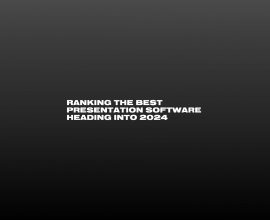What is the Best Visual Presentation Software?
Looking for the best visual presentation software on the market today?
Whatever your presentation needs, you’ve got plenty of options to work with. These range from free, cloud-based products designed for the office, to high-end professional-caliber tools designed for the most demanding production environments.
Should you just settle for a free office-oriented presentation app? Or is something more robust the smarter move?
The answer depends on what you need and what you’re looking to accomplish.
In this guide, we’ll show you exactly what you need to know so you can land on the right visual presentation software for your organization or business.

Advancements in Visual Presentation Software
If you haven’t shopped around for visual presentation software in a while, you might be surprised by everything that’s new. The same is true if you’ve never explored beyond basic office apps like PowerPoint or Keynote.
Tech advancements have powered all sorts of innovations and new capabilities within pro-grade visual presentation software, including features like these:
- Multiple inputs and outputs: receiving content (including live video) from multiple sources, and outputting in unique configurations to multiple displays.
- Support for professional formats: inputs and outputs using SDI with internal and external keying, and NDI.
- Modern slide architecture: Some solutions, including ProPresenter, have reinvented the concept of a slide to be more than a flat box where users place graphics and images. A multi-layered slide architecture allows you to do more within a single slide.
Of course, not every presentation software solution on the market today includes all of these features, so it’s crucial to find the best visual presentation software for your own unique situation and needs.

How to Find the Best Visual Presentation Software for Your Needs
Not everyone has the same needs or is looking to do the same things with their presentation tools. That’s a reason the market has so many choices, and those choices are as varied as they are.
If you’re not sure where to start in determining which presentation apps will meet your needs and which might not, work through the following three questions:
- Outline your needs: what are you trying to achieve?
- What is the maximum feature set you will need, e.g. for special events?
- Do the usual suspects provide the features you need?
Let’s dive into each of these.

1. Outline your needs: what are you trying to achieve?
First up, list your use cases, then the needs for each use case, and create a list of needs and nice-to-haves.
- Are you looking for a simple way to create presentations, maybe even something with a free version?
- Do you need to create high-impact business presentations? Drag and drop editor?
- Are you a video creator (or a broadcast or production pro) looking primarily for high-quality video presentation software that can take in your existing video content and video clips, then add graphics overlays?
- Are you using screen recording to create videos, but then you want to embed those into a slide deck (or overlay slide/graphics content onto the videos you’ve created)?
- Are you creating worship presentations that need to be displayed in multiple views and configurations throughout your facility or campus?
Once you’ve established exactly what you’re trying to accomplish, make another list of the high-level features you need, plus those that would be nice to have or would greatly speed up your workflow as you create presentations.
Then it’s time to ask question #2.
2. Do you need more robust features?

As you look at your list of the features you need, consider whether you’ve included anything in those categories that would be considered robust or niche.
Features like multiple video outputs, the ability to handle all your real-time livestream needs from within your visual presentation software, or even automatically handling copyrights and lyrics for worship services—these require specialized solutions that aren’t common.
If you already know based on your initial feature list that you’re going to need something more robust, you can skip the next question. If you’re not sure or you’re on the fence, it’s time for question #3.
3. Do the usual suspects provide the features you need?

Next, investigate whether the usual suspects offer all the features you’re looking for.
The Usual Suspects
PowerPoint

PowerPoint is the elder statesman of the business presentation world. It’s widespread, and just about everyone has encountered it at some point.
As far as presentation goes, it’s fine. It isn’t terrible, though nobody gets excited about it, either. You’ll have no trouble designing basic slides that can handle text, photos, some video, and recent versions have improved things with better templates. There’s even an AI design assistant that can analyze the text and photo content on a slide and suggest multiple slide designs.
But make no mistake: PowerPoint is a business-oriented product. It’s designed to shoot a presentation up on the wall, and that’s it. No multiple outputs, no live integrations, no support for true live video. It’s just PowerPoint.
PowerPoint doesn’t have a free version or free trial, but many organizations are already paying for a broader Microsoft license that includes this presentation app.
Keynote

Keynote is Apple’s alternative to PowerPoint. It generally does all the same things, but in an Apple-centric design language. Depending on who you ask, it’s sleeker and easier to use, and you tend to get more beautiful results. But if you’ve already got experience in another app, you might find the Keynote interface confusing or strangely limited.
Keynote has all the same limitations as PowerPoint, plus one more big one: the compatibility issue. It’s an Apple-only product, and that’s not likely to ever change. Unless you’re using a pro-grade third-party tool, you won’t get your Keynote files playing on a PC.
Google Slides
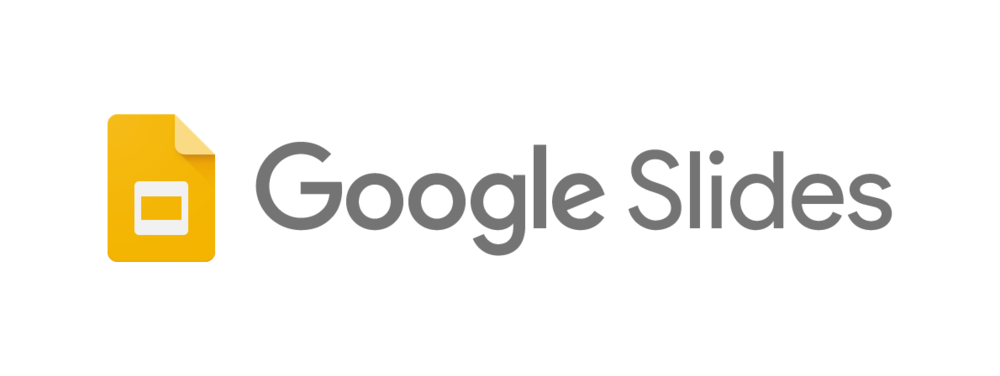
Google Slides is a cloud-based lightweight alternative to PowerPoint and Keynote. It’s platform-agnostic since it runs in your web browser. Because it’s a web app, it’s even more limited in terms of processing power and I/O. It’s synchronization abilities can be particularly useful with other Google products, like Sheets, but it overall has less options than PowerPoint or Keynote for creating presentations. It also goes lightweight on audio and video, nevermind live video.
Prezi

Prezi is a new-school approach that adds some 3D elements to the presentation game. Where PowerPoint looks like content sitting on a flat rectangle, Prezi uses zoom and rotate to do lots of fun stuff, and has become a popular option with students who want their presentation to look more interesting. Prezi’s cloud-based offering includes both free and paid plans, and since Covid-19, it’s focused on the online market, such as integrating into Zoom.
ProPresenter: The Best Audio / Visual Presentation Software on the Market
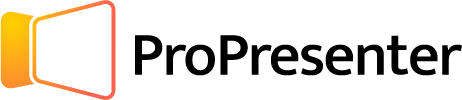
If the usual suspects aren’t offering what you need, then it’s time to step up to a professional solution. ProPresenter is the best audio / visual presentation software on the market, for anyone needing something more robust. It’s used by everyone from NASA, Congress, and the Olympics, to universities, churches, and concerts.
Below are several of it’s key features:
Unique Visual features
- Multi-layered slide architecture lets you choose which outputs get what content.
- Incredibly rich video support, including looping background video, live video content, and playback of video clips from an unprecedented range of file formats.
- Support for Resi, the industry-leading resilient streaming protocol.
- Advanced professional slide editor gives you access to more design tools.
- Access to numerous media libraries for quality slide design.
- Wide compatibility and integrations, including SDI and NDI outputs, display masks, alpha keyer, and more.
Unique Audio features
- Discrete audio layer.
- Support for audio playlists.
- Customize audio and video settings per video clip.
- Advanced audio routing (up to 16 audio channels).

Trust ProPresenter, the Best Visual Presentation Software on the Market
Ready to upgrade to the best visual presentation software on the market today? The ProPresenter team is ready to get you started. Download your free trial today!