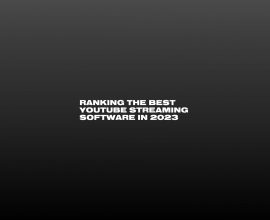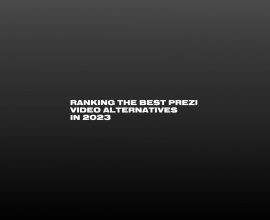Ranking the Best Presentation Software Heading into 2024
Whether you’re in the business world creating an engaging pitch, in the education sector making interactive lessons, or you’re a religious leader sharing your message with your congregation, presentation software is crucial.
But with so many options on the market, how do you decide which is best for your needs? That’s what we aim to help with in this article.
What is Presentation Software?
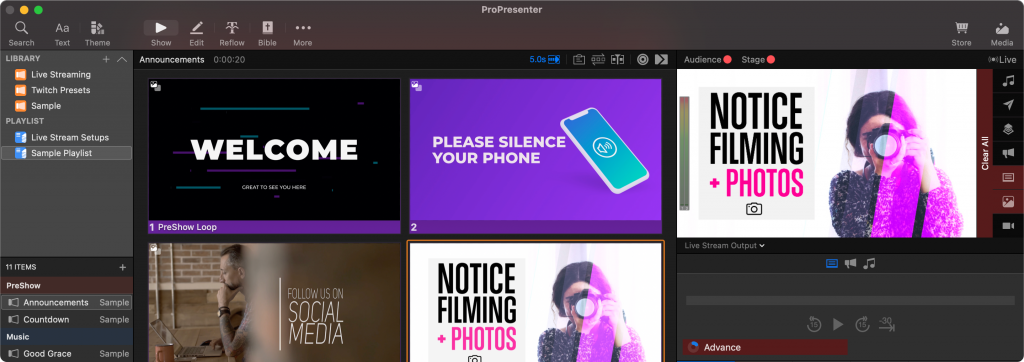
Presentation software is a program used to display information as a slide show. It’s an essential tool in business, education, churches, live productions, and more, allowing users to present data and concepts clearly and engagingly.
Several types of presentation software exist, including desktop applications, online-based platforms, and mobile apps.
These applications offer many features such as design templates, real-time collaboration, and interactive elements.
With the evolution of technology, modern presentation software has become more intuitive and versatile, integrating multimedia features and even AI-powered design assistance.
The use cases for these tools are nearly endless, including business meetings, educational lectures, creative pitches, religious sermons, and many more.
What Should Businesses & Individuals Consider When Selecting Presentation Software?
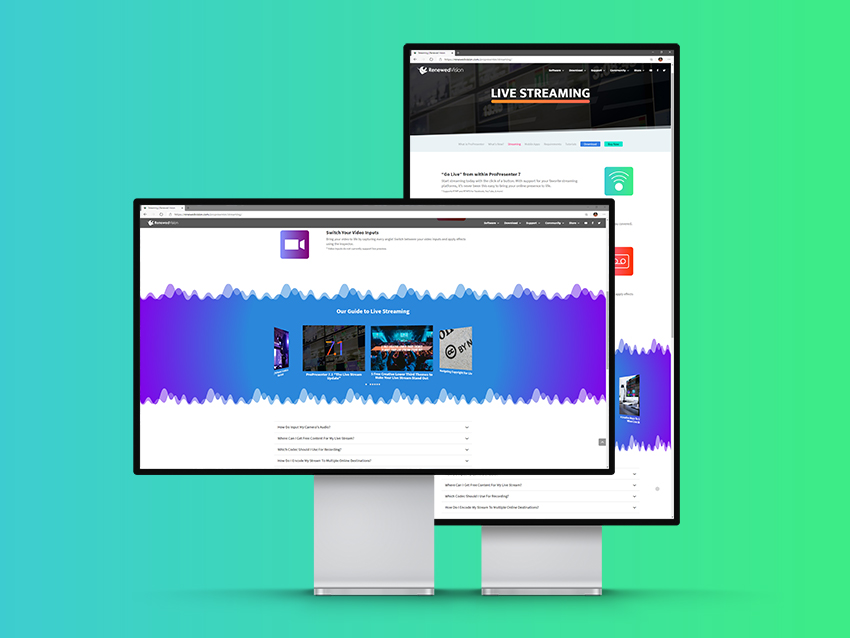
Several crucial factors must be considered when selecting the right presentation software for business or personal use.
Here’s a breakdown:
1. Purpose & Use Cases: The first thing to consider is what you’ll use the software for. Is it for business presentations? Educational lectures? Church services? Some tools are more suited to specific purposes than others. Understanding the nature of your presentations will guide you in choosing software with the features you need.
2. User-friendliness: An intuitive user interface and experience can save you time and frustration. If you spend more time figuring out how to use the software than creating your presentation, it’s likely not the right choice. Always consider the learning curve and the ease of use of the software.
3. Collaboration Features: Collaboration features will be crucial if you work with a team. Being able to co-edit in real time, leave comments, and track changes can significantly streamline your workflow. Look for software that facilitates teamwork and seamless collaboration.
4. Customization and Flexibility: Your presentation software should allow you to convey your ideas how you want. That means it should offer various customization options, including text formatting, slide design, and the ability to add multimedia elements.
5. Integration with Other Tools: Good software should play well with others. It should integrate seamlessly with other tools and platforms you regularly use, like cloud storage services, email platforms, or project management apps.
6. Device Compatibility: The chosen software should be compatible with your preferred device(s). If you use an Apple device, you must ensure the software works well on macOS. Similarly, Windows users will need to check compatibility with their operating system. Compatibility with mobile devices is also essential if you often work on the go.
7. Cost: Finally, pricing is an important consideration. While some presentation software is free, others come with a cost – either as a one-time purchase or a recurring subscription. Consider your budget and compare it with the software’s features and the value it offers.
By considering these factors carefully, you can find a presentation tool that meets your needs and enhances your presentation-making process, making it smoother and more enjoyable.
Ranking The Best Presentation Software Categorically
Now let’s dive into the best presentation software available, considering their ease of use, flexibility, collaboration features, available templates and designs, multimedia integration, and pricing.
Best Presentation Software for Live Events & Productions

ProPresenter

ProPresenter is not just another presentation software; it’s a comprehensive, robust, and powerful media presentation package designed for professionals who need advanced capabilities.
Its standout feature is its support for live video streaming and live events, making it a leading choice in the live production, broadcasting, professional sports, education, and church presentation software
Purpose & Use Cases
ProPresenter was built for live environments, providing seamless and high-quality media presentations for broadcasting, concerts, live events, churches, and professional sports events.
From linear presentations to immersive video streaming, ProPresenter can do it all.
User-friendliness
Although ProPresenter comes packed with high-level functionalities, it prides itself on its intuitive and user-friendly interface.
With a little familiarity, users can easily navigate and utilize its myriad of features to deliver high-quality live presentations.
Collaboration Features
ProPresenter offers collaborative features that allow teams to create and manage presentations. This is particularly useful in live events where several operators might need to control different presentation aspects.
Customization and Flexibility
ProPresenter stands out with its flexibility and customization options. Users can design presentations to their specific needs and easily adjust them on-the-fly during live events.
It supports a wide array of media types and allows users to layer different media elements for a rich, multimedia experience.
Integration with Other Tools
One of ProPresenter’s standout features is its integration with Resi, a reliable and resilient video streaming platform. This allows users to seamlessly stream their ProPresenter presentations live, ensuring high-quality, interruption-free broadcasts, even over unpredictable internet connections.
ProPresenter users also gain access to ProContent, a subscription-based service offering diverse high-quality media resources, enabling users to enhance their presentations with professionally designed media.

Further, ProPresenter integrates well with other professional media production tools, delivering seamless experiences in complex live production environments.
Device Compatibility
ProPresenter is compatible with macOS and Windows, focusing on the platforms most commonly used in professional live production and broadcast environments.
Cost

While ProPresenter is not a free presentation software, its pricing reflects its professional-grade capabilities. Different licensing options cater to different scales of usage, from single users to large production companies.
Additionally, ProPresenter offers a 14-day unrestricted free trial.
Pros & Cons
ProPresenter’s strengths lie in its advanced live video presentation software capabilities, high-quality media handling, seamless integration with professional tools, and its collaboration features. The addition of ProContent provides an excellent resource for enhancing presentations.
However, ProPresenter might be overwhelming for users seeking basic presentation software, and its cost reflects its professional-grade capabilities.
MediaShout

MediaShout is a specialized presentation software specifically designed to meet the needs of churches and religious services. Its features are purpose-built to enhance worship experiences, making it a leading choice for religious organizations.
Purpose & Use Cases
MediaShout is primarily used by churches of various sizes, from small local congregations to large mega-churches. It’s designed to manage and present scripture readings, song lyrics, sermon points, and other worship service elements, creating an engaging and immersive worship experience.
User-friendliness
MediaShout is designed with user-friendliness in mind. Its interface is intuitive and easy to navigate, enabling church staff and volunteers of all tech levels to create and manage presentations easily.
Collaboration Features
MediaShout supports collaboration, allowing multiple users to work together on presentations. This is particularly beneficial in church environments where volunteers often share responsibilities for service presentations.
Customization and Flexibility

MediaShout offers a high level of customization. It provides a vast library of templates, themes, and media designed for worship services. It also allows users to adjust and customize content on-the-fly, accommodating changes that often occur during live worship services.
Integration with Other Tools
MediaShout integrates with a variety of Bible translations and song lyric databases, simplifying the process of creating worship-specific content. It also integrates with other media software and hardware commonly used in church environments.
Device Compatibility
MediaShout is compatible with Windows and macOS, focusing on the platforms most commonly used in church environments.
Cost
MediaShout offers different licensing options to accommodate churches of various sizes and budgets. While it does not offer a free version, it provides a trial period for users to test its capabilities.
View MediaShout License Pricing Options
Pros & Cons
MediaShout’s major strengths are its worship-specific features, user-friendly interface, and integration with religious content databases. Its focus on the needs of churches sets it apart from more general-purpose presentation software.
However, non-church-related presentations might lack some features found in broader-purpose tools. Additionally, although user-friendly, new users might need time to familiarize themselves with all its features.
View our ProPresenter vs. MediaShout Comparison
EasyWorship

EasyWorship is a church media software designed to simplify the creation of high-quality worship presentations. It’s an ideal choice for faith organizations, offering a unique set of features tailored to the needs of worship services.
Purpose & Use Cases
EasyWorship is primarily used by churches of all sizes to manage and facilitate aspects of worship services. This includes presenting scripture readings, song lyrics, announcements, sermon points, and more. The tool aids in creating engaging, media-rich worship experiences that enhance congregational participation.
User-friendliness
EasyWorship’s user interface is intuitive and straightforward, making it accessible to various tech-level users. Church staff and volunteers can easily create, organize, and manage presentations without extensive technical knowledge.
Collaboration Features
EasyWorship supports collaboration by allowing multiple users to work on presentations simultaneously. This enables efficient teamwork, often essential in church environments where different volunteers manage various parts of the service.
Customization and Flexibility

EasyWorship shines in the realm of customization.
It provides a wide array of themes, templates, and media crafted explicitly for worship services, allowing users to customize presentations to suit their specific needs and church aesthetics.
The software also supports real-time edits, making adjusting presentations on the fly during live services easy.
Integration with Other Tools
EasyWorship integrates seamlessly with a variety of Bible translations and song databases, simplifying the process of creating worship-specific presentations.
It also supports various video formats and integrates with professional broadcasting software, making it a comprehensive tool for producing high-quality live worship broadcasts.
Device Compatibility
EasyWorship is compatible with Windows, ensuring that it can be used on a broad range of devices often used in church environments.
Cost
EasyWorship offers different licensing options to cater to various church sizes and budgets. While it doesn’t have a free version, it provides a trial period for users to explore its features.
View EasyWorship licensing prices.
Pros & Cons
EasyWorship’s primary strengths include its user-friendly interface, comprehensive worship-specific features, and smooth integration with religious content databases.
Its focus on the specific needs of faith organizations sets it apart from general-purpose presentation software. However, non-church-related presentations might find some of its features less relevant, and new users may require some time to familiarize themselves with all the functionalities.
View our ProPresenter vs. EasyWorship Comparison
Best Presentation Software for Professional Use Cases
Microsoft Powerpoint

As a product of the tech giant Microsoft, PowerPoint is a staple in many business and academic environments. It’s considered one of the most widely-used presentation software globally and is especially well-known for its user-friendly interface and vast array of functionalities.
Purpose & Use Cases
PowerPoint is a versatile tool that caters to various purposes. It is particularly suited to business presentations, academic lectures, and workshops.
With PowerPoint, you can create everything from short slide decks to more complex presentations with embedded videos, animations, charts, and graphs.
User-friendliness
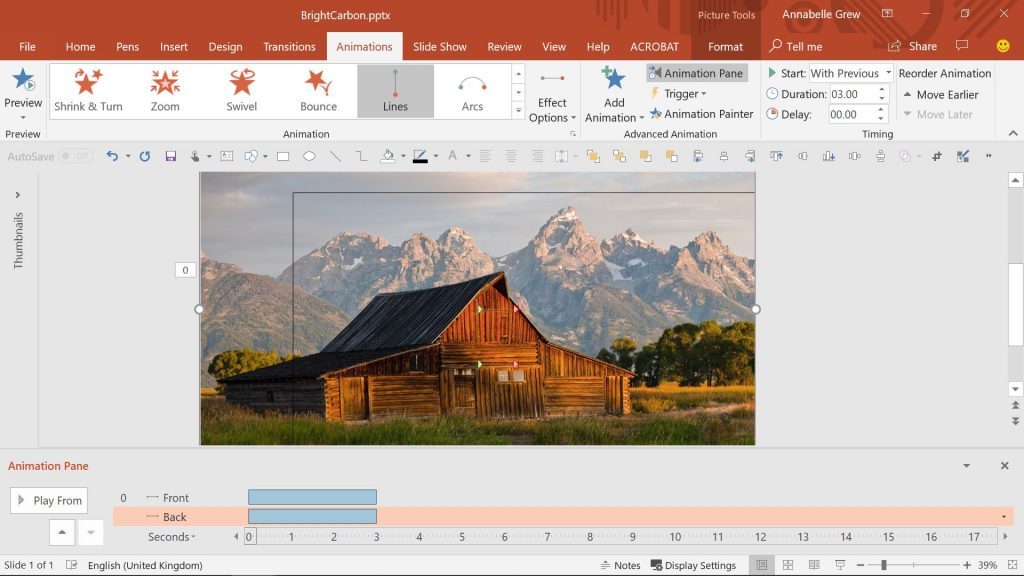
PowerPoint’s interface is intuitive, and its features are easy to navigate, making it user-friendly for individuals of varying tech-savviness.
Most people can create an introductory PowerPoint presentation without formal training, and plenty of resources are available for those wanting to explore its more advanced features.
Collaboration Features
PowerPoint offers robust collaboration features as part of the Microsoft 365 suite.
You can co-author presentations, leave comments, track changes, and share your presentation files easily. Moreover, it integrates seamlessly with other Microsoft products, such as Word and Excel, further enhancing collaboration.
Customization and Flexibility
PowerPoint offers a high level of flexibility and customization.
With a vast library of templates and themes, you can create a presentation that aligns with your branding or preferred aesthetic.
Additionally, you can customize virtually every aspect of your slides, from background colors and fonts to slide transitions and animations.
Integration with Other Tools
PowerPoint integrates well with other tools, especially within the Microsoft ecosystem. You can easily import data from Excel, embed videos from YouTube, or incorporate images from Bing.
It also works well with various third-party applications, which can be added as add-ins to enhance its functionality.
Device Compatibility
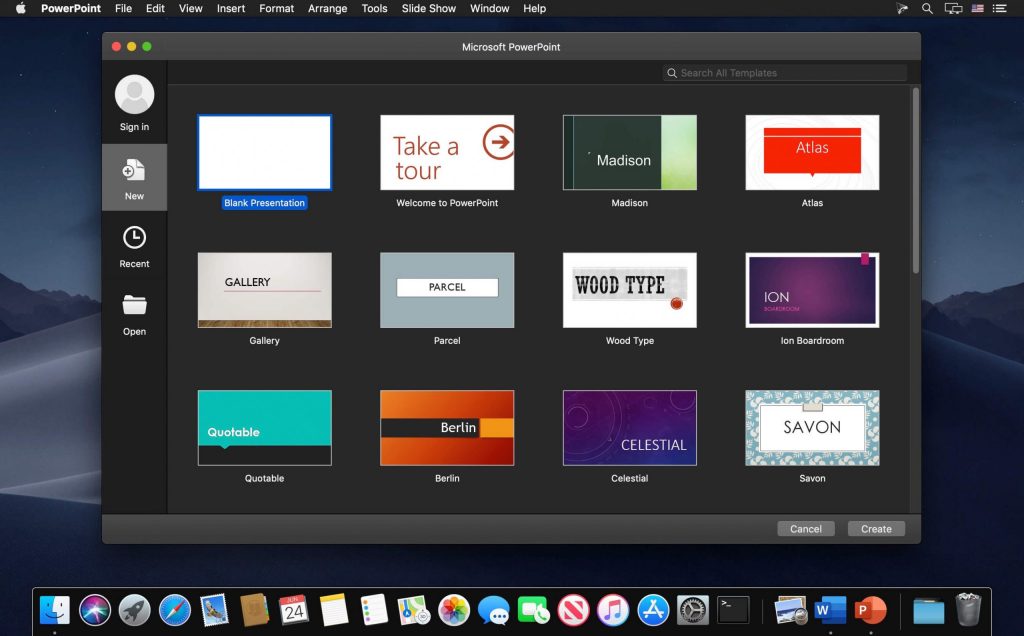
PowerPoint is compatible with multiple devices and operating systems, including Windows, macOS, iOS, and Android.
This makes it easy to create, edit, and present your presentations from your device of choice.
Moreover, with the cloud-based nature of Microsoft 365, your presentations can be accessed and edited from anywhere with an internet connection.
Cost
As part of the Microsoft 365 suite, PowerPoint comes with a recurring subscription cost. This cost varies depending on your specific plan, with options for individual users, businesses, and students.
However, the price includes access to the entire suite of Microsoft productivity tools, making it a cost-effective choice if you’re already using or planning to use these tools.
Pros & Cons
PowerPoint’s pros include its wide-ranging functionality, user-friendly interface, robust collaboration features, and vast customization options.
However, some users may find the software somewhat limiting in terms of creative freedom, especially compared to other more design-focused tools on the market.
Its cost, which comes as part of a broader Microsoft 365 subscription, may also be a con for users who only need a presentation tool rather than the entire suite of Microsoft products.
View our ProPresenter vs. PowerPoint Comparison.
Google Slides
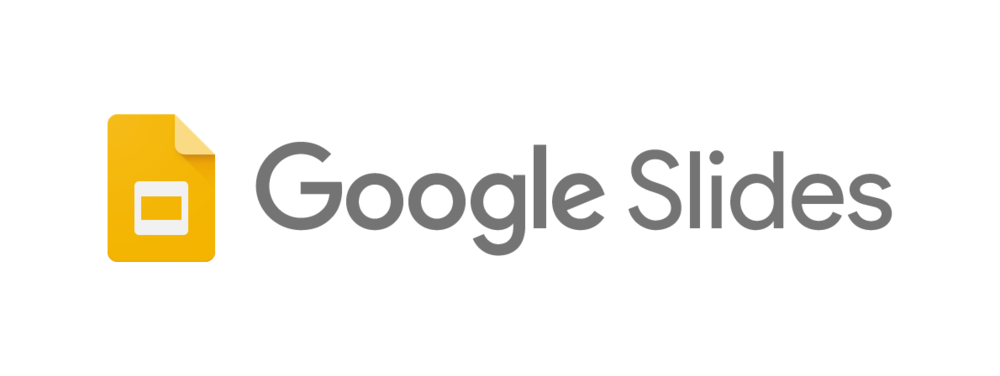
Google Slides, part of the Google Workspace suite, is a web-based presentation tool that excels in real-time collaboration. It has rapidly gained popularity among individuals and businesses that frequently work in teams and need seamless sharing and co-editing capabilities.
Purpose & Use Cases
Google Slides is highly versatile, making it an excellent tool for a range of purposes, from business presentations and project proposals to academic lectures and team meetings. Its web-based nature and collaboration features are ideal for remote teams and distributed workforces.
User-friendliness
Google Slides has a simple, straightforward interface, making it easy to navigate even for beginners. Its features are intuitive, enabling users to create professional-looking presentations quickly. Plus, as it’s web-based, there’s no need for software installation.
Collaboration Features
One of the standout features of Google Slides is its robust collaboration capabilities. Multiple people can work on a presentation simultaneously, seeing each other’s changes in real time.
The software also allows users to leave comments, suggestions and chat with each other within the presentation, making it perfect for collaborative projects.
Customization and Flexibility
Google Slides offers a range of customization options, from different themes and layouts to the ability to add images, videos, shapes, and text.
However, while it offers a decent level of flexibility, it may provide less creative control or less design-oriented features than some other presentation tools.
Integration with Other Tools
Google Slides integrates seamlessly with other Google Workspace apps, like Google Docs, Sheets, and Drive. This makes it easy to incorporate various types of content into your presentations. It also works well with many third-party applications, enhancing its functionality.
Device Compatibility
Google Slides is a cloud-based platform to access and edit your presentations from any device with an internet connection, including Windows, macOS, iOS, and Android devices. This allows for a great deal of flexibility and portability.
Cost
Google Slides is available for free with any Google account. However, it’s included as part of the Google Workspace suite, which has various pricing plans for more storage and additional features.
Pros & Cons
The key strengths of Google Slides are its excellent collaboration features, ease of use, and compatibility across devices. Its integration with the Google Workspace suite is also a major advantage.
However, it may lack some of the advanced design features found in other presentation software, and while it’s highly functional, some users might find it less exciting in terms of aesthetics.
Keynote

Keynote, developed by Apple, is a powerful presentation tool known for its sleek design and high-quality visuals. It’s the default presentation software for Apple users and is especially favored by designers and creatives.
Purpose & Use Cases
Keynote is well-suited for a variety of purposes. Businesses, educators, and individuals alike use it to create visually stunning presentations. It’s particularly popular for design-intensive presentations, such as product showcases, pitches, and creative storytelling.
User-friendliness
Like most Apple products, Keynote is known for its intuitive, user-friendly interface. Even without prior experience, users can create professional-looking presentations. However, getting the most out of Keynote’s advanced features may require some learning.
Collaboration Features
Keynote supports real-time collaboration, allowing multiple people to collaborate on a presentation simultaneously. It also lets users share a link to the presentation, control who can access it, and track changes.
Customization and Flexibility
Keynote is renowned for its design capabilities. It offers various customizable themes, animations, and transition effects. Users can also create their own designs from scratch, offering high creative freedom.
Integration with Other Tools
Keynote integrates seamlessly with other Apple apps like Pages and Numbers as part of the Apple ecosystem. It also supports media from Apple’s Photos and Music applications. However, it may not integrate as smoothly with non-Apple applications.
Device Compatibility
Keynote works flawlessly on macOS and iOS devices. Users can also access Keynote on the web, allowing for cross-platform compatibility, although the web version may lack some features found in the application.
Cost
Keynote is free for Apple users. There are no premium plans or additional costs, making it a cost-effective choice for those in the Apple ecosystem.
Pros & Cons
Keynote’s key strengths lie in its sleek design capabilities, user-friendly interface, and seamless integration with the Apple ecosystem. Its excellent features come at no extra cost for Apple users.
However, those outside the Apple ecosystem may find compatibility and integration more challenging. While robust, its collaboration features may not be as advanced as those found in tools like Google Slides.
View ProPresenter vs. Keynote Comparison Guide
Zoho Show

Zoho Show, part of the Zoho Suite of productivity applications, is a web-based presentation tool known for its collaboration capabilities and integration with other Zoho apps. It’s suitable for businesses and teams already utilizing the Zoho ecosystem.
Purpose & Use Cases
Zoho Show caters to a variety of use cases, including business presentations, team meetings, academic lectures, and sales pitches. Its strength lies in creating straightforward, professional presentations and its deep integration with other Zoho apps.
User-friendliness
Zoho Show features a clean, user-friendly interface. Its design and features are fairly intuitive, allowing beginners to create presentations easily. However, like any software, getting the most out of its advanced features might require a slight learning curve.
Collaboration Features
Zoho Show supports real-time collaboration, making it ideal for teams. You can work together on a presentation, leave comments, track changes, and even chat within the software. Additionally, Zoho Show lets you share presentations with colleagues and control permissions, deciding who can view or edit the document.
Customization and Flexibility
With a selection of themes and layouts, Zoho Show offers a decent level of customization. You can add text, images, and shapes, adjust fonts and colors, and include animations. However, its design capabilities may not be as advanced or flexible as some other software.
Integration with Other Tools
Zoho Show shines when it comes to integration within the Zoho ecosystem. It works seamlessly with other Zoho apps, including Zoho CRM and Zoho Docs. However, those using other productivity suites may find the integration less smooth.
Device Compatibility
As a cloud-based platform, Zoho Show can be accessed from any device with a web browser, including Windows, macOS, iOS, and Android devices. This offers excellent flexibility and ensures you can work on your presentations anywhere, anytime.
Cost
Zoho Show is free for basic use, but for more advanced features and capabilities, it’s included in the paid Zoho One suite. The pricing of Zoho One depends on the number of users and the billing frequency.
View Zoho Show pricing options.
Pros & Cons
The pros of Zoho Show include its collaboration features, user-friendly interface, and integration with the Zoho suite. It’s also affordable, particularly for teams already using Zoho One.
However, the cons may include less advanced design capabilities than other tools and less seamless integration for those not already within the Zoho ecosystem.
Best Presentation Software for Creative and Visual Presentations
Canva

Canva is a web-based design tool that offers a wide range of graphic design options, including a feature-rich presentation maker. Known for its extensive template library and user-friendly interface, Canva is popular among individuals and businesses of all sizes.
Purpose & Use Cases
Canva is an excellent tool for creating visually stunning presentations.
It’s particularly well-suited for marketers, designers, educators, and business owners who want to create professional-looking presentations without needing advanced design skills.
User-friendliness
Canva is lauded for its user-friendly interface and drag-and-drop design capabilities. This makes it easy for anyone to create visually appealing presentations regardless of their design experience.
There’s also a vast library of tutorials and resources for those wanting to learn more about using Canva.
Collaboration Features
Canva offers robust collaboration features. Multiple people can work on a design simultaneously, and designs can easily be shared with a link.
Users can comment directly on a design, and teams can organize designs and templates in shared folders.
Customization and Flexibility
One of Canva’s key strengths is its enormous library of professionally-designed templates, images, fonts, and graphics. Users have almost limitless options for customization, making it easy to create unique, personalized presentations.
Integration with Other Tools
Canva integrates with a variety of third-party apps, such as Google Drive, Dropbox, and social media platforms, allowing users to import and export content easily.
However, it may integrate less seamlessly with other productivity suites.
Device Compatibility
Canva is a cloud-based tool so users can create and edit designs on any device with an internet connection.
They also offer a mobile app for iOS and Android, allowing users to design on the go.
Cost
Canva offers a free plan with basic features, often sufficient for individual users.
However, they also offer Canva Pro, a subscription plan that provides access to premium templates, images, and advanced features.
Pricing for Canva Pro varies depending on the number of users.
Pros & Cons
Canva’s pros include its user-friendly interface, extensive customization options, and powerful design capabilities. It’s also appreciated for its collaborative features and compatibility across devices.
However, some users may find that the software provides less control over some elements than more traditional presentation tools. Also, while Canva Pro offers a lot of value, some users may find the cost prohibitive if they only need a presentation tool.
Visme

Visme is a robust, cloud-based visual content creation and data visualization platform.
Its forte lies in enabling users to translate complex data into engaging, easy-to-understand visual formats, making it a standout tool for businesses.
Purpose & Use Cases
Visme is favored by businesses, analysts, marketers, and educators who aim to convey complex data through visually appealing presentations.
Its diverse features enable users to create sales pitches, marketing presentations, reports, infographics, and much more, all featuring data-driven insights.
User-friendliness
While Visme’s interface is intuitive and user-friendly, leveraging the full power of its data visualization tools might require a learning curve.
Nevertheless, users with basic design skills can still create professional-grade presentations using Visme’s drag-and-drop capabilities.
Collaboration Features
Visme supports real-time collaboration, allowing teams to co-create presentations, leave comments, and track changes.
Moreover, users can control access permissions, ensuring the right stakeholders have access to view or edit the presentations.
Customization and Flexibility
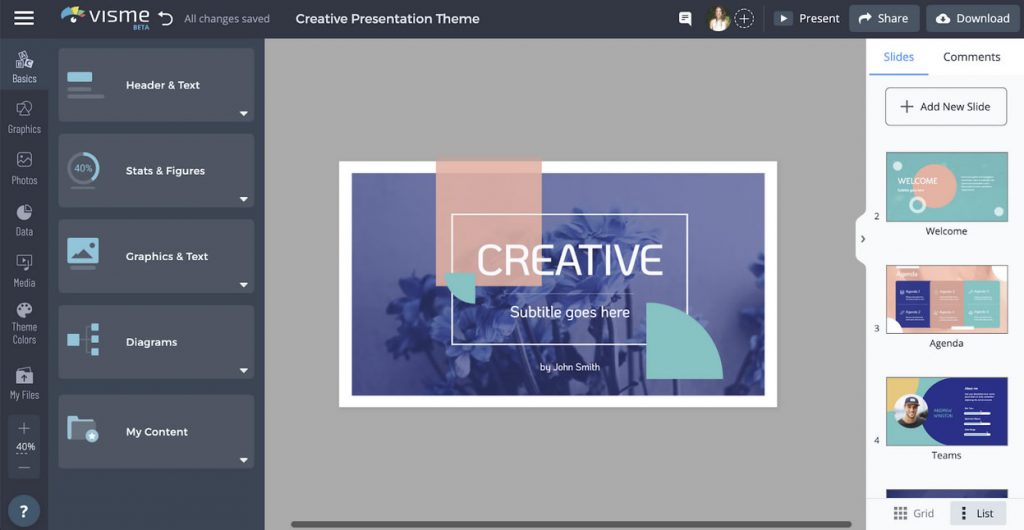
Visme excels in customization. It provides a comprehensive library of templates, images, icons, fonts, and advanced design features for unique, personalized presentations.
But most importantly, it provides an array of data visualization tools such as charts, graphs, and data widgets, enabling users to present data in compelling ways.
Integration with Other Tools
Visme integrates seamlessly with numerous third-party platforms, such as Google Drive, Dropbox, and YouTube, facilitating the import and export of content.
Additionally, it allows users to embed online content directly into their presentations and integrates with live data to keep visuals up-to-date.
Device Compatibility
As a cloud-based platform, Visme can be accessed from any device with an internet connection, providing compatibility with Windows, macOS, iOS, and Android devices.
Cost
Visme offers a basic free version, but users must choose from several subscription plans to unlock the full suite of advanced features and data visualization tools. These plans are priced differently, depending on the number of users and specific business requirements.
Pros & Cons
Visme’s strengths lie in its data visualization capabilities, extensive customization options, and robust collaboration features. Its versatility also stands out, with the capacity to produce various forms of visual content.
However, some users might find the cost slightly high, particularly if they only need a basic presentation tool.
Additionally, newcomers to the platform might need some time to grasp its extensive features fully.
Beautiful.AI

Beautiful.AI, as the name suggests, is a presentation software that leverages artificial intelligence to help users create aesthetically pleasing, professionally-designed presentations effortlessly.
Purpose & Use Cases
Beautiful.AI is an ideal tool for anyone who wants to create visually striking presentations without extensive design knowledge. It’s particularly well-suited for sales, marketing, education, and management professionals who must quickly assemble effective, visually appealing presentations.
User-friendliness
One of Beautiful.AI’s standout features is its user-friendly design interface. The software’s AI capabilities automatically adjust the design as you add or modify content, keeping slides looking balanced and professional.
This intuitive, intelligent design feature reduces the time spent on formatting and layout adjustments.
Collaboration Features
Beautiful.AI offers robust collaboration tools. Users can share presentations, collaborate in real time, and manage access permissions, ensuring the right people can view or edit the slides.
Customization and Flexibility

Beautiful.AI provides an array of customizable templates, with AI design features ensuring each slide remains visually balanced, regardless of the adjustments made.
It also offers a library of millions of royalty-free images and automatic color palettes, allowing users to create unique, visually appealing presentations quickly.
Integration with Other Tools
Beautiful.AI allows for smooth integration with other platforms like Slack, Google Sheets, and YouTube, which enables easy import and export of content and facilitates collaboration.
Device Compatibility
Being cloud-based, Beautiful.AI is accessible from any device with an internet connection, compatible with Windows, macOS, iOS, and Android devices.
Cost
Beautiful.AI offers a free basic plan, which includes core features and a limited number of templates.
For more advanced features, additional templates, and customization options, users can opt for premium subscription plans, priced according to the number of users and specific business requirements.
Pros & Cons
Beautiful.AI’s advantages include its AI-driven design capabilities, which take the guesswork out of creating professional-looking presentations, and its user-friendly interface. Its collaborative features and integrations with other platforms also add to its appeal.
However, manual design control might not be as flexible, and those needing advanced data visualization tools may find it lacking.
Ludus
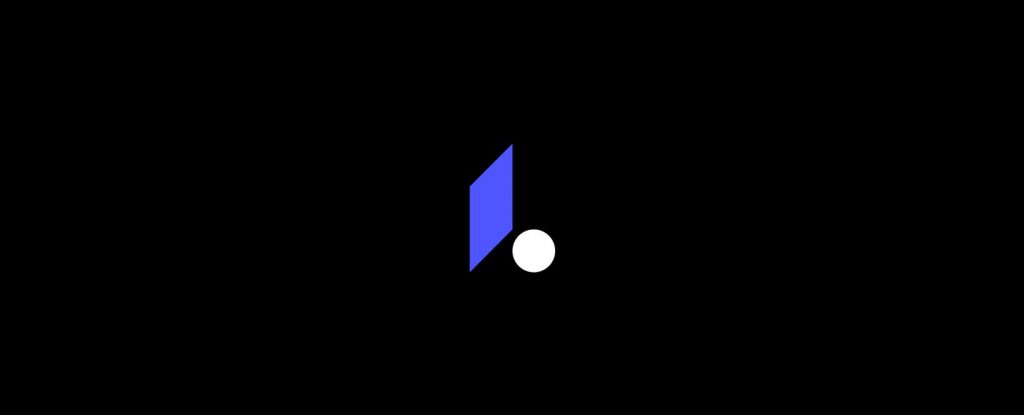
Ludus is an online presentation software that stands out for its strong focus on design and creativity. It’s designed to offer a blend of design software capabilities within a presentation tool, making it a favorite among creative professionals.
Purpose & Use Cases
Ludus is best suited for designers, artists, creative agencies, and anyone who wants to create highly visual and creative presentations.
It’s the go-to tool when the aim is not just to present information, but to tell a visually compelling story.
User-friendliness
While Ludus provides a rich, creative toolbox, it might require some learning for users to fully grasp all the functionalities.
However, once mastered, users can create some of the most visually stunning presentations in the market.
Collaboration Features
Ludus supports collaboration allowing users to work together on the same presentation. Team members can easily share comments and track changes, making collaboration smooth and efficient.
Customization and Flexibility
Ludus is all about customization. It offers many design options, allowing users to experiment with fonts, images, shapes, colors, and even 3D models.
Ludus enables users to break away from the standard slide format, unlike most other presentation tools, offering a truly creative canvas.
Integration with Other Tools
Ludus integrates with several other design and content platforms like Unsplash, GIPHY, Figma, Sketch, and more. This means users can directly import visual assets, making the design process more seamless.
Device Compatibility
Ludus, as a cloud-based platform, can be accessed from any device with an internet connection. It’s compatible with Windows, macOS, iOS, and Android devices.
Cost
Ludus operates on a subscription model. While it does not offer a free plan, it provides a trial period for users to experience its capabilities. The subscription plans vary based on the number of users and specific business needs.
View Ludus subscription pricing.
Pros & Cons
The main pros of Ludus are its advanced design capabilities, high customization level, and integrations with other design platforms. These make it an excellent tool for creating visually stunning and creative presentations.
However, it might be less suitable for those needing a quick, simple, and easy-to-use tool for more traditional presentations. Also, the lack of a permanent free version might deter some potential users.
Haiku Deck

Haiku Deck is a cloud-based presentation software known for its simplicity and emphasis on beautiful design. Its clean, uncluttered interface encourages users to create clear, engaging, and visually stunning presentations.
Purpose & Use Cases
Haiku Deck is popular among diverse users, including students, educators, business professionals, and creatives. It’s excellent for those who value aesthetics and want to create presentations that leave a lasting visual impact.
User-friendliness
It offers a user-friendly interface, making visually appealing presentations a breeze, even for users with no design background. It also provides a wide range of professionally designed templates, helping users get started quickly.
Collaboration Features
It supports collaboration, allowing users to share and co-edit presentations. This benefits team projects, classroom assignments, or business presentations requiring collective input.
Customization and Flexibility
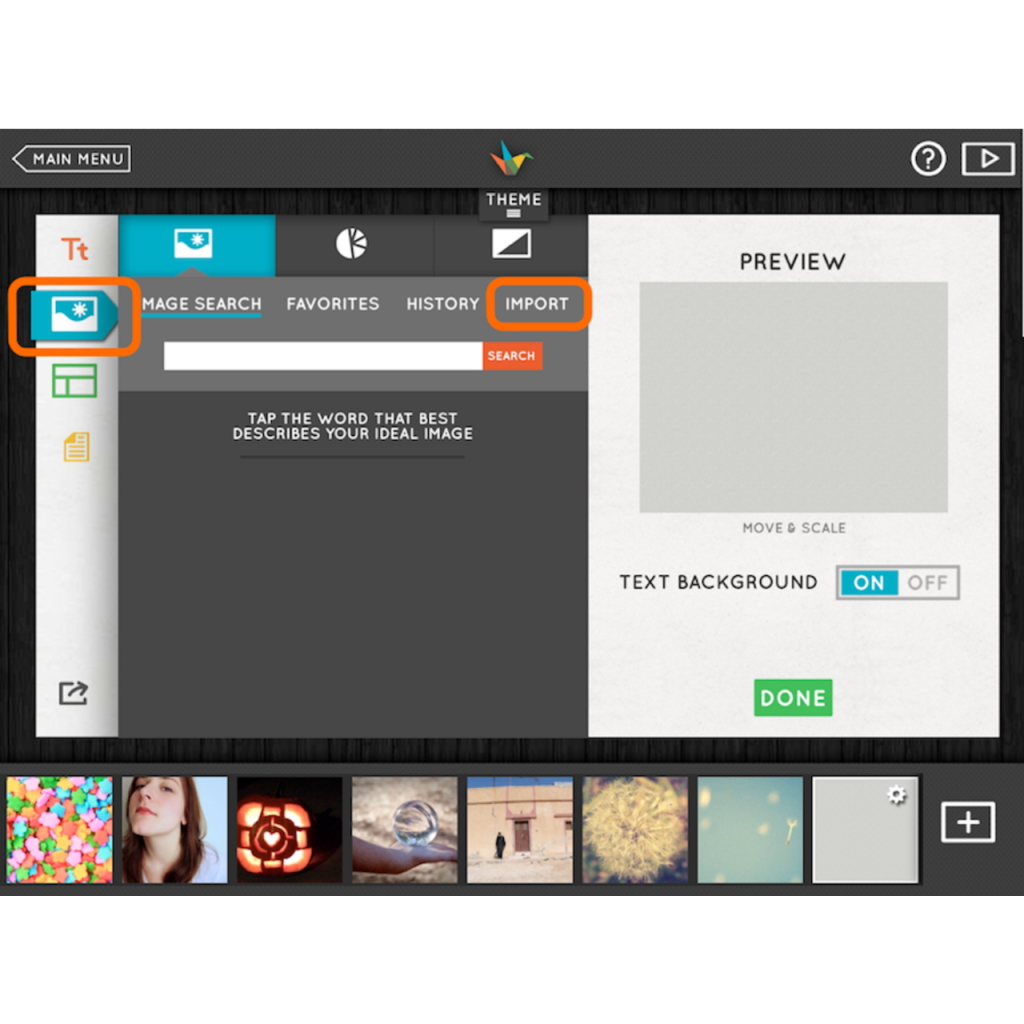
While Haiku Deck’s simplicity is one of its key strengths, it doesn’t sacrifice customization. Users can choose from a variety of stylish themes, custom fonts, and high-quality images from a built-in library or import their own.
The software also supports graphs and charts, making it easier to present data attractively.
Integration with Other Tools
Haiku Deck integrates seamlessly with popular platforms like Google Drive, Dropbox, and OneDrive, allowing users to export and import presentations easily.
Users can also export presentations as PowerPoint files or PDFs, offering flexibility in how they present and share their work.
Device Compatibility
It’s compatible with Windows, macOS, iOS, and Android devices. Being a cloud-based platform, any device with an internet connection can access it.
Cost
Haiku Deck offers a basic free version with limited features, while more advanced features and resources are available through subscription plans.
View Haiku Deck pricing plans.
Pros & Cons
The main strengths of Haiku Deck are its emphasis on design, user-friendly interface, and cloud-based accessibility. Its focus on simplicity and aesthetics helps users easily create visually impactful presentations.
However, it lacks some advanced features or customization options that more complex presentation software offers.
The Best Innovative Presentation Software
Microsoft Sway

Microsoft Sway is a digital storytelling application that allows users to create interactive reports, presentations, newsletters, and more. It’s an excellent tool for those seeking to add an engaging, interactive element to their presentations.
Purpose & Use Cases
Sway is used by a diverse range of users, including students, educators, businesses, and anyone looking to create visually rich, interactive content. It’s beneficial for creating interactive reports, newsletters, and online presentations that include a variety of media.
User-friendliness
Sway’s interface is clean and intuitive, simplifying the process of creating interactive presentations. It offers a ‘Storyboard’ layout that allows users to easily add and arrange content, making the software accessible even to those with minimal technical knowledge.
Collaboration Features
As part of Microsoft’s suite of productivity tools, Sway supports seamless collaboration. Multiple users can work together on a Sway presentation in real-time, enabling efficient team collaboration.
Customization and Flexibility
Sway offers a good degree of customization. Users can choose from a variety of design templates and styles, and there’s flexibility in how content is arranged. Media types supported include text, images, videos, and even embedded maps or social media posts, providing rich options to create an engaging and interactive presentation.
Integration with Other Tools
Sway integrates seamlessly with other Microsoft tools, such as Office 365, facilitating the import of content from Word, Excel, and PowerPoint. It also integrates with OneDrive for easy access to files.
Device Compatibility
Sway is a cloud-based tool, making it accessible from any device with internet access. It’s compatible with Windows, macOS, iOS, and Android devices.
Cost
It is included with Office 365 subscriptions, making it an affordable option for those already using Microsoft’s suite of productivity tools. It also offers a free version with limited features.
Pros & Cons
Sway’s main strengths lie in its ease of use, collaboration capabilities, and the ability to create interactive, media-rich presentations. However, it may not have the advanced design capabilities or intricate customization options of some other presentation tools.
SlideBean

SlideBean is an AI-powered presentation software that simplifies the creation process by automating the design. It’s a go-to tool for those seeking a balance between customization and automated design assistance.
Purpose & Use Cases
SlideBean is especially popular among startups, small businesses, and educators. It’s an ideal tool for pitch decks, business presentations, or educational content where there’s a need to present complex information in a visually appealing and understandable way.
User-friendliness
SlideBean shines with its simplicity and automated design features. Users just need to add their content, and the AI handles the design aspect, making the process accessible even to non-designers.
Collaboration Features
SlideBean supports real-time collaboration, allowing multiple users to work together on a presentation. This feature is beneficial for team projects or business presentations requiring collective input.
Customization and Flexibility
While SlideBean’s AI offers automated design, users can also manually adjust and customize their presentations. From colors and fonts to the arrangement of elements on a slide, SlideBean provides a good degree of flexibility.
Integration with Other Tools
SlideBean allows users to integrate media from various sources, including YouTube, Vimeo, and Giphy. It also supports the embedding of live data from online sources, which can be particularly useful for business or data-centric presentations.
Device Compatibility
As a cloud-based platform, SlideBean is accessible from any device with an internet connection, and it’s compatible with Windows, macOS, iOS, and Android devices.
Cost
SlideBean offers a free version with limited features, while more advanced features are available through subscription plans.
View SlideBean pricing options here.
Pros & Cons
SlideBean’s strengths include its user-friendly interface, AI-assisted design, and collaboration capabilities. Its focus on simplicity and automated design makes it a great tool for non-designers who need to create professional-looking presentations.
However, those seeking more advanced design features or intricate customization may find the tool a bit restrictive.
Powtoon

PowToon is a presentation software that stands out, emphasizing animated presentations. It empowers users to create engaging and interactive animated videos and presentations, making information delivery more enjoyable and impactful.
Purpose & Use Cases
PowToon is popular among businesses, educators, and individual creators who wish to transform traditional presentations into dynamic, animated videos. It’s used for various purposes, from business pitches and marketing videos to educational content and personal storytelling.
User-friendliness
PowToon features a user-friendly, drag-and-drop interface that allows users to create professional-grade animated videos without any animation skills. It provides a vast library of pre-designed templates, characters, images, and animations that users can easily customize to their needs.
Collaboration Features
PowToon supports collaboration by allowing users to share their projects and invite others to edit. This promotes collective creativity and enables efficient team collaboration, which is particularly useful in business or educational environments.
Customization and Flexibility
PowToon provides a high degree of customization. Users can modify almost every element, including characters, animations, text, etc. It also supports importing external media, providing greater flexibility to create unique and personalized presentations.
Integration with Other Tools
PowToon integrates with a range of popular platforms, including YouTube, Facebook, and Vimeo, for easy sharing of the final product. It also supports integration with tools like Google Drive and Dropbox, making importing and exporting content easy.
Device Compatibility
PowToon is a cloud-based software accessible from any device with an internet connection. It is compatible with Windows, macOS, iOS, and Android devices.
Cost
PowToon offers a free version with basic features and a watermark on the output. Premium features and watermark removal are available through various subscription plans.
View Powtoon pricing options here.
Pros & Cons
The primary strength of PowToon lies in its ability to make presentations fun and engaging through animation. Its user-friendly interface, vast library of elements, and collaborative features make it a powerful tool. However, the free version’s limitations, including watermarked outputs, could deter some users.
Making Your Final Choice
Navigating the world of presentation software can be daunting given the vast array of options, each with unique capabilities and offerings.
However, the crucial aspect to remember is that the best tool will depend on your specific needs, whether you’re a business professional, an educator, a designer, a live event producer, or someone who just wants to create engaging presentations.
From the staple options like PowerPoint and Google Slides that offer robust features and integration, the design-oriented tools like Ludus and Canva, data visualization specialists like Visme, and even animation-centric options like PowToon, the choice depends on your requirements and comfort level.

When it comes to live events or situations where real-time control over presentations is necessary, ProPresenter is an outstanding choice due to its advanced features, live video streaming capabilities, and seamless integration with other services.