Learn more Introducing the ProPresenter Lyric Banner!
If you’re looking for a new approach in presentation apps or church presentation software — something that lets you do stuff far more interesting than you can accomplish in PowerPoint presentations — there are plenty of newer solutions on the market that are worth exploring. In this case, we’re looking at Prezi vs ProPresenter.
Prezi vs ProPresenter
Two of these are ProPresenter and Prezi. These presentation software solutions both take very different approaches than the typical office-style presentation tool. Yet Prezi and ProPresenter also couldn’t be much more different from each other.
If you’re trying to decide which tool is right for you, this comparison guide will help.


Prezi: Overview and Place in the Market
For this comparison guide, the two tools are so different that a side-by-side feature comparison hardly makes sense. Instead, we’ll treat this one like we did our Keynote vs ProPresenter comparison guide. We’ll introduce you to both products and their primary places in the market, along with top-level features of each.
Prezi History
Prezi hit the market in 2009 as a new-school alternative to slide-based presentation programs. Instead of being stuck inside a rectangular slide, Prezi lets users create presentations on a very large virtual canvas, much larger than would fit in a traditional slide view. Then users can set specific areas of that canvas as focus points (kind of like slides). The “camera” pans and zooms to the next proper location when the user advances the slide deck.
Prezi offered all kinds of visual panache that other presentation software solutions at the time couldn’t match, and many still can’t. As a result, the app quickly gained popularity, especially in the education and business sectors.
Pivot to Videoconferencing
During the pandemic, Prezi pivoted hard to video conferencing and collaboration, allowing users to display Prezi shows within video calls and building out integrations with Zoom, Microsoft Teams, Google Meet, Slack, and Cisco Webex. Since Prezi focuses most on the business and education markets, these integrations make sense, since schools and businesses also had to pivot hard to hybrid and remote work.
Compatibility and How to Use
Prezi is a cloud-based web app designed to work on just about any device. There’s offline support as well, but only in the desktop app. That said, the expectation is that you will run a Prezi show as a Prezi show, not as part of something else. Most media apps don’t recognize Prezi presentations, and the integrations the company has built focus on videoconferencing integration.
Serious Limitations for Professional Environments
As flashy and downright cool as Prezi is for meetings and classroom presentations, the platform has some serious limitations for professional environments. Support for video files and external media files is limited (the company seems focused on embedding your own live video rather than external media). There’s also limited (at best) support for professional video outputs. You’re essentially at the mercy of your hardware and other software encoders if you want to do more than send over HDMI.
ProPresenter: Overview and Place in the Market
ProPresenter was built from the start with a different market in mind. ProPresenter is built to be the market-leading software solution for live presentations of all types, with a particular focus on more professional presentations and houses of worship.
As a result, ProPresenter focuses less on snazzy pan-and-zoom animations and more on the deep, rich compatibility and integrations live presenters need.

Pro-Grade Solution for Live Presentations
ProPresenter is intuitive to use while at the same time containing the high-level pro-grade features that venues like conference locations, universities, and houses of worship need to create complex, pro-quality presentations. A rich confidence monitor output enables onstage personnel to see multiple unique content types, not just a single Presenter View (like PowerPoint or Prezi). A feature-rich slide editor lets users create slides that are visually stunning and powerfully communicative.

Built-in Support for Broadcasting and Live Streaming
ProPresenter also supports numerous clients in broadcasting and live streaming thanks to support for all sorts of video files (including background looped play) as well as professional video outputs like SDI and Syphon.

Control from Anywhere
Control the presentation from the booth, the podium, or anywhere — thanks to dedicated tablet and smartphone control apps that presenters or the tech team can use from any location.
Features Important to Houses of Worship
ProPresenter is the pro-grade presentation tool of choice across a wide range of industries, and it’s also a top choice for houses of worship thanks to several church-related features. Prezi isn’t designed with the needs of churches in mind, so it lacks all these features included in ProPresenter:
- CCLI and SongSelect integration for automatic lyric and copyright importing.
- 125 Bible translations across 36 languages available for auto-import.
- Audio playlists.
- Planning Center integration.
- Support for multiple stage displays (different displays for worship leader, band, speaker, etc.).
If you’re looking specifically for church presentation software solutions, ProPresenter offers a ton of functionality that makes your life easier on a weekly basis. Prezi doesn’t.
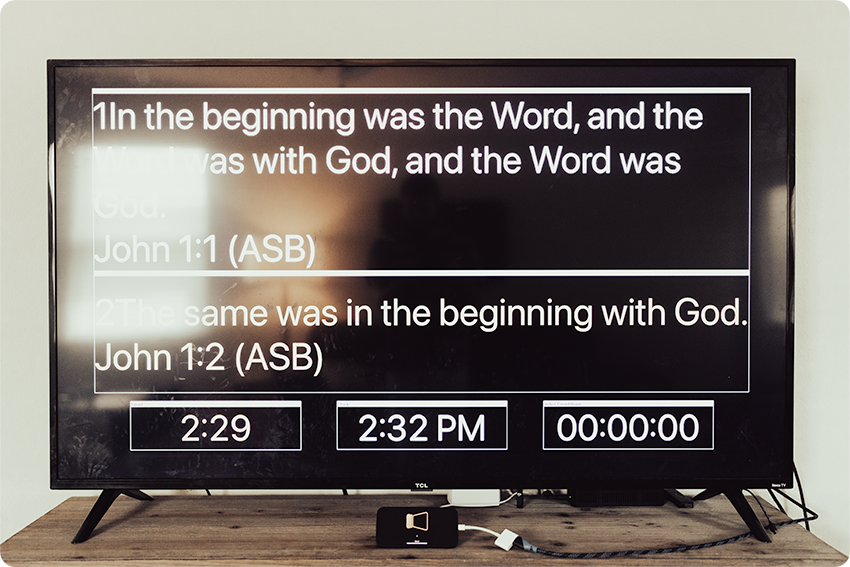
Prezi vs ProPresenter: Wrapping Up
If you want to create a visually dazzling experience for a classroom or meeting room presentation, Prezi is worth a look. But if you need to do anything more — integrate with other tools, embed video, create multiple content streams, and much more — Prezi isn’t going to cut it. You need a pro-grade solution. You need ProPresenter.
Curious how ProPresenter stacks up against the rest? We’ve recently completed a series of comparison guides. If you’re looking for information on EasyWorship vs ProPresenter or several others, we’ll link those below:
Worship Extreme (Presenter) vs ProPresenter

By subscribing, you agree to our Terms and Conditions.
Experience the power of ProPresenter
Take your production to the next level with ProPresenter's intuitive suite of tools.

Stay Updated with Our Newsletter
Get the latest news, updates, and exclusive offers delivered straight to your inbox.

Questions?
Browse our FAQs or our Knowledge base that we’ve made to answer your questions. Need additional help? Connect with a support team agent!


.png)
.avif)