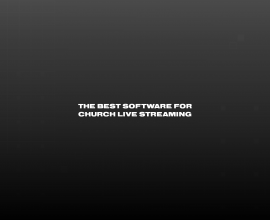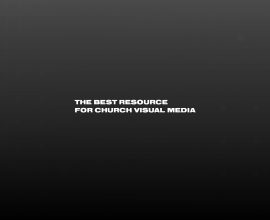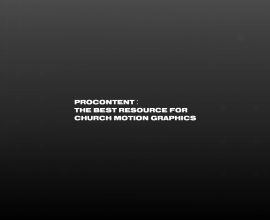8 Common Misconceptions About ProPresenter
The only thing standing between you and an amazing presentation for your organization is…nothing. Here are 8 of the most common misconceptions about ProPresenter:
1. ProPresenter is only for Houses of Worship

ProPresenter is a powerful presentation software that is popular among houses of worship and other organizations. However, ProPresenter is not just for churches. It is an incredibly versatile tool that can be used for a variety of events and occasions. Whether you’re hosting a conference, giving a sales presentation, or even running a school theater production, ProPresenter can help you do it better. With ProPresenter, you can easily create professional-looking shows with text, images, videos, and more. Plus, ProPresenter makes it easy to deliver your presentations on multiple screens, making it perfect for large events. If you’re looking for a way to take your presentations to the next level, ProPresenter is the perfect solution.
2. ProPresenter is difficult to use

ProPresenter is a powerful presentation software that gives users the ability to control live presentations. It is designed to be user-friendly and intuitive, with a variety of features that make it easy to create and deliver high-quality presentations. While just like any powerful app, it may take some appropriate time to get familiar with all of the features and capabilities of ProPresenter, there are plenty of resources available to help you get started. Our Complete Beginner’s Guide to ProPresenter provides an overview of the software and step-by-step instructions for creating your first presentation. In addition, we have a comprehensive Knowledge Base that includes in-depth guides, tutorials and troubleshooting tips. Whether you’re new to ProPresenter or looking to brush up on your skills, our resources can help you get the most out of the software.
3. ProPresenter is only for Macs
ProPresenter is a cross-platform application that runs on both Mac and Windows computers. While it is true that ProPresenter was originally developed for the Mac platform 20 years ago, the current version of the software is fully compatible with Windows and ProPresenter has existed on PC for 15+ years. This means that whether you are a Mac user or a PC user, you can use ProPresenter to create high-quality presentations.
4. You need a powerful computer to run ProPresenter

You might think that you need a top-of-the-line computer to run ProPresenter, but that’s not necessarily the case. With a little bit of tweaking, you can get ProPresenter running smoothly on even a modest computer. For example, you can use HD resolution videos and images instead of 4k, and you can disable some of the more resource-intensive features such as video alpha channels. So don’t be discouraged if you don’t have the latest and greatest machine – with a little bit of work, you can still use ProPresenter to create stunning presentations.
5. ProPresenter is too expensive
Any ProPresenter user will tell you that its performance is incomparable. Combine your ProPresenter 7 license with a ProPresenter+ membership and you now get constant updates, feature releases and on-going support. So for the same or less cost than similar products, you’re getting software that is constantly improving with significantly more features and use cases. If you’re looking for a top-notch presentation software that won’t break the bank, look no further than ProPresenter.
6. You need to have a graphic designer or video editor on staff to use ProPresenter
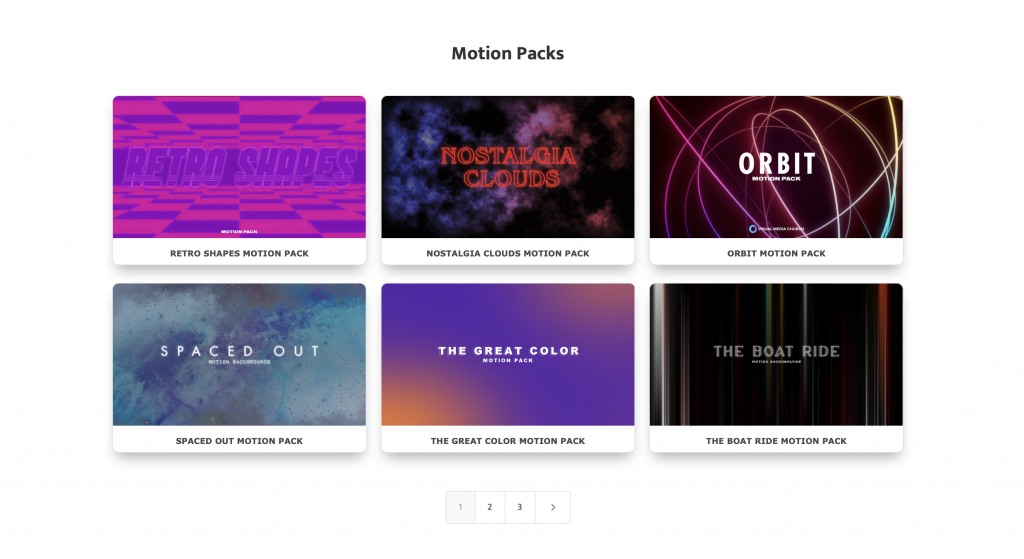
While it may help to have someone on staff who is familiar with graphic design and video editing, it’s by no means a requirement. ProPresenter is designed to be user-friendly, and there are plenty of resources available to help you get started. You also have access to dozens of free motion backgrounds, themes, and graphic packs that help take your presentations to a new level.
7. ProPresenter is only for presentations
ProPresenter is actually a great tool for a variety of different applications, such as concerts, conferences, live sports, and even product launches. It also opens up the door for an infinite audience with live streaming options built right in. With a click of a button you can go live to your favorite streaming platform and connect to an audience anywhere in the world.
8. ProPresenter is just a slide show program
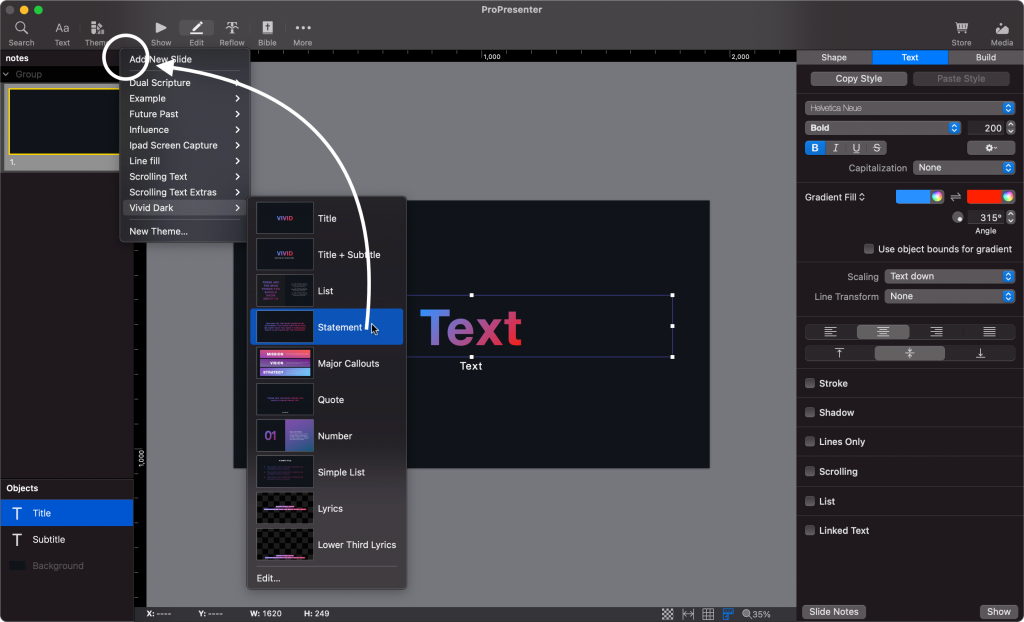
ProPresenter is just a slide show program in the same way that Amazon is just a bookseller. There’s so much more to it. If you’re using PowerPoint or Keynote, you have to worry about the limitations of the software. With ProPresenter, there are no limits to what you can do with your presentation. Plus, ProPresenter is easy to use and comes with a wealth of features that make it the perfect choice for organizations of all sizes. You can create custom presentations that are limited only by your imagination. So if you’re looking for a presentation software that gives you complete control over your presentations, ProPresenter is the way to go.
ProPresenter is a presentation software that’s been designed with presenters in mind. It’s easy to use and flexible, so you can create presentations that are both professional and unique. And because it’s reliable, you can count on your presentations looking great no matter where or when they’re shown.
Get started today by downloading ProPresenter 7 and starting a free trial.