Learn more Introducing the ProPresenter Lyric Banner!

If you frequently give keynote presentations, you know how important it is to get those presentations right.
They need to look fantastic, and they need to run reliably— and this is true whether you’re using a simple slide deck or a complex, interactive presentation.
The market for presentation software is largely broken up into two categories: basic office-style apps, and high-end presentation software. Basic office apps often have a free version and are great if you don’t need to do anything complicated.

The other category is high-end presentation software, and it’s the category ProPresenter falls into. High-end solutions tend to give you a lot more abilities than regular presentation software, cost more, and are much more common in high-performance scenarios.
So which category is right for you? You’re probably used to PowerPoint, but want to see what you might be missing out on, so here are 10 benefits found in high-end presentation software.
1. Stage Outputs with Unlimited Customization

Stage Screens, Stage Displays, or Foldback Screens all let the presenter see more info than the audience. Basic apps often include a single, non-customizable presenter view to show speaking notes and slide previews for the person presenting, and is usually locked to the device running the show.
Stage Screens let the presenter see what the audience sees, as well as what’s coming up next, custom messages, clocks, countdowns, musical chords, or timers to know how much longer they have to speak. For example, custom messages can tell the speaker they have an extra 10 minutes to speak, or that the weather has changed and will affect attendees. All of this can be done without needing them to look at their phone and break the connection with the audience.
ProPresenter is top of its class here: the unique presentation architecture gives you unlimited customization in the stage views. This includes using different views for different speakers or 2 or 3 stage screens to show more information in different formats.
2. Redundant Backup

You’re giving a presentation and it’s going great. The audience is laughing along, they’re taking in everything you’re saying… then your presentation computer crashes. Blue Screen of Death. It needs to be fully rebooted, and all the momentum is gone as you try to continue your presentation while resurrecting technology.
With high-end presentation software, you’re able to run a simultaneous, redundant presentation with safety failover, so if a computer crashes the presentation goes on, and the audience doesn’t notice a thing. For can’t-fail events, having a backup presentation computer that takes over if there’s a failure can be invaluable, especially if it does so seamlessly. This is possible with high-end presentation software, and ProPresenter even lets you sync presentation computers all over a facility.
3. Integrations with Pro-Grade Video Hardware and Software

When you choose Microsoft PowerPoint or Google Slides, you’re choosing a desktop or cloud-based app designed for specific purposes. Integrating with professional video hardware isn’t one of them.
Pro-grade video hardware or software may be able to import a PowerPoint file, but it doesn’t work the other way around: PowerPoint doesn’t do anything to integrate with the high-end video software or hardware tools you’re using for video. (Neither do any of the other dozen other basic presentation apps.)
But when you choose a high-end presentation solution like ProPresenter, you get this kind of pro-level integration, including the ability to format your presentation to look different on different screens. Maybe it’s full-screened to the in-house audience but appears as a lower third to your online audience.
If you’re using SDI or NDI protocols, and know what alpha channel is, you’ll have an easier time when you use a presentation tool that works in those worlds.
4. Cross-Platform Performance

Another angle is cross-platform performance. Some solutions lock you into either the PC/Windows or the Apple/Mac ecosystem, which isn’t ideal. Cloud presentation apps overcome this, but they need to stay lightweight to work, and don’t have key features.
Other apps offer surprisingly different experiences for Mac and PC. PowerPoint has a version for each, but if you operate within both ecosystems, you’ll find missing features or things that don’t work the same.
The best solutions on the market offer a true cross-platform experience, where the presentations you create on PC look the same on Mac, and the interfaces are identical so you can alternate between systems fluidly.
5. Streaming Built In

Live streaming is more important than it’s ever been for many professionals and venues using presentation software. Churches, businesses, schools and universities, and event spaces are all offering live streaming for virtual or hybrid events.
All of these experiences involve streaming live content over the web, and sometimes pulling those remote speakers into a live conversation.
You can set this up using separate video recording and streaming software. However, in some situations, a robust streaming solution is needed with minimal additional hardware or personnel.
ProPresenter is presentation software that does all of the above: you can pull in video content and send your live presentation out via streaming to your favorite streaming platforms. ProPresenter even includes support for Resi’s resilient streaming codec, giving you access to the world’s most resilient way to stream for can’t-fail events.
6. Remote Control Apps

As you look for the right presentation software for your needs, consider how you (or any other presenters you’re supporting) want to control a presentation.
There was a time when it felt cutting-edge for a speaker to control presentations from the stage using a simple clicker that advances or retreats through the slide deck. But those days are long gone.
Today’s best solutions offer remote control apps that allow any iOS or Android mobile device to serve as a smart remote. These are particularly useful for CEO-types who want to control their own presentation or speakers who need to bounce between random pictures as they talk. Control from an iPad can give them all the control they want, without compromising a presentation, and a live technician can still make sure it runs smoothly.
7. Live Video Inputs
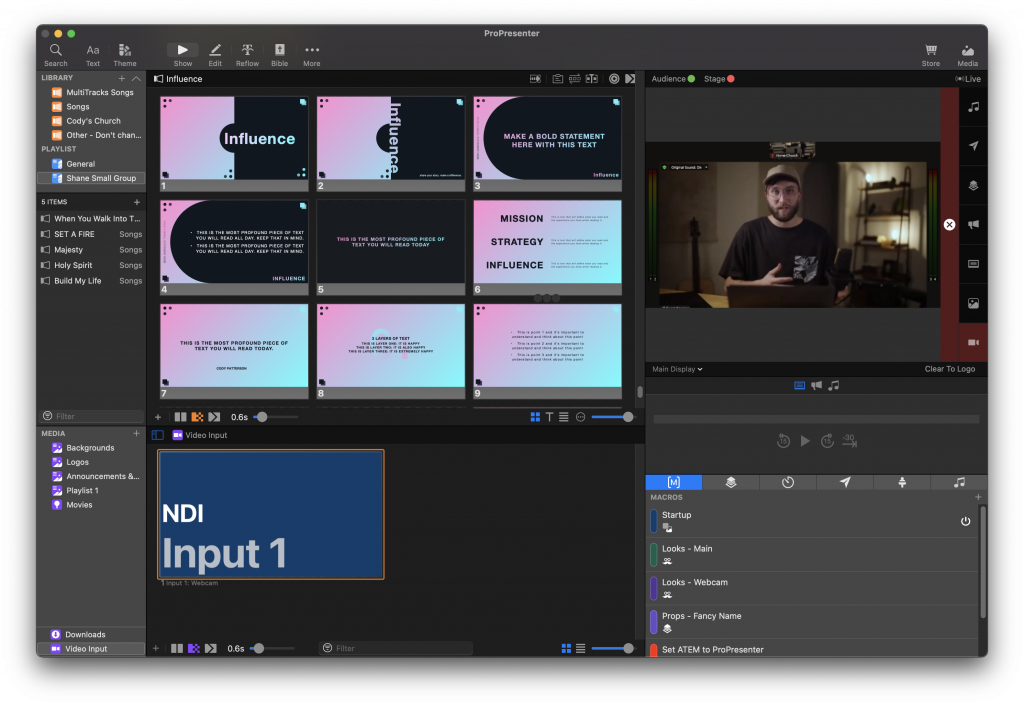
Broadcast professionals and event pros need a solution that can handle live video. Maybe a guest speaker is joining remotely via Skype or Zoom, and you need to be able to show them to the audience in the middle of a presentation.
But more than that, they need a solution that can handle multiple live video inputs. Whether you’re operating a multi-camera setup for specific stage looks and transitions, or you need to pull in multiple speakers or locations into a single broadcast or presentation, you need a tool that’s up for the job.
ProPresenter includes support for multiple videos and audio inputs and outputs. Even in the most demanding live events or broadcasting environments, ProPresenter keeps up with what you need to do. See our Guide to Using Zoom with ProPresenter for more details.
8. Powerful Slide Editor

The best presentation software makes it easy to create presentations that look fantastic. You want a solution with all the power you need to customize every single element deeply, but you also want a simple drag-and-drop slide editor that volunteers can use without hours upon hours of training.
Some unique features include visibility options, where content will only show when a countdown is showing, mirroring images across multiple displays, or scrolling text pulled in externally from an RSS feed.
ProPresenter is one of only a few market solutions giving you both the powerful customization you need and an intuitive easy editing interface.
9. Support for Live Changes

There’s no worse feeling than getting halfway through a presentation and discovering an embarrassing error. Maybe a missing slide or a typo changes the meaning completely. Maybe it’s the wrong song, or a chart showing company numbers. Maybe the video is missing.
Whatever happened, it’s crunch time, the presentation is going, and you need to fix it.
Most presentation software locks a file once it’s in presentation mode, so you can’t switch silently fix it. But when you choose a high-end solution like ProPresenter, you can do more.
ProPresenter doesn’t distinguish between “edit” and “present” modes, you can always edit content, even when the show is running. There are 3 ways to edit content: Quick Edit for typos, Reflow Editor for changing how the slides are broken up, and Editor for everything else.
Gaining the ability to make changes while a show is running is powerful. For some people, this feature alone justifies jumping to high-end presentation software. If you’re creating shows quickly and at high volume (like is the case for most houses of worship), you want to be able to fix them too.
10. API for Advanced Integrations

An API allows developers to build integrations between software so they can talk to each other. The world is increasingly being built using Application Programming Interfaces, which is also an option for advanced software.
For example, the ability to have an emergency message flash on the screen during any presentation, a video slide can cause the lights to dim, the speaker’s countdown timer can be pulled into scheduling software, or a presentation software can be driven entirely by external show controls that trigger slides at specific times. All of this is possible with advanced presentation software. You have the ability to give audiences more than just a presentation, but a full experience.
Try ProPresenter for Free Today

If you need more from your presentation software — more power, flexibility, creativity, and resiliency — then you need to try ProPresenter. And you can get started for free today with an unrestricted two-week trial.
Start your trial today and see what ProPresenter can do for you!
By subscribing, you agree to our Terms and Conditions.
Experience the power of ProPresenter
Take your production to the next level with ProPresenter's intuitive suite of tools.

Stay Updated with Our Newsletter
Get the latest news, updates, and exclusive offers delivered straight to your inbox.

Questions?
Browse our FAQs or our Knowledge base that we’ve made to answer your questions. Need additional help? Connect with a support team agent!


.png)
.avif)