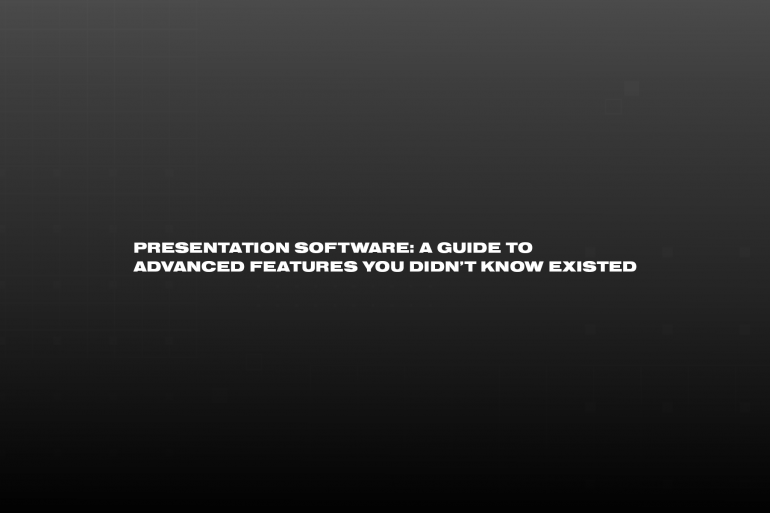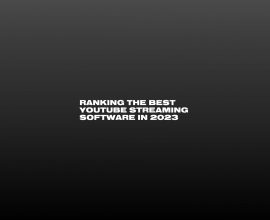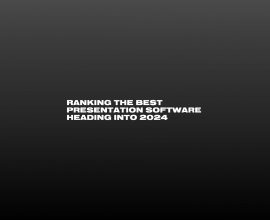Presentation Software: A Guide to Advanced Features You Didn’t Know Existed
What Is Presentation Software?
Presentation software allows users to combine text and visuals for display on devices or screens, often in public spaces during live performances or presentations.
Most presentation apps support various media types, and allow you to create everything from basic slide shows or business presentations to complex multimedia synced to a full performance on stage.
The most commonly used presentation tools are the ones built for general business or office use, including free cloud-based utilities like Google Slides and conventional office-oriented apps like Microsoft PowerPoint.
But the market is far broader than those household names. It also includes wildly creative and inventive education-oriented apps (Prezi is one example) and high-end pro-grade utilities used in settings where quality and reliability matter.
In this latter category, ProPresenter is an undisputed market leader.
Key Features Available in Professional Presentation Software
What features and functions set apart a professional-grade presentation program from typical office products like PowerPoint or the PowerPoint alternatives (KeyNote, Google Slides, etc)?
All presentation tools include a similar set of core features, like the ability to drag and drop text boxes and images into slides and real-time playback of the content you’ve created. But in many industries and live presentation or performance scenarios, businesses, artists, speakers, educators and others need more — sometimes a lot more.
These are a sampling of the features available in professional presentation software solutions like ProPresenter — functions you won’t find in many other tools.
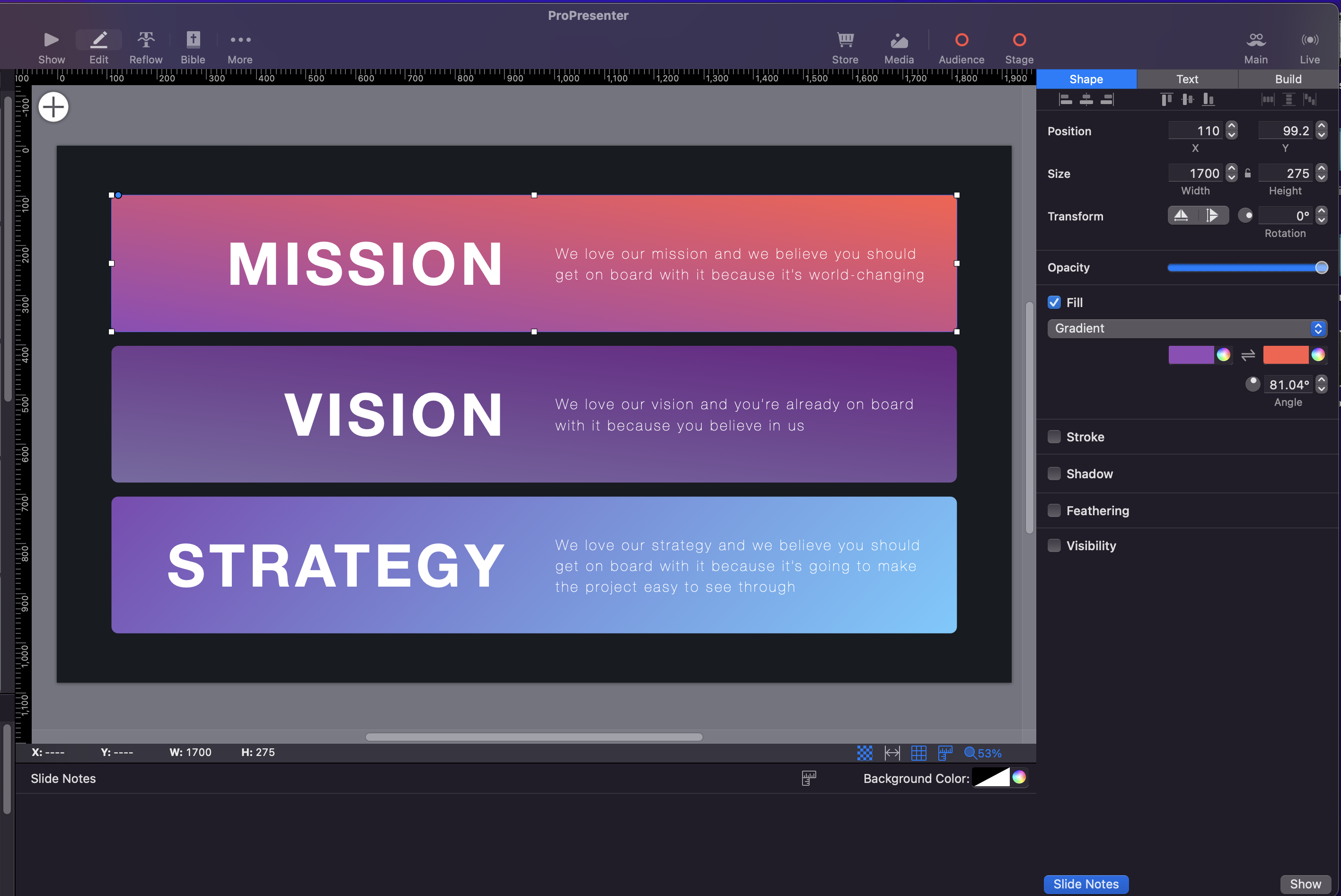
1. Advanced Professional Slide Editor
Every presentation tool will offer you some form of slide editor, but how deep does that editor allow you to go?
One of the most obvious differences in pro-grade presentation tools is the depth and power of the slide editor. Look for a tool that gives you a powerful drag-and-drop editing interface that beginners can use easily and that also has the depth to do anything and everything you’d ever want your slides to do. Not just pictures, text, and videos, but also adding live elements to a slide, including importing text, live video inputs, scrolling text, RSS feeds, and the ability to trigger other elements when you click a slide.
2. Multi-Layer Slide Design
In professional environments, you might need to send multiple different types of content to different locations. You might have speaking notes for the stage display, a video that copyright dictates can only be shown to your live audience (but not online), or a rotating kiosk of announcements that run on a secondary display after the show starts. Or perhaps in-house messages, that only appear to the in-person audience, such as “Text Questions to ###” without putting your number on the Internet, or “Car 123ABC, your lights are on”.
To accomplish anything this complex using PowerPoint, you’d need multiple shows running on different systems, and a significant amount of hardware to mix them all together properly.
To answer these problems, ProPresenter offers a unique multi-layer slide design, with seven distinct layers you can mix and match to various outputs, and edit on the fly. Your primary house feed can feature certain content, while your lobby feeds include different types or streams of content, which then sync up when the live video starts.
3. Stage Screens (AKA Stage Displays, Confidence Monitors, or Foldback Screens)

Stage Screens are also known as Confidence Monitors or Foldback Screens, and they allow the presenter to see things that the audience won’t. This usually includes what’s on the screen behind them, and what’s coming next, and often a clock and some timers.
For bands or houses of worship, this will often include the lyrics to help the band transition to the next verse also. ProPresenter can support multiple different stage screen outputs, including through the MultiTracks integration, which can show chords along with lyrics.
4. Support for Multiple Inputs and Outputs
Sending different feeds to different locations requires a better software approach, but it also requires support for multiple inputs and outputs, both audio and video. Pro-grade solutions can handle whatever your hardware can support, and they can work with video switchers and splitters, too.
ProPresenter includes support for multiple outputs, including turning multiple screens (like TVs) into a single screen. Confidence Monitor outputs can offer visually rich information that the audience doesn’t need to see, and can be customized to look any way you want. Whatever you can envision doing with your presentation content, ProPresenter can make it happen.
5. Cross-Platform Operation and Wide File Compatibility

Your organization might be dedicated to Windows or macOS exclusively, but you can never be sure what speakers or clients might be using.
The best professional-grade presentation software is cross-platform, offering the same experience on Mac and PC. It’s also becoming more common to have presentation control from mobile apps, so speakers can change their own content from their phone/tablet, or you can trigger content for testing. You’ll also want to look for whether a given solution offers mobile apps for remote control (and whether those apps are available on both Android and iOS).
One more note about compatibility has to do with files and file types. You also want presentation solution to be a fully featured AV playback solution, capable of handling any file or media type you throw at it.
6. Ability to Make Changes in Real Time
What’s your current strategy when you notice an error in a presentation while that presentation is running? Simple things like a typo, or more significant changes, like a key piece being moved to a different time, and changing the scheduled content.
Fixing issues on the fly is difficult and risky when using standard presentation tools. But higher caliber products find ways to solve this problem. In ProPresenter, there’s no need to enter a separate mode for editing and presenting for on-the-fly changes, which means you can always make real-time changes to slides, even while a show is running. With ProPresenter, you can rearrange slides, add missing content, fix typos, and more.
7. Scheduled Content
You look good when things happen on schedule, even if you’re not there to click the button. The ability to schedule content to fire at specific times makes your life easier, and increases professionalism. Being able to go to lunch, and know the music will play, or the logo will appear on screen 30 minutes before you start are all value-adds that make you look good, and make your life easier.
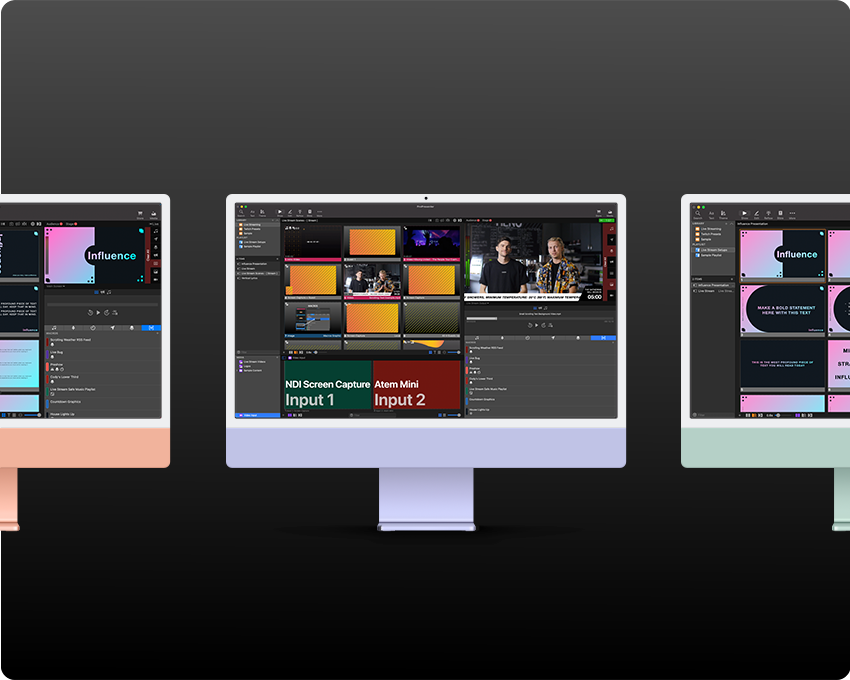
8. Integrations with the Tools and Products You Use
As your presentation environment grows more complex, you end up using more and more tools and devices in your AV stack. Pro-grade presentation software integrates with the hardware and other software tools that professionals use to do the work of presenting, broadcasting, and streaming. Stream Decks are becoming very popular because they talk to everything.
Look for a tool that integrates well with the tools you’re already using, including content libraries, your LMS or CMS, third-party streaming or broadcasting tools, and more. Even better, choose a presentation tool as powerful as ProPresenter, and you’ll thin out your need for additional tools.
Industries That Use Pro-Grade Presentation Software
PowerPoint has been a long-time stable of presentations, and often the response can be “I didn’t know I needed that”, when realizing there are better options available. Solutions like ProPresenter enable all industries and use cases to produce highly engaging, visually beautiful presentations that perform well no matter the venue or its complexities.
Here’s some examples of industries using it.
Worship Software

Churches and houses of worship have unique needs from a presentation point of view. Many need the ability to send multiple distinct looks or feeds of content to different parts of a facility, and they work with copyrighted lyrics and Scripture texts extensively. Many are looking for a solution that can also handle their livestreaming needs as well.
ProPresenter started out focusing on the needs of Houses of Worship, and continues to offer a wide range of worship-centric features, including:
- Automatic lyric and copyright integration
- 183 Bible translations built in (covering 36 languages)
- Video capture, streaming and recording
- Unique multi-layered slide design
- Support for unlimited output combinations
Live Production

Live production environments — from concerts to conferences to championships, and anything else you can envision — are some of the most visually demanding scenarios, and you need bulletproof reliability to match.
Live event pros rely on ProPresenter to keep their visuals running smoothly thanks to these features:
- Stage displays, lobby feeds, overflow rooms, and more.
- Professional caliber inputs and outputs, including broadcast quality formats.
- Seamless video playback within any presentation.
- Support for multi-camera setups.
- Power a separate or integrated livestream feed for virtual or hybrid productions.
Education

Larger institutions or those looking for more polish or robustness for their larger performance and presentation venues often turn to a more professional-grade solution for educational purposes, one that can:
- Easily import media of all types.
- Maintain better stability.
- Route multi-layered content to the appropriate displays and locations.
- Allow users to safely and securely share presentations.
- Remain easy to use despite advanced features.
Government

With widely varying presentation needs, many government offices and bodies need tools that are more capable than basic office solutions. Government clients enjoy ProPresenter for these reasons:
- Broad support for nearly any display type or size.
- Easy-to-learn interface allows staffers to build presentations without steep learning curves.
- Reliable presentation software avoids embarrassing failures and crashes.
- Easy-to-use apps for leaders to control from an iPad.
Broadcast and Streaming

Broadcast professionals and streamers need a presentation solution that handles everything they might throw at it, from broadcast-quality inputs to 4K streams and instant replay support.
- The only presentation software with support for Resi, the most resilient streaming protocol on earth.
- Support for broadcast inputs and outputs like SDI and NDI, including Key and Fill.
- Upscaling and conversion for inputs and outputs.
- PAL, NTSC, HD, 4K, and more output formats.
- Direct integration with DeckLink and UltraStudio hardware.
ProPresenter: The Industry’s Best Professional-Grade Presentation Software
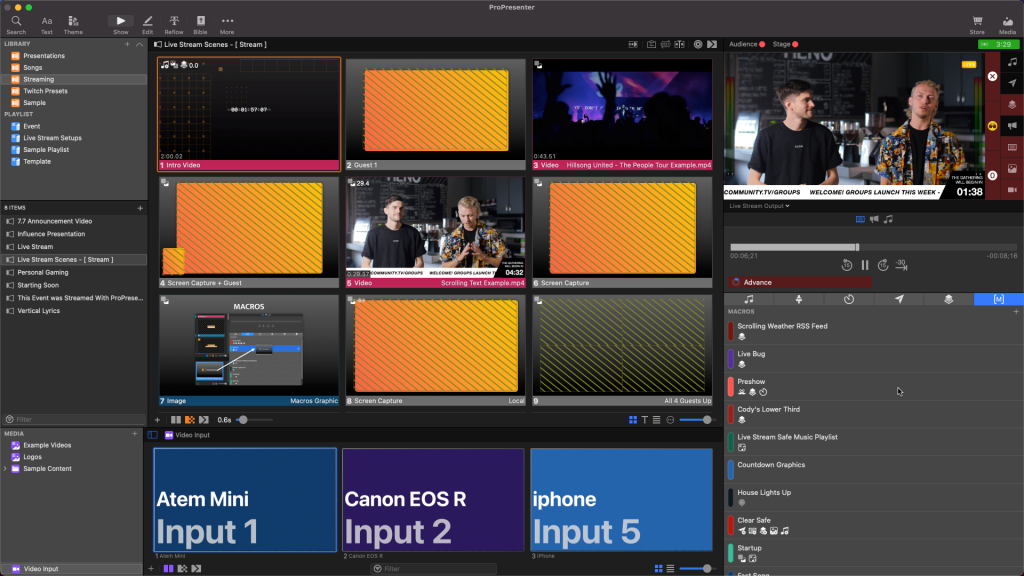
Whatever you’re presenting, ProPresenter is the best pro-grade presentation software solution on the market today. With robust compatibility, support for an unlimited number of outputs, and an advanced slide editor with user-friendly UI, it’s easy to see why institutions, churches, and businesses trust ProPresenter.
To see it for yourself, get started today and download the free trial.