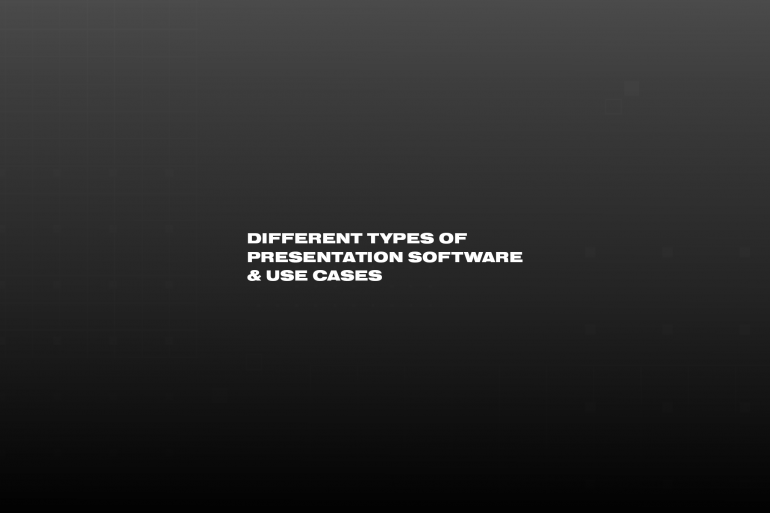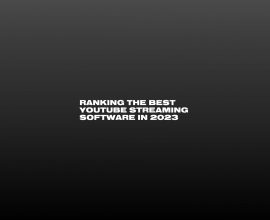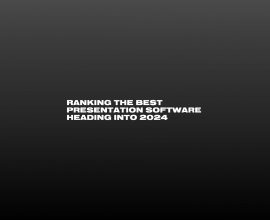Different Types of Presentation Software & Use Cases
Historically, presentation software has been pretty straightforward. People used apps like PowerPoint in the office or the classroom to provide slide-based reinforcements to their speech, lecture, or business presentation.
But over time, technology became more and more capable, enabling more intricate uses for presentation software. New software companies and developers joined the fray, some targeting highly specific use cases or offering new levels of professional features.
As more and more professional users saw the benefits outside the office, the market expanded and the variety of softwares continued to grow with it.
Fast forward to today – presentation softwares are everywhere, from your smartwatch to massive billboards in Times Square, to smart screens in restaurants.
In this post, we’ll walk through the most common types or use cases for presentation software in the modern era — and show you why many of them benefit from a tool that surpasses what PowerPoint, Keynote, and Google Slides can do.

What Are the Most Common Use Cases or Types of Presentation Software?
There are hundreds of use cases: anyone who needs to manually display visuals will likely use a presentation software. We’ve narrowed our list down to five of the most common and significant use cases, which we’ll outline below.
One quick note: we’re defining presentation software as any software solution (whether a cloud-based presentation solution or a desktop app) that can be used as a tool for creating slide presentations and can use those slides to enhance the live presentation itself. All worthwhile presentation apps will include slide templates and have the ability to drag and drop content and share presentations with others.
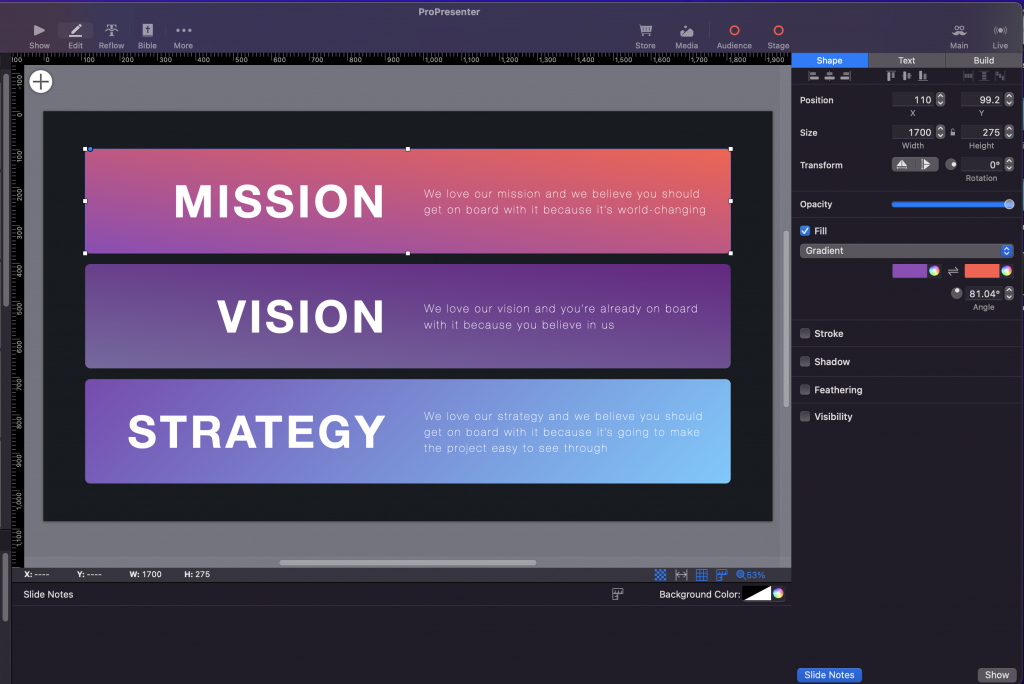
The Office
This is where the presentation software game started, and it’s an absolutely massive market. It’s standard for office spaces to have a presentation solution in the boardroom, with PowerPoint being very well-known in this space for a reason.
Most office scenarios involve shooting a presentation up on a projector, or sharing one over a video conferencing meeting. So a presentation mode is ideal, but it tends to be a simple setup, with a single screen for the audience, and one for the presenter’s notes. Nothing complex for inputs or outputs.
This is also why office-style tools rarely support multiple outputs, they’re not needed when it’s a single screen in the board room.
The office market is saturated with free and low-cost options, and most businesses are already paying for Microsoft 365, which includes PowerPoint. These tools are generally sufficient for the meeting room, and work okay in a Zoom call. But as office AV setups expanded, these tools didn’t grow with them, became limited, and are progressively being replaced by better options. For instance, Google Slides and it’s Google Suite integration are a significant attractant, which Microsoft hasn’t been able to compete with.
Houses of Worship

Religious institutions are one of the largest non-business markets for presentation software, and one that was never considered when building software for the board room.
Houses of worship have unique needs that simply don’t exist in the typical business or in business presentations. There’s also significant variety in the House of Worship sector, from small gatherings of 20 people to multisite megachurches streaming presenting across campuses.
Most Houses of Worship use presentation software to project song lyrics for the congregation to, passages of Scripture, live video from remote speakers, announcement videos, and images to accompany the sermon. Since Covid, even in smaller churches it’s become more common to live stream to congregants at home, or add extra screens in-house to overflow rooms or nurseries.
For larger ministries, sending different visual feeds to different screens or areas of the facility is now a staple in design. These ministries need presentation tools that allow for high levels of customization, and support multiple outputs in multiple formats.
A common scenario for many larger houses of worship could be something like:
- A main presentation feed for the auditorium or sanctuary.
- Image magnification (IMAG) of the speaker for the audience.
- A secondary “main” feed for other locations and live stream that includes video of the stage or speaker
- A lobby feed that rotates Announcements or the live video of the service.
- A stage screen with presentation notes, clocks, and other information.
- Various behind-the-scenes views for the production crew or worship team.
There are also specific features needed in Houses of Worship, like access to lyrics for quick import, multiple versions of Scripture for easy access, copyright information with songs, and automation options if the band is using tracks.
Live Events

Live events share many of the complexities as Houses of Worship – church services are a kind of live event, after all.
In live event environments, reliability is a higher priority. You only have one shot with any given audience, and you can’t have a show failing due to underpowered or unreliable software.
You’re also often dealing with higher level, pro-grade hardware in live event venues, and traveling shows may have to adapt to different hardware combinations in every new location. Solutions here need to support SDI and NDI as well as the more common HDMI, DisplayPort, DVI, and possibly old-school VGA.
Visuals for live events tend to be professionally produced, relying on graphic designers rather than DIY content. So the right presentation solutions for live events are those that support every conceivable media type, including professional formats.
Last, presentations at live events are often extremely visually heavy, relying on video and animated content much more extensively. Both hardware and software must be robust enough to handle everything that’s needed—without screen tearing, visual artifacts, and with minimal latency.
Live Production & Broadcasting

Live production and broadcast environments are some of the most strenuous and high-stakes of all. They take the “gotta get it right” nature of live events and turn up the pressure even higher.
Users are looking for features around video production as well as a slide deck. The visual content needs to look good, there might be requirements around HDR, 4K, or higher numbers of audio channels than just stereo playback, and they need presentation tools that can output multiple formats for audiences.
Of all the categories we’ve considered thus far, production and broadcasting teams need professional tools way beyond what’s used in the office. They need solutions that can broadcast main content simultaneously with lower thirds, overlays, chyrons, bugs, while powering multiple screens for the audience. Having redundant presentation machines is often a requirement, and needs expert Support that specializes in the software and uses it in the field.
Alpha/linear keying, variety of outputs, variety of formats, and various layers of upstream and downstream keys are all needed for a broadcast environment. Even if it’s the simplest use case, of a speaker with a slide deck of images, you’ll still need a software that plays nicely with your broadcast gear.

Academics & Education
The field of education has its own set of presentation needs. Of the categories included here, the education market is the most similar to the office/business market, but there are still plenty of distinctives worth noting.
In this environment, users create much of their own content, and need easy-to-use tools with easy-to-learn interfaces. They want to be able to do a lot with their presentations but don’t want to be overwhelmed with too many choices.
Academic customers may also be looking for tools that offer free and paid plans, especially if the free tier allows students to use the tool without cost, or paid plans with support for faculty. Prezi is one example: teachers may need paid plans (and business customers certainly will), but the free tier is enough to get students creating.
Academic environments also tend to gravitate toward visually rich, engaging templates and content, with less charts and more media content. Fair Use laws are generally favorable towards showing copyrighted videos in classrooms, so you need a software that you can load a full 90 minute movie into, with the ability to play, pause, and skip around in it.
Office-oriented tools can come up short here, and it’s increasingly common to see presentation spaces like auditoriums and large lecture halls, using higher powered software like ProPresenter. This allows them to throw in any presentation assets, be they video, audio, slides, images, or full-length videos and have a high degree of control over what’s shown. As recording lectures is increasingly a thing, the ability to send content both to the projector and the recording is becoming more valuable too.
Wrapping Up
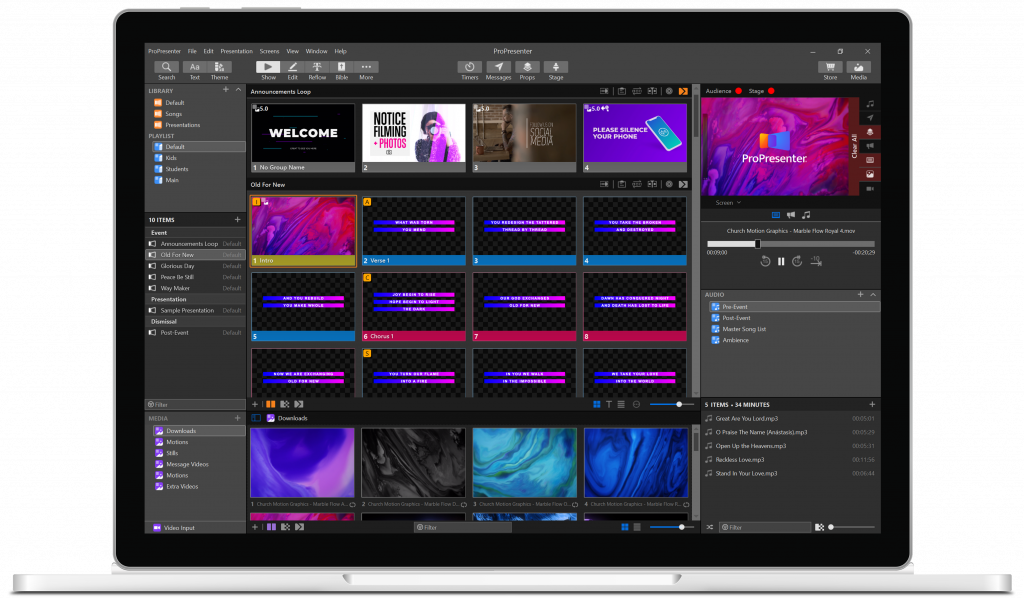
We hope this guide to the different types of presentation software has helped you learn what’s out there and what would be best for your needs. And if you’re looking for more capabilities than you can get from your typical office presentation product, then consider ProPresenter.
Across all the use cases we covered, ProPresenter can handle every advanced feature or function we mentioned — and plenty more.
But you don’t just have to take our word for it. You can see for yourself! Download the trial now to see how ProPresenter can transform your presentations.