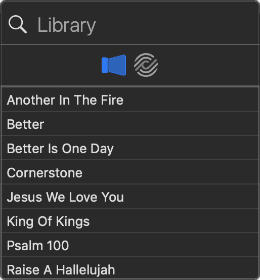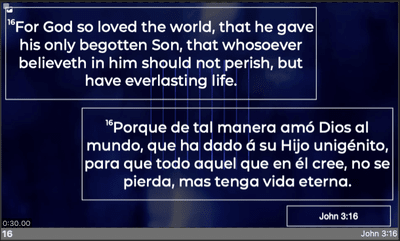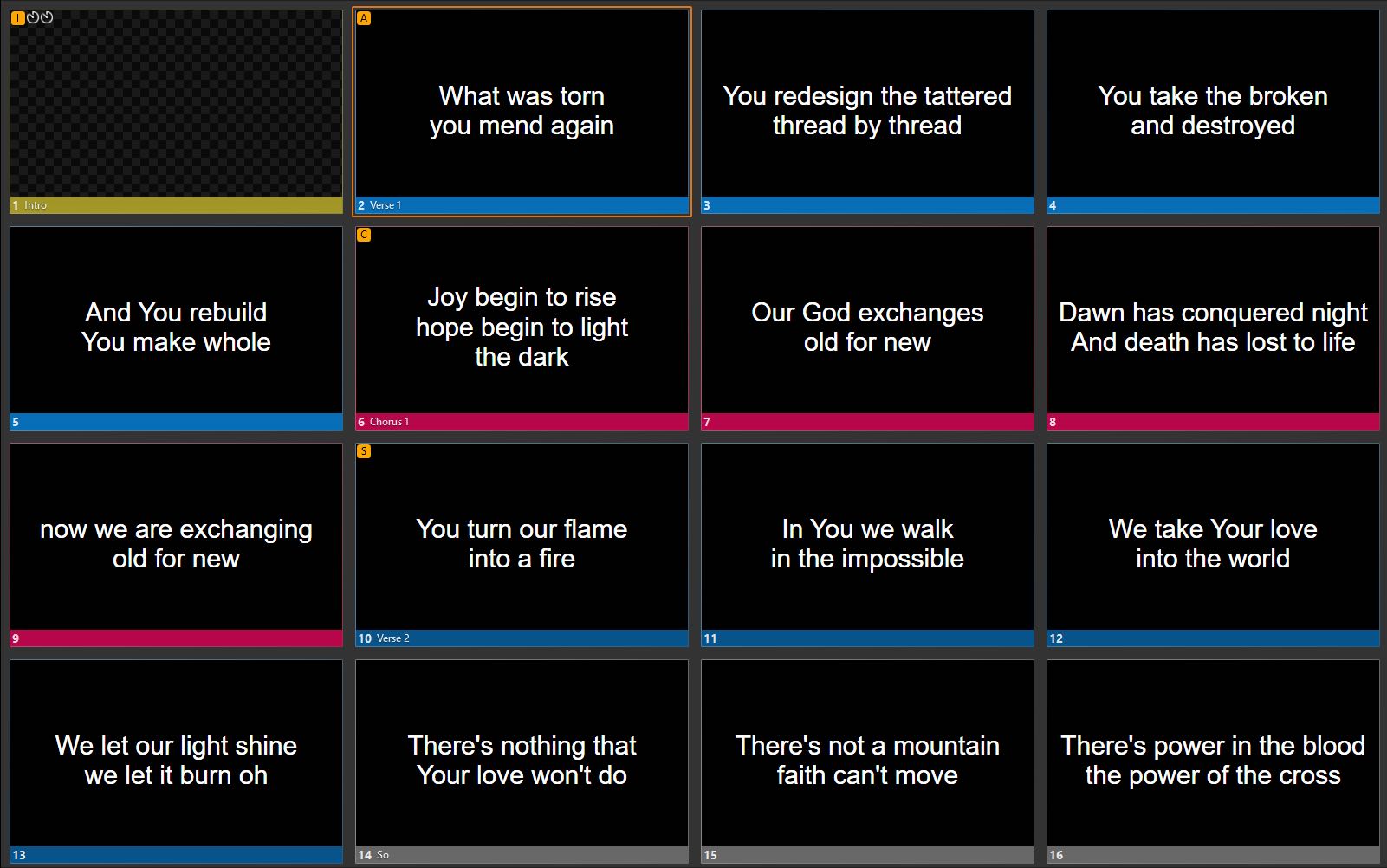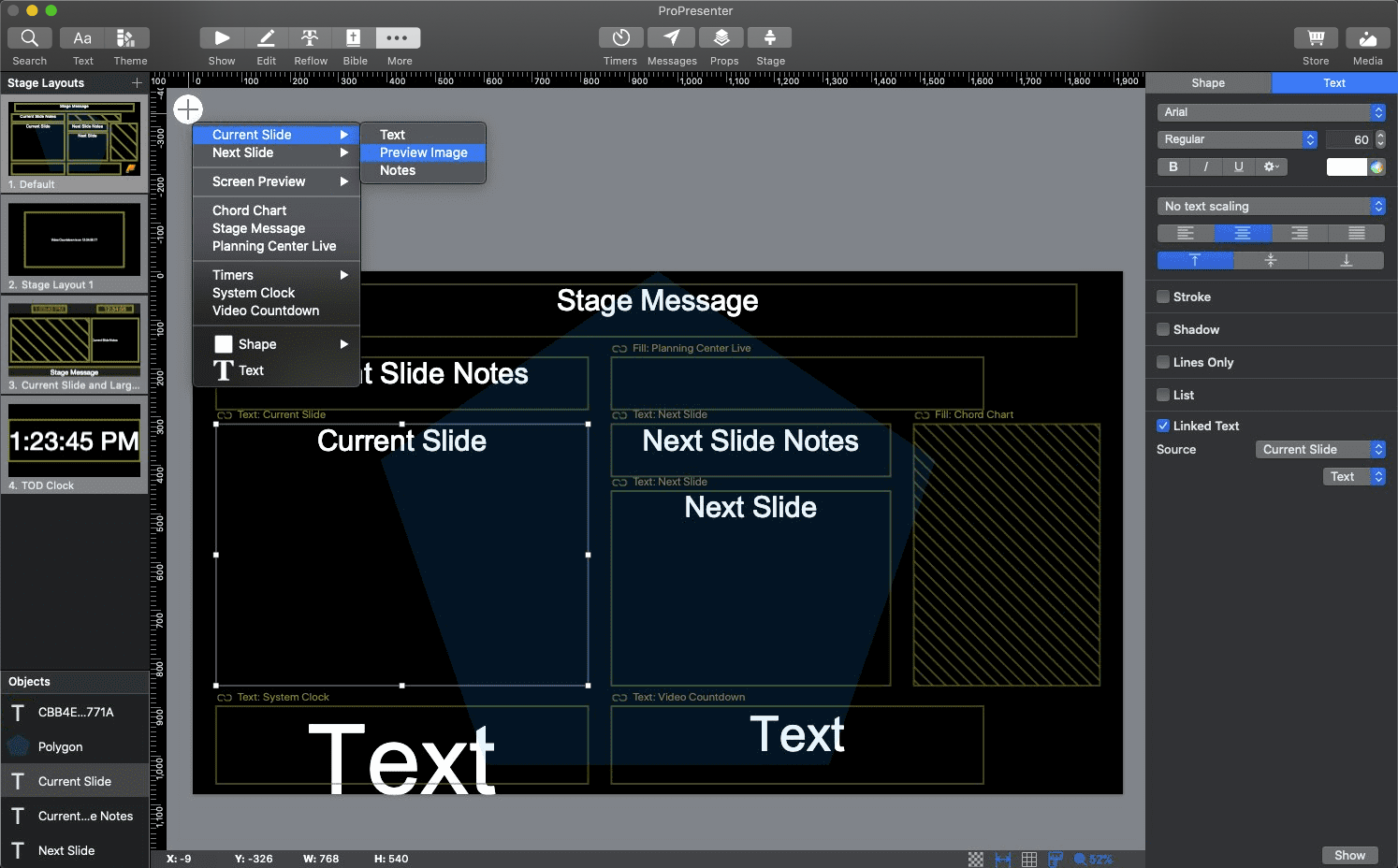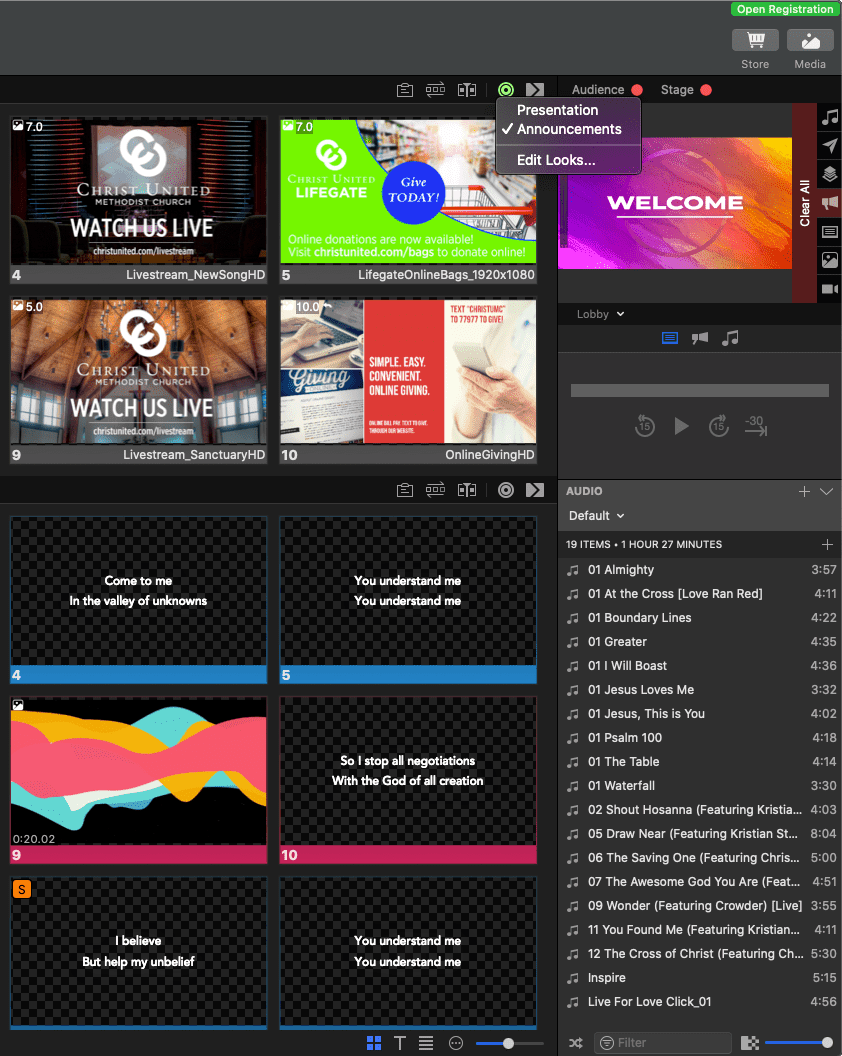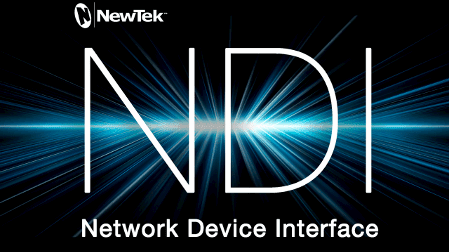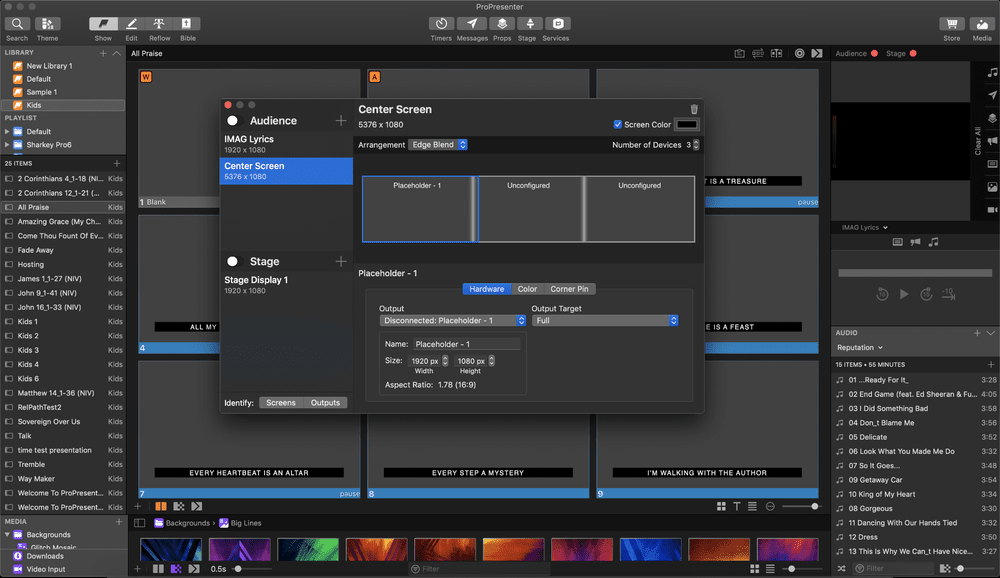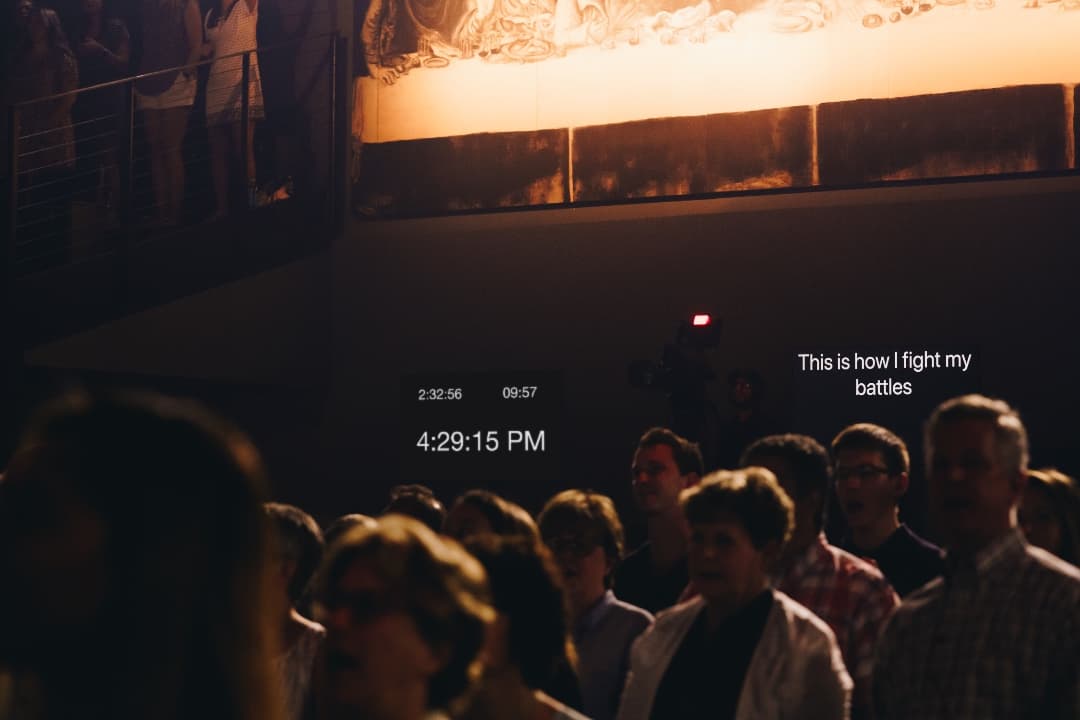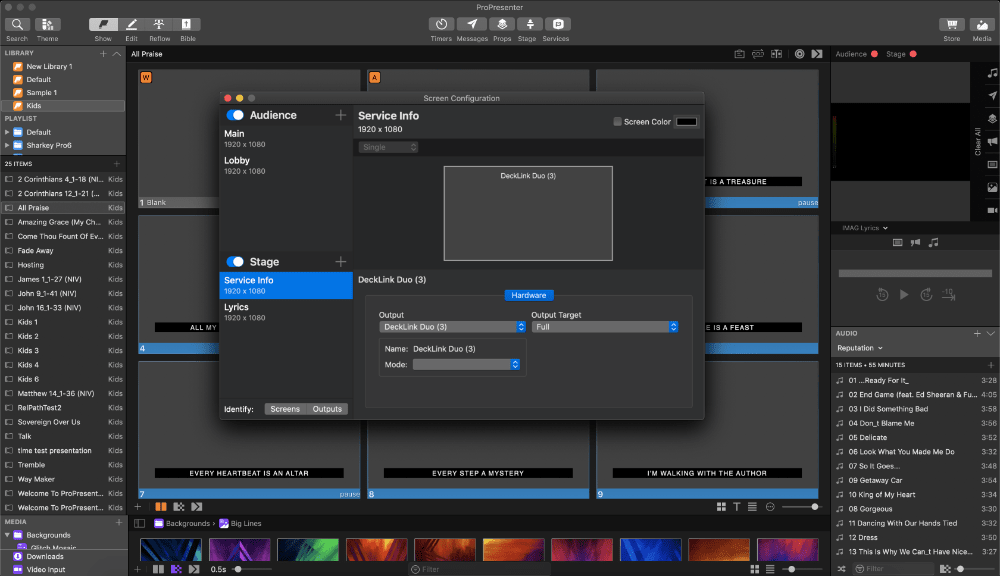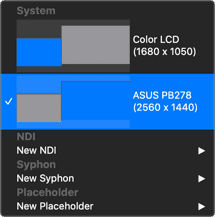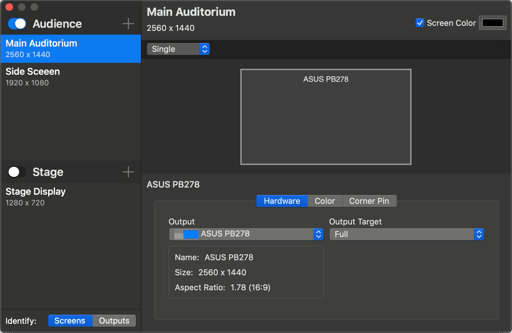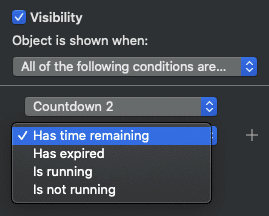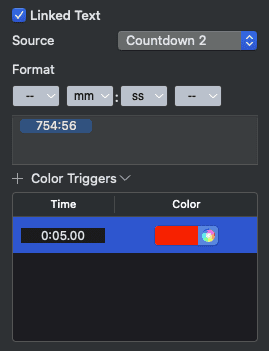Get ProPresenter
Mac & Windows
FREE
There may be no need to purchase extra seat licenses given all you can do in our Free version.
Mac / Windows
Create and Edit
Not intended to be used in front of an audience. Should you wish to try ProPresenter with an audience, you can request a 2-week trial code within the ProPresenter app
$0USD
HoW
Houses of Worship
– Church, Temple, Synagogue, etc. –
Starting at
$399USD
Business / School
Seat License
– Business, School, Government, etc. –
Starting at
$399USD
Rental
Need ProPresenter for a one time event, no problem!
Mac / Windows
Create and Edit
Present (No Watermark)
30-day rental
$99USD
Church Campus
Mac / Windows
Create and Edit
Present (No Watermark)
1-year of ProPresenter+
One Physical Campus Location (20 seats)
For Houses of Worship ONLY
$999USD
Add/Upgrade/Renew
Select this option to:
Add Seat(s) to an existing Pro7 License
Upgrade from a previous ProPresenter product
Renew ProPresenter+
* Pro4, Pro5 & Pro6 customers should use this option so any Bibles purchased will work with your Pro7 upgrade
Seat
Mac / Windows
Create and Edit
Present (No Watermark)
1-year of ProPresenter+
Seat(s)
$399USD
Add/Upgrade/Renew
Select this option to:
Add Seat(s) to an existing Pro7 License
Upgrade from a previous ProPresenter product
Renew ProPresenter+
* Pro4, Pro5, & Pro6 customers should use this option so any
Bibles purchased will work with your Pro7 upgrade
* Each Seat license can be enabled on one computer only, but can easily be moved between computers by deactivating and reactivating as needed.
ProPresenter Upgrades, Additions, or Renewals
Please enter Registration Name and Unlock Code below so we can determine what you are eligible for. Please read the instructions closely for your desired purchase.
Renew ProPresenter+ - Renewal of ProPresenter+, which provides access to support and all updates and upgrades that are released for ProPresenter. Majority of users set up Autorenew so that their ProPresenter experience is never interrupted.
Upgrade a License - Upgrade from ProPresenter 6 or upgrade a ProPresenter 7 Seat to a ProProPresenter 7 Campus license if you're a House of Worship customer. Pro7 Seat to Pro7 Campus upgrade pricing will vary depending on ProPresenter+ expiration date.
Add a License - Add one or more licenses to an existing ProPresenter 7 license. The expiration date of the first ProPresenter+ license will not change when adding another Seat. Pricing will vary depending on ProPresenter+ expiration date.
NOTE: You cannot add a license and renew a license on the same purchase. You must purchase any additional seats first, then renew all seats on a subsequent purchase.
Download ProPresenter
Download FREE 2-week trial of ProPresenter
To get your free 2-week trial of ProPresenter you need to sign up within the application. Download it below and select “Registration” under
the File menu after it launches. In the panel that appears, click on the “Start Trial” button to start the process.
Video Tutorials
Trial Registration
By checking this box, you agree to be added to our mailing list for future contact. This information is NEVER shared with any outside organization. It's used internally for product news, marketing, and updates only. This option must be checked in order to receive the two-week trial offer.
FREE TRIAL
Updated, modernized Interface
The all new ProPresenter interface represents one of our biggest updates to the UI that’s inline with today’s production environments. It’s reorganized, streamlined, and darkened for easier viewing and operation.
Library
In your library you can access all of your presentations, songs, scriptures etc & create playlists that contain a mix of these elements.
Show
The show area of your presentation allows you to see upcoming slides and provides you with the ultimate control.
Preview
Use the Preview Window to monitor any of your screens (audience screens or stage displays), clear any layers, and control video playback.
Media Bin
Organize your media how you want with the Media Bin. You can create playlists of media and folders for your playlists.
Audio Bin
The Audio Bin allows you to create playlists of songs to control on demand or with cues.
FREE TRIAL
Know everything that is happening
Select any output to view, clear any content, control any media.
Organize the way you want
Create Libraries for your presentations. Arrange playlists to fit your workflow. Organize content that makes sense to you.
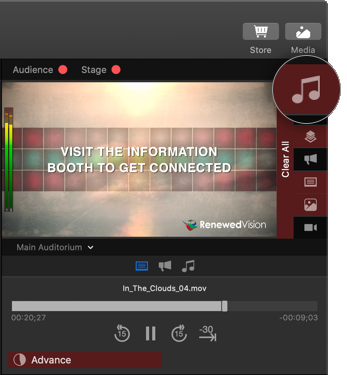
Clear each layer independently,
or clear all layers with one click
to change your view
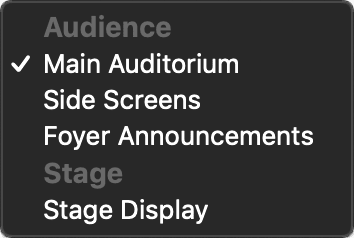
Select transport controls
for each layer of media
![]()
Select each output to change your view
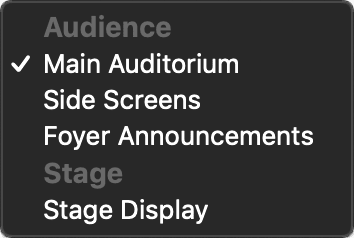
Select transport controls for each layer of media
![]()
Organize the way you want
Create Libraries for your presentations. Arrange playlists to fit your workflow. Organize content that makes sense to you.
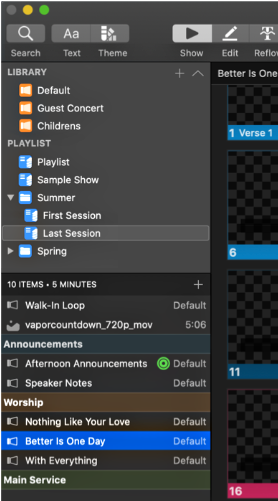
Create libraries to organize
your presentations
FREE TRIAL
Optimized Search
Search in ProPresenter 7 has been optimized to find songs in your library or Song Select with a quick keystroke or menu button.
Multiple Bible Display
ProPresenter 7 now allows you to display multiple Bible translations simultaneously so you can compare different versions of the same verse(s), whether they’re in the same language or different languages. This is particularly useful for multi-lingual services.
Search anything, anywhere
including Song Select
Multiple Bible Display
ProPresenter 7 now allows you to display multiple Bible translations simultaneously so you can compare different versions of the same verse(s), whether they’re in the same language or different languages. This is particularly useful for multi-lingual services.
Multiple Bible translations
displayed simultaneously
Easy View
ProPresenter 7 allows for some pretty complicated slide layouts that can be difficult to read while following the band with lyrics if the text is small or has lots of graphics on the slide. So we created a feature called “Easy View” to solve this problem. With the click of a button you can easily switch off the graphics and magnify the words making it much easier to follow along.
Easy View Off
Easy View On
There’s a new Editor in town
ProPresenter 7 has an all new editor with many more tools to make your presentations pop. It may look rather similar, which is by design for ease-of-use, but you’ll see the differences and feel the power in no time.

Slide Notes
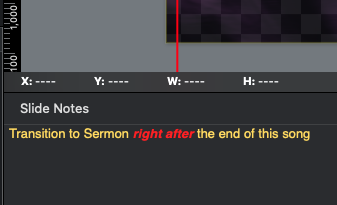
Slide notes have been redesigned and moved to a better, more natural location at the bottom of the screen and they can be formatted now too.
Shapes and Gradients

A whole new set of shapes and ability to manipulate them is now available. So now you can let your inner star come out and you can even fill it with a gradient of colors.
Color Triggers
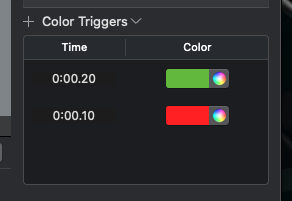
Easily define what the color of the text in a particular text box needs to be at different countdown time intervals.
Dynamic Text Scaling
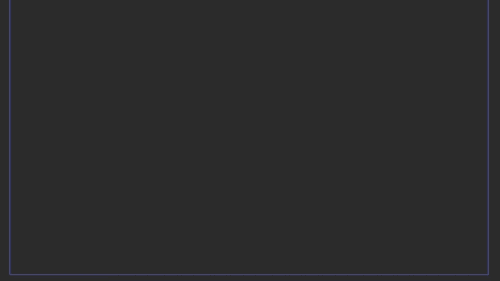
As illustrated above, text is dynamically scaled whether you’re changing the size of the text box or adding more text into a fix size text box.
Linked Text Boxes
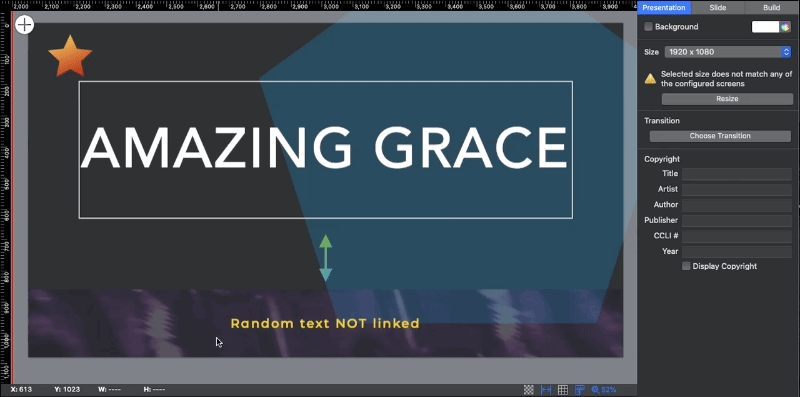
Link one text box to another so you can have two boxes with the same exact content, but formatted differently for other outputs.
Guides and Rulers
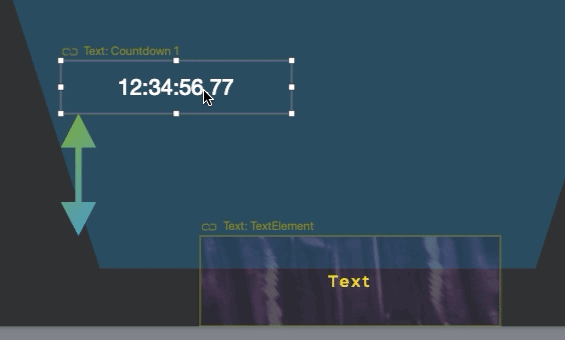
Pro7 offers more guides now to help you get things just right much faster. The enhanced rulers and coordinates help even more in achieving zen.
Visibility Links
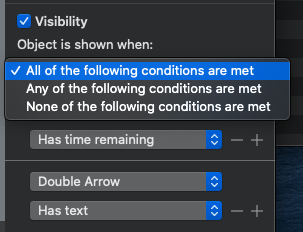
Dynamically set the conditions of when an object is displayed based on the specific criteria that you choose.
All Caps and Line Fill for Windows
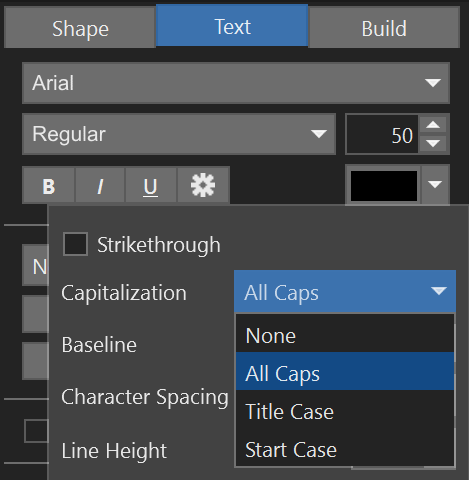
Now Windows has all the features that Mac does, including Capitalization offer.
Data-driven text boxes
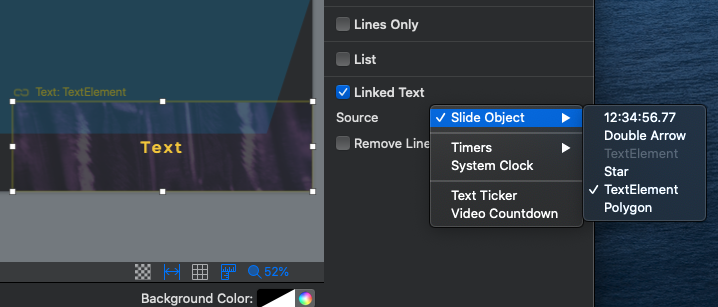
Use Linked Text to link any slide object or timer to a text box on a slide. This allows you to create visible countdowns or to have duplicated text formatted in different ways on one slide.
FREE TRIAL
Stage Display, Empowered
As much as we loved stage display in Pro6, we thought we could do it better in Pro7… and we did.
Instead of its own unique configuration panel we’ve given it a normal editor window so you have access to all those tools to create the most imaginative interface you want.
We didn’t stop there. You can also now output stage display through SDI or NDI as well as have more than one stage display. Want a lyrics display AND a separate display just for clocks/timers? No problem, Pro7 can do that!
Wait, there’s still more. Want to see ALL your multiple outputs in one view? We did too. Now you can set up your own multi-viewer showing all display outputs with the all new ProPresenter 7 Stage Display.
FREE TRIAL
Announcements
All new to ProPresenter 7 is the Announcements Layer. This new functionality adds an additional layer to our output stack so Pro can display two different presentations at the same time on different outputs. This allows you to run your main service as you would normally, but also have another presentation running to your lobby feeds, all from one computer.
Configuration
The Screen Configuration Panel is where you can add an additional output screen that will designated for announcement presentations. Output screens can be given custom names for easier identification.
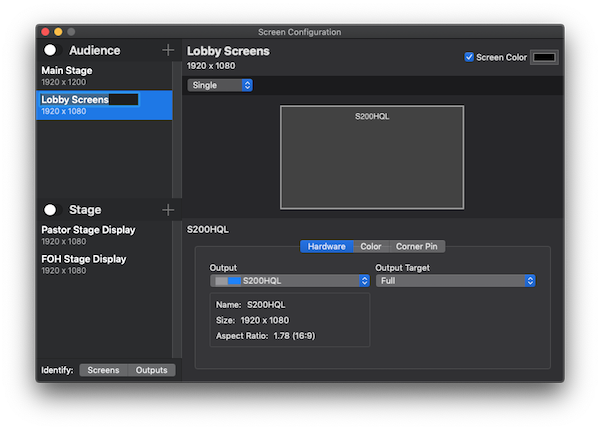
In the Looks Panel, you choose what is shown on each screen. Here you can turn off the Announcements layer for the main display so it will only show on the screen intended for announcements.
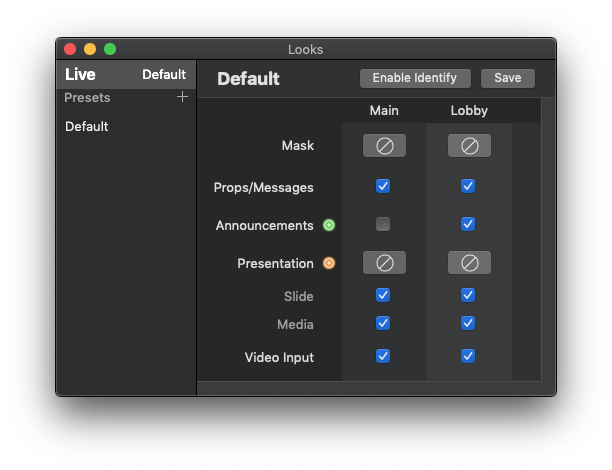
FREE TRIAL
ProPresenter SDI / NDI, Standard
Serial Digital interface
If you aren’t familiar with what SDI is, it’s a professional broadcast quality video interface — you can read more here. It’s a standard that most any broadcast switcher or other equipment will take for sending/receiving a 720 or 1080 video image.
The SDI Output option converts the output of ProPresenter to a native SDI stream when used with a compatible Blackmagic Decklink Card or UltraStudio 4K product (can purchase here from Renewed Vision Store).
Network Device Interface
The NDI output encodes the output of ProPresenter and sends that video stream over Ethernet. Any device that supports NDI input (i.e. PVP, Tricaster, etc.) is then capable of receiving and decoding that video image as in input source. This makes the transmission of video much easier over inexpensive Cat5/6 cabling.
NOTE: Supports a wide variety of video formats, but requires a suitable NDI compliant hardware or software device to receive and decode that video transmission (i.e. PVP, NewTek TriCaster, Avid TC 8000, ChyronIP, etc.).
FREE TRIAL
Multi-screen, Built-in
Welcome to a whole new level of native multi-screen capability in ProPresenter 7.
Whether it’s a 3 projector edge blend or a wide screen LED wall you see above that Pro7 has no problem handling complicated layouts. All outputs can be driven by one machine and one license of Pro7.
Notice the same lyrics can be seen on the center as well as on the side IMAG screens, but they’re displayed very differently by Pro7 on each. This is achieved by the new linked text boxes feature.
To the left you see varying screen control panels showing the different layouts defined for this scenario.
Below you see two stage display outputs on the back wall with different content and layout. These can also be driven by the same copy of ProPresenter and output via the onboard video card or SDI.
ProPresenter 7 now automatically detects outputs for easy setup and configuration. You no longer have to quit and restart ProPresenter when connecting displays as it dynamically detects this while running.
Create a 3-screen edge blend, side screens with imag,
multiple stage display outputs, each with their own layout,
and an announcements output feeding your lobby.
Automatically detects outputs
for easy setup and configuration
FREE TRIAL
Timers, Refined
We heard you wanted more control and easier access to timers, clocks, and text, so we responded.
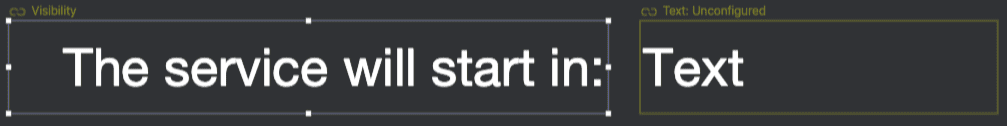
VISIBILITY
Now you can programmatically set when text should be visible or hidden based on certain conditions.
LINKED TEXT BOXES
Static text boxes are so 2015. Now you can have dynamic data populate a text box, but place them inline for perfect formatting and flow so you know everything will look just right.
The color of the text can even change on-the-fly when certain parameters are set and occur during the presentation.
Windows Rebuilt
The Windows version of ProPresenter 7 was completely rewritten and is now 64-bit native to greatly improve performance and stability. It shares many common libraries and code with the Mac, so the integration and similarity is extraordinary.

ANY FEATURES MISSING FROM PROPRESENTER 7?
Stay in the spotlight.
We're always highlighting new features, upgrades, and even our awesome clients. Stay up-to-date with us and join our newsletter.
| Acquired | Product | Price | Expires |
| 1/22/2020 | Pro7 Seat upgrade from Pro6 Single or Seat | $275 | 1/22/2021 |
| 4/6/2020 | Add Pro7 Seat (2 months and 15 days later is rounded up to a 3 month credit) |
$399 – $39.75 = $359.25 |
1/22/2021 |
ProPresenter+ prorated calculation method:
The full price of a Pro7 Seat License is $399, which includes one year of ProPresenter+ (upgrades and support). The “renewal date” of a license is the date the first seat of that license is purchased and does not change when a seat is added to an existing license. In the example above, a new seat is purchased for an existing license a little over 2 months after the original license was purchased. The annual maintenance contract costs $159 per seat ($13.25 per month). Thus a 3 month credit of $39.75 (3 x $13.25) is applied to the purchase price of the new seat.
Proration is calculated on a monthly basis and partial months are rounded up for the benefit of the customer, thus adding a Seat to an existing license 2 months and 15 days after the original license was purchased is the same as adding it 3 months after.
Is there anything missing in ProPresenter 7 that was in previous versions?
In short, yes. As we develop new features we have to scrutinize how people use the software and make hard decisions on cutting functionality that is rarely ever used by customers (according to analytics we track in the software). Here is a list of functionality that will not be in ProPresenter 7 on launch:
- DVD Playback (Both Mac and Windows OS have made this increasingly difficult)
- Text Ticker (this will be in an update)
- Localization (English only at launch… many more languages coming)
- Cloud syncing (more will be said about this in the future)
- Social media (cut because of changing policies of Twitter and Facebook)
- Telestrator (may return with new technologies that make it more useful)
- Karaoke highlighted words (though the sequencing of slides on a timeline is still available)
- Live web view (web slide objects are still available)
- Media Tagging
- Presentation Categories (instead replaced with multiple library support)
- Record Output to file
- Master Control (evaluating feature set in light of new multi-screen capabilities)
- Some synchronization functions
- Tiling in multiscreen
- Extended motion text transitions
- Communications on PC is currently limited to MIDI only