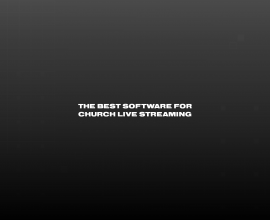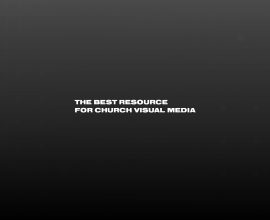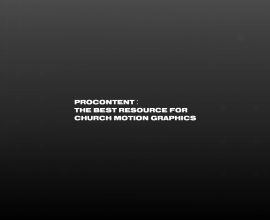ProPresenter 7.5
Take Control of your Presentation
With the launch of ProPresenter 7.5 we’ve added quick access show controls to our right sidebar, multiple of the top user-requested editor features including gradient text, separated the Props and Message layers to allow more control of where your content displays, brought refinements to our interface like the ability to edit your slide label quickly + define your audio behavior, as well as added native support for both Chinese Simplified, and Czech.

Get Creative with Gradient Text
Ready to make your presentation stand out from the rest? Or maybe you are going for the same look as your favorite brand? Now, with Gradient Text Fills, you can make this happen all without needing to use external software.

Introducing Show Controls
Show Controls provide quick access to features for preparing and running a live show. On the right sidebar, you can now access Props, Messages, Stage, Audio, and Timers – all without losing control of your presentation.

Discover new Editor Tools
Discover new tools to build your presentation like Custom Underline Colors, Text Background Colors, and all new Data Links. New Data Links include: audio countdown time, current presentation name, slide label text & color, and video countdown for announcements.

Enjoy Greater Flexibility With Expanded Layers
By separating the Props and Messages layers, you’ll now be able to define which screens get props and which get messages.

Use ProPresenter With Ease
ProPresenter has been updated in several key areas to provide a refined user experience. Now your Looks Window presets can be right-clicked for greater control, as well as reordered! Want to quickly edit a slide label? Now you can just right-click that slide to get started!

Define Your Audio Behavior
Want your audio to clear when a video starts playing? Or only when background images are showing in Announcements? Maybe you don’t want audio to clear from any of these scenarios, and it keeps playing throughout! Now you have full control over which media types or destinations clear your audio.
Additional Enhancements
✅ ProPresenter 7.5 introduces native language support for Chinese (Simplified) + Czech.
✅ In-App Trial activations are now available, eliminating the need to signup through the Renewed Vision website.
✅ Native support for NDI on Apple Silicon is now available.
We can’t wait to see how these new or improved features of ProPresenter will help you to tell the stories that change the world.