Learn more Introducing the ProPresenter Lyric Banner!
These days, most churches are using some form of slideshow during the service. Worship PowerPoint slides are more or less the default: everyone knows PowerPoint, and most of us already have access to it since we’re already paying for Microsoft 365.
Are your church’s PowerPoint slides looking a little less than cutting-edge? This is a common complaint with PowerPoint, and it’s one reason why PowerPoint might not be the best church slide presentation software option.
Try these tips if you’re looking for ways to make your church’s worship slides look better or function more smoothly than the status quo.
Check and Double-Check Your Slides

There’s nothing quite as disruptive to a worship experience as a slide miscue. Slide mistakes can be incredibly distracting, whether it’s a missing stanza or bridge in a worship song or a bad typo (we don’t need any angels’ prostates falling, thank you very much!).
Thankfully this is usually an easy fix: have one or two people (who didn’t create the slide show) proofread your slides. Every single week, no exceptions.
Limit Fonts and Sizes
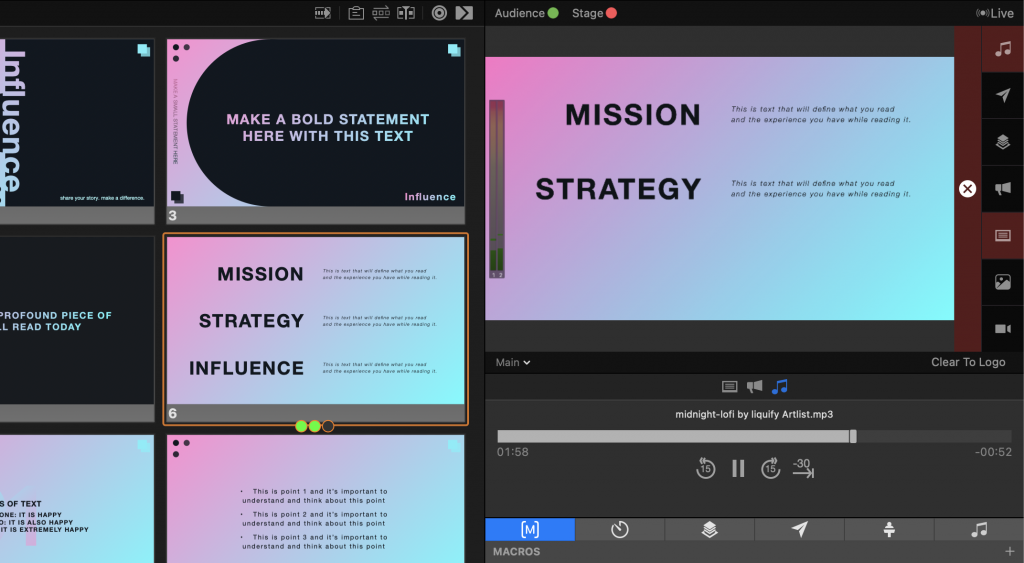
Next, it’s a good idea to develop a set of fonts you know display well and then limit presentations to those fonts. It’s fine to add fonts to this list, but no volunteer should be choosing a new font without vetting it first.
Along the same lines, set a minimum font size for every font on the list. This should be the smallest size that can be reasonably legible from the back of the room. (Pro tip: font size isn’t universal, so what works for one font might not for another!)
Use PowerPoint Templates, So You’re Not Starting from Scratch
Templates are one of the unsung capabilities of PowerPoint: users of all skill levels can apply a PowerPoint template to achieve a consistent look without flexing much design muscle. And power users enjoy making global edits on the master slide template.
If you’re not using templates, this is one of the first changes you can make. Starting from a template will keep fonts, colors, and imagery consistent throughout a presentation.
PowerPoint comes with some stock templates, but of course these look very much like they belong in the conference room or the classroom—not the sanctuary. Building your own PowerPoint templates is possible, and there are many places where you can find premade templates online, including some free church PowerPoint templates.
Leverage Free ProContent Media Libraries to Build Better Worship PowerPoint Slides

To create better PowerPoint backgrounds, you need better media. There are plenty of ways to find media for new slide designs. But you don’t have time to trawl through stock photography websites trying to find the perfect images, edit those images into usable backgrounds, or turn those backgrounds into PPT templates.
Thankfully, there’s a better way: ProContent.
ProContent is a massive library full of creative media that’s already vetted, formatted, and styled—just how you want it at your church.
Every theme, design, and asset in ProContent is modern and fresh, so your PowerPoint presentations can be just as fresh.
And with a free ProContent account, your ministry can access more than 1,000 unique resources—100% free, with no hidden fees.

Free ProContent users also receive a full live-streaming license to use ProContent visuals in their live-streamed church services without worrying about copyright issues.
ProContent’s free tier lets you find the graphics you need to create free worship PowerPoint slides. And you’ll have an even more seamless experience if you pair it with Renewed Vision’s church slide presentation software, ProPresenter.
For Even More: Upgrade to the Full ProContent Experience

If the resources in the ProContent free tier leave you wanting more, full ProContent members gain access to a massive collection of over 50,000 resources and much more.
There are 4K, HD, Triple Wide, and Double Wide resolutions, along with PSD templates, plenty of effects and extras, and an H.265 (HEVC) Video Codec.
ProContent is the fastest and most effective way to improve the quality of your slide designs.
All assets work well cross-platform, and with unlimited downloads, you can import ProContent media into any church slide presentation software.
Rethink What Goes Into Your Worship PowerPoint Slides
Another outside-the-box method for improving your worship slides (without spending a dime!) is to take a big step backward and ask a pair of foundational questions:
- What do you want your slides and visuals to accomplish?
- Does every single element you’re including truly accomplish those goals?
There are all sorts of things you could put up on the stage display: Bible verses, displaying song lyrics, video content, sermon outlines, or even sermon notes, prayer requests, and announcements—and you’ve probably already thought of several other elements that could be included in this list.
But sometimes churches cram their slides so full of content that the visuals become overwhelming or confusing. Using too many different kinds of content or failing to stick to a consistent visual style or template can create the same negative effects.
So we recommend taking a step back: scrutinize what’s going into your slides, and pare back anything that isn’t moving you forward and meeting your objectives.
Upgrade to The Best Church Slide Presentation Software

Choosing a purpose-built worship presentation software solution rather than an application built for the corporate office will give you a feature-rich solution that makes sense for what you need to do week in, and week out: build effective worship presentations.
There are many options to consider, including Faithlife Proclaim, MediaShout, EasyWorship, and—our favorite—ProPresenter.
ProPresenter isn’t for everyone: it’s not free worship slide software. But for houses of worship looking to do more than what PowerPoint can handle, ProPresenter is the best option out there.
Multiple unique outputs, live streaming and live video within your presentation software, a powerful pro-grade slide designer, and deep integration with the ProContent media library all make ProPresenter an attractive choice for churches that want to improve their worship slide presentations.
Next Stop: Better Slide Presentations & More Connected Worship Services
These 8 tips should put you well on your way to improving the quality and consistency of PowerPoint presentations at your church.
And remember to check out ProContent’s library of free worship slide assets that you can use with your church slide presentation software of choice!
By subscribing, you agree to our Terms and Conditions.
Experience the power of ProPresenter
Take your production to the next level with ProPresenter's intuitive suite of tools.

Stay Updated with Our Newsletter
Get the latest news, updates, and exclusive offers delivered straight to your inbox.

Questions?
Browse our FAQs or our Knowledge base that we’ve made to answer your questions. Need additional help? Connect with a support team agent!

.png)
.avif)