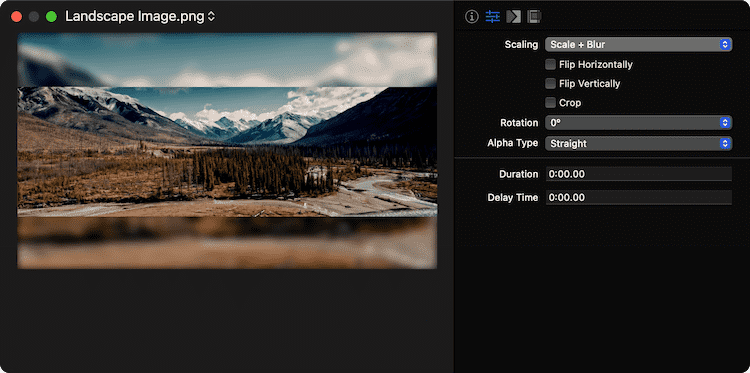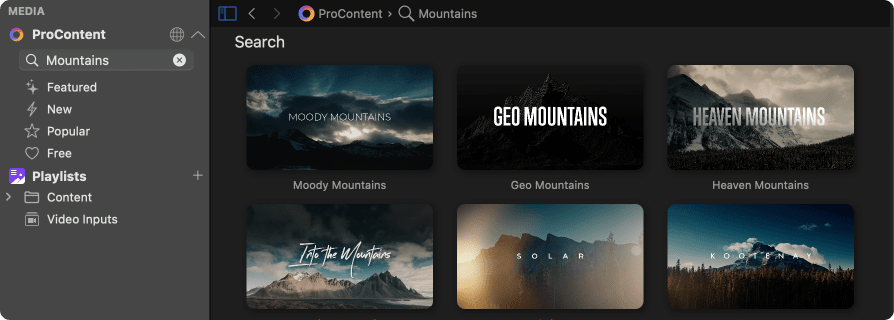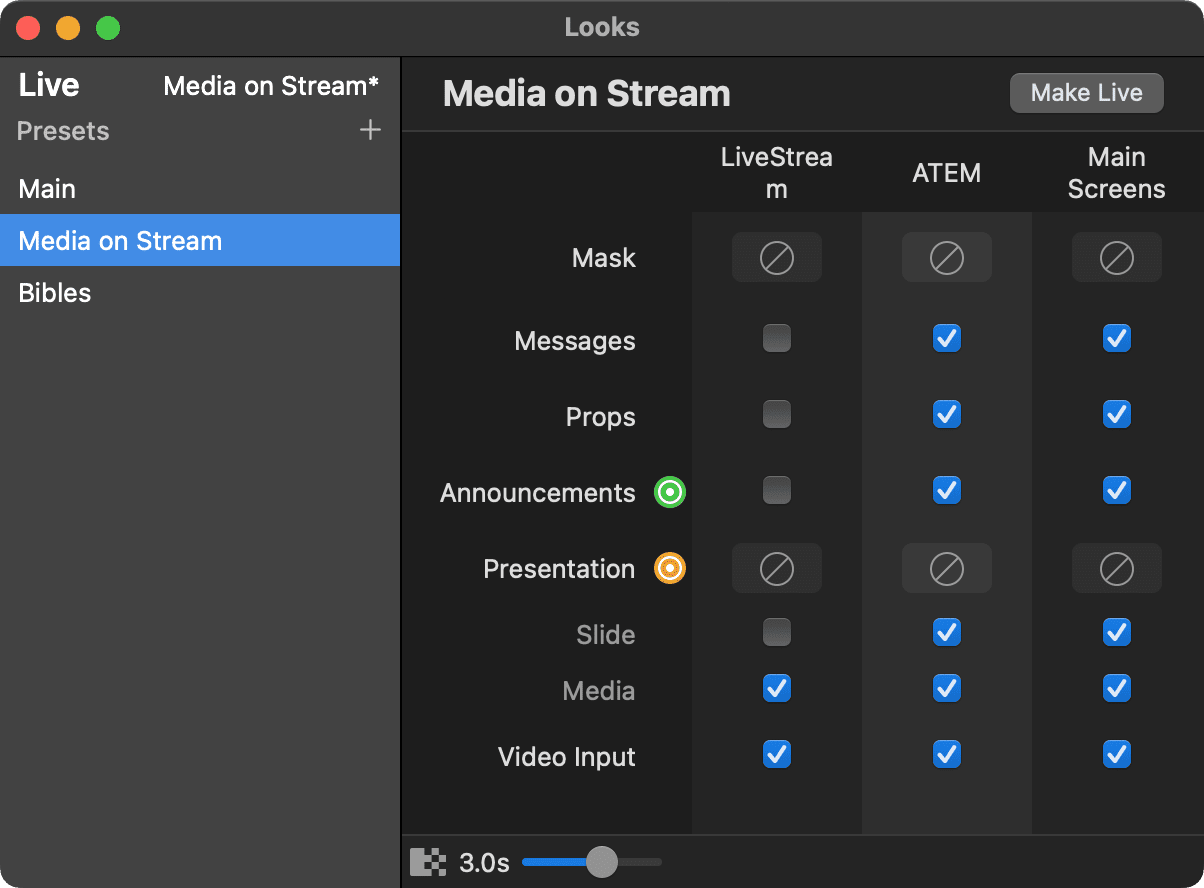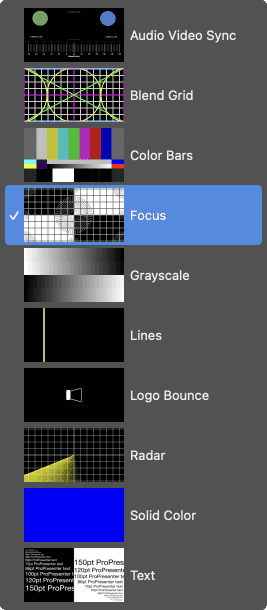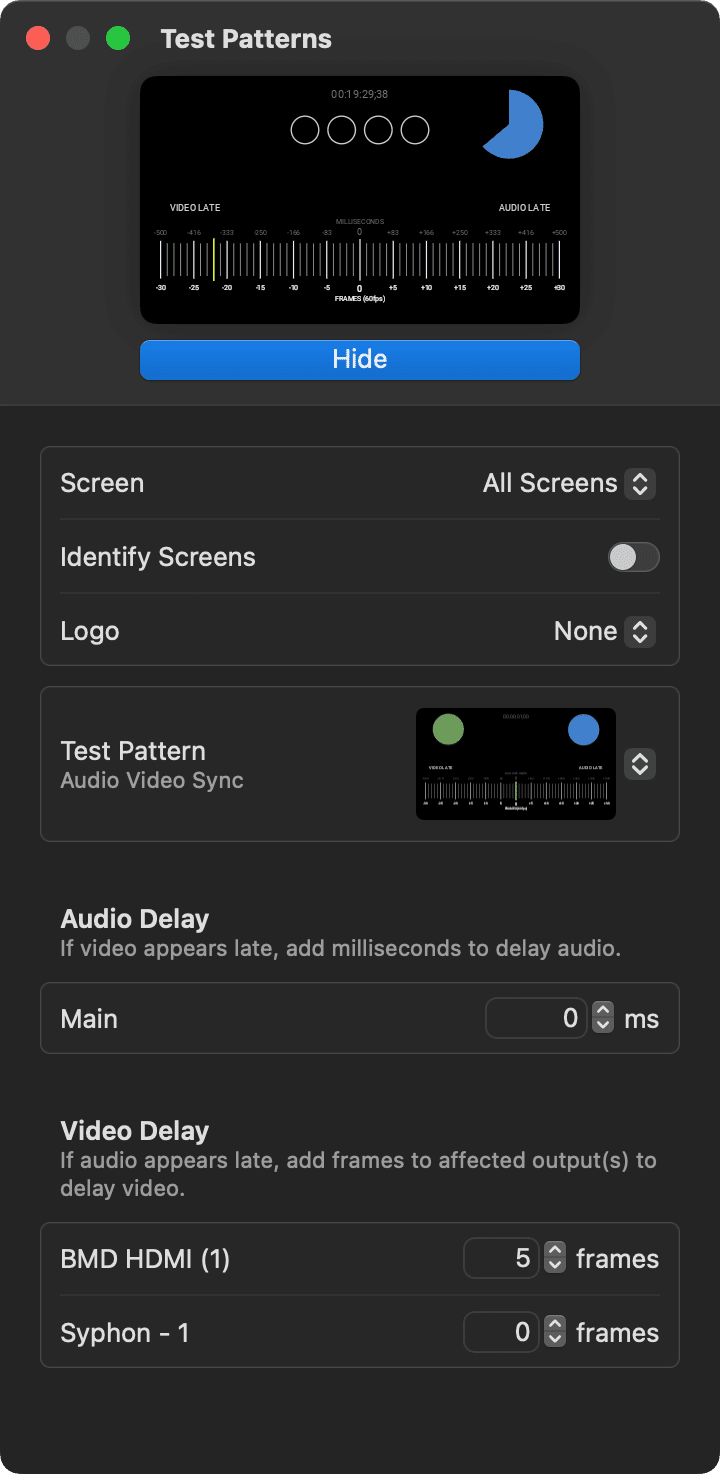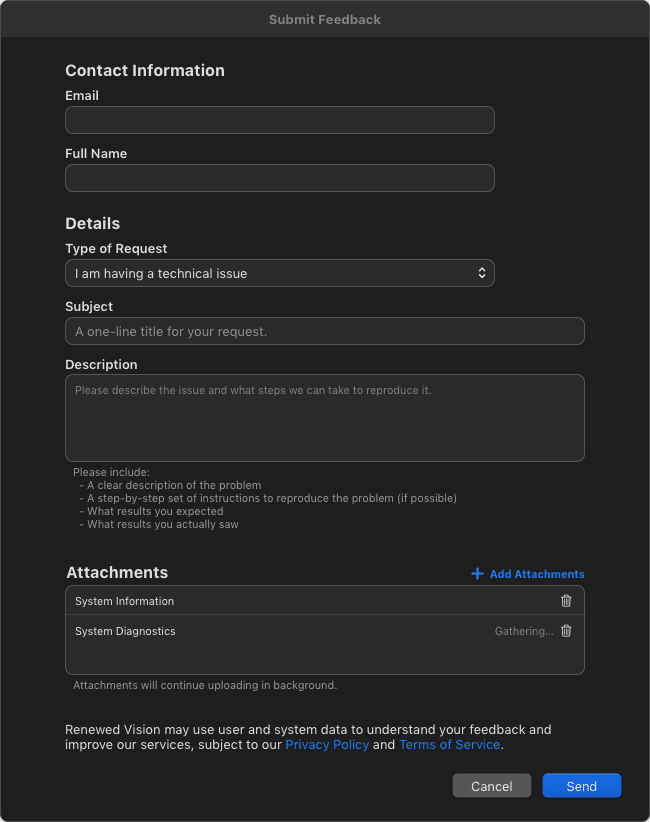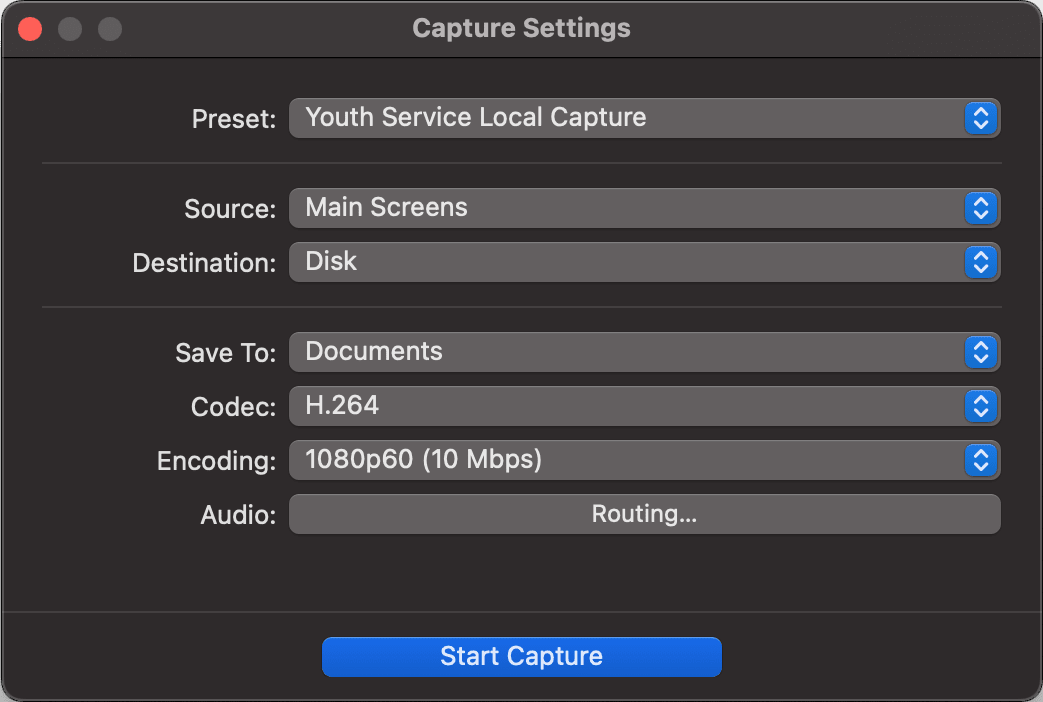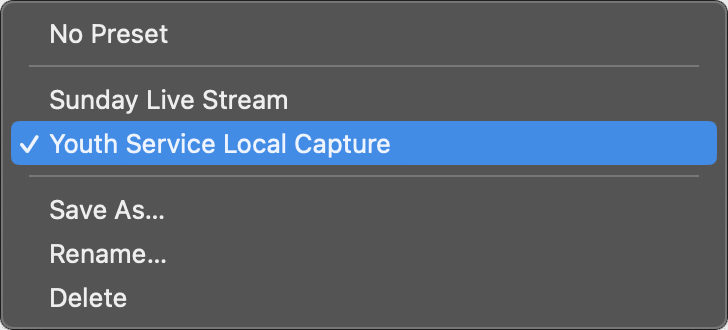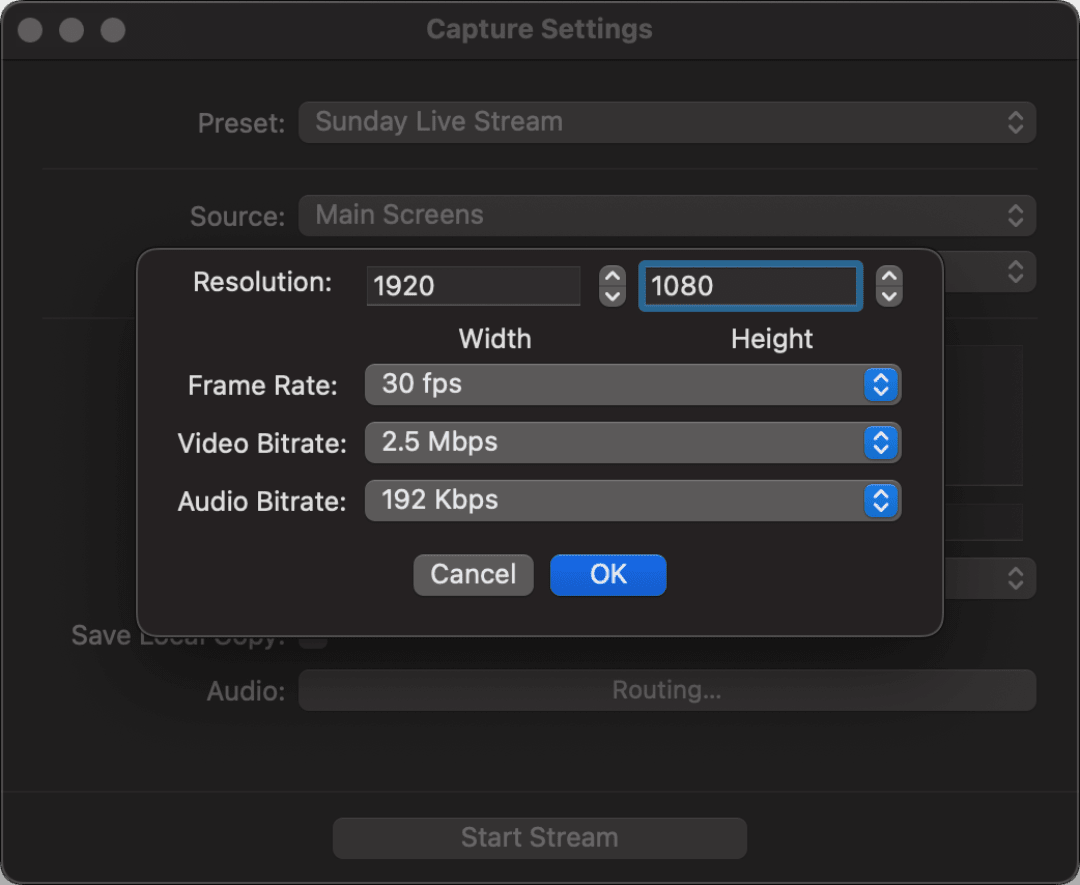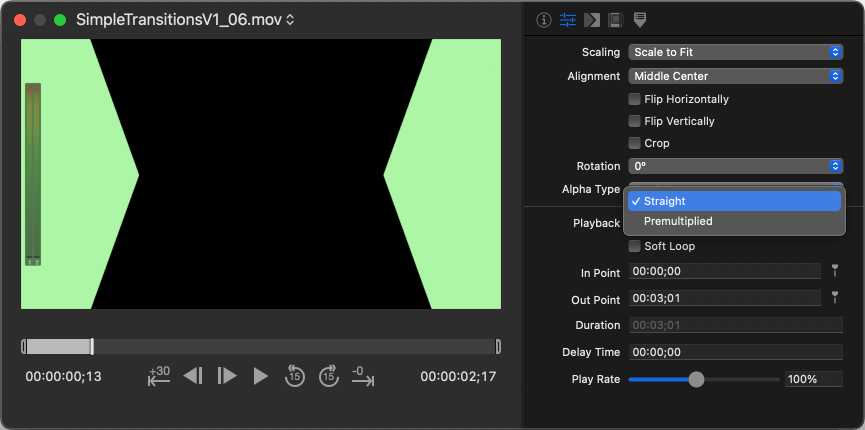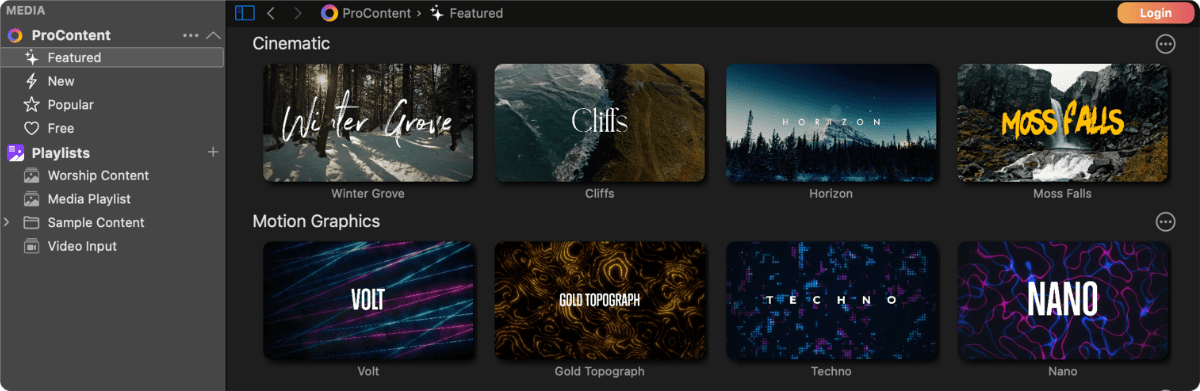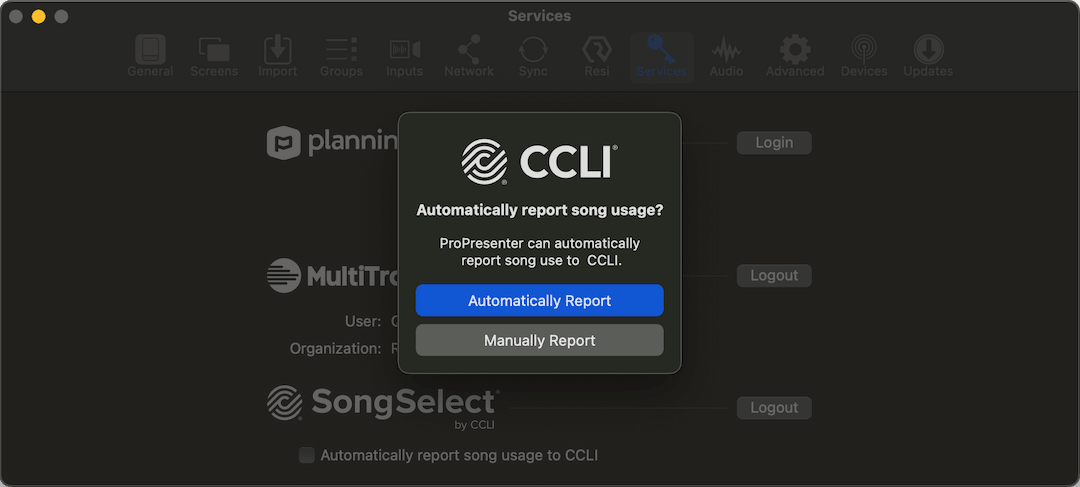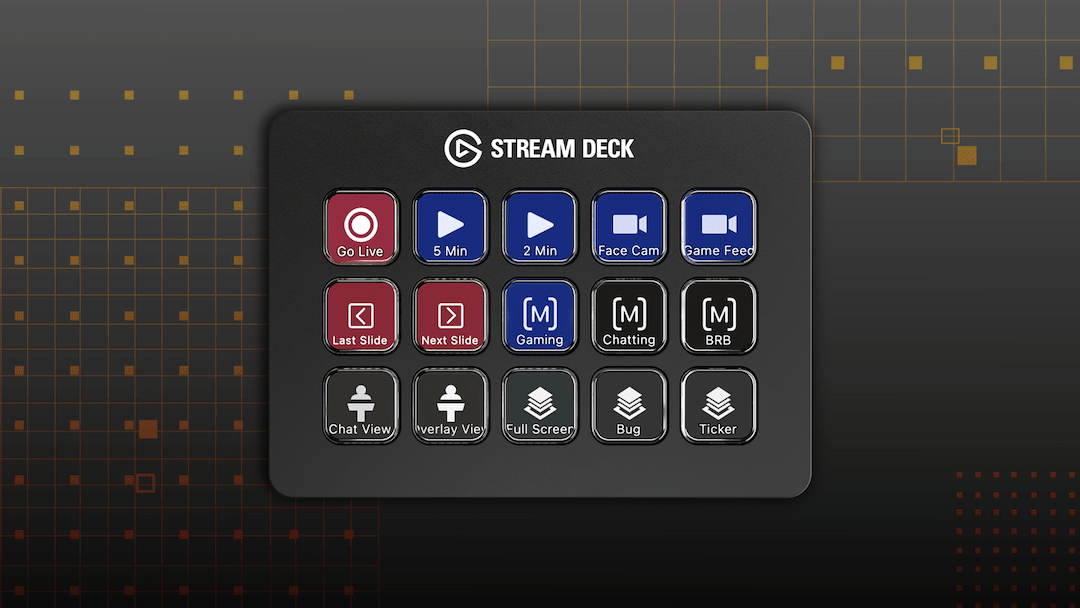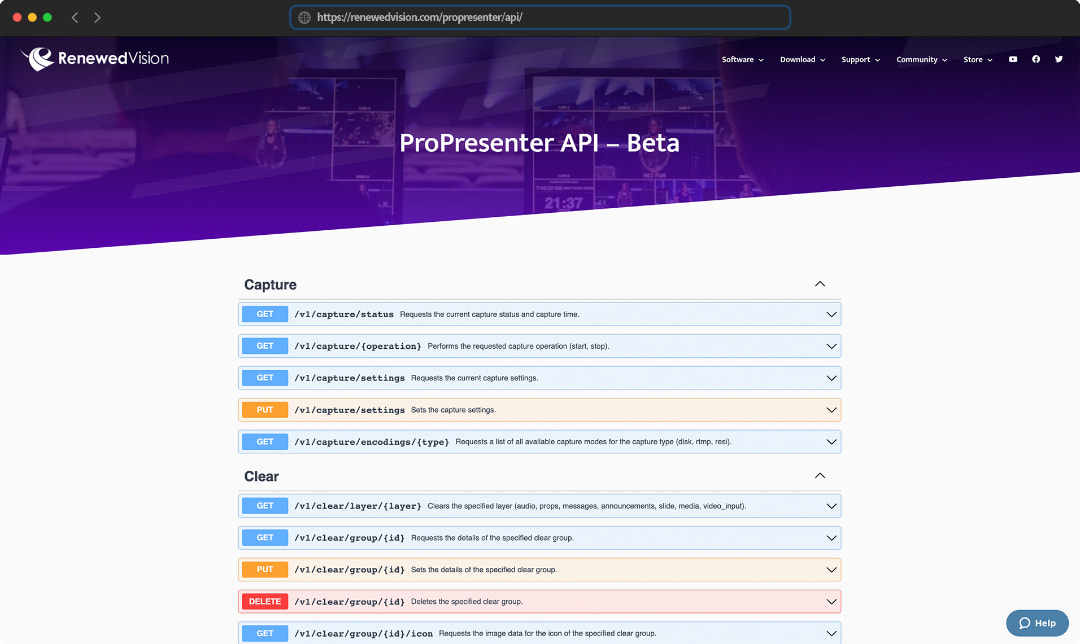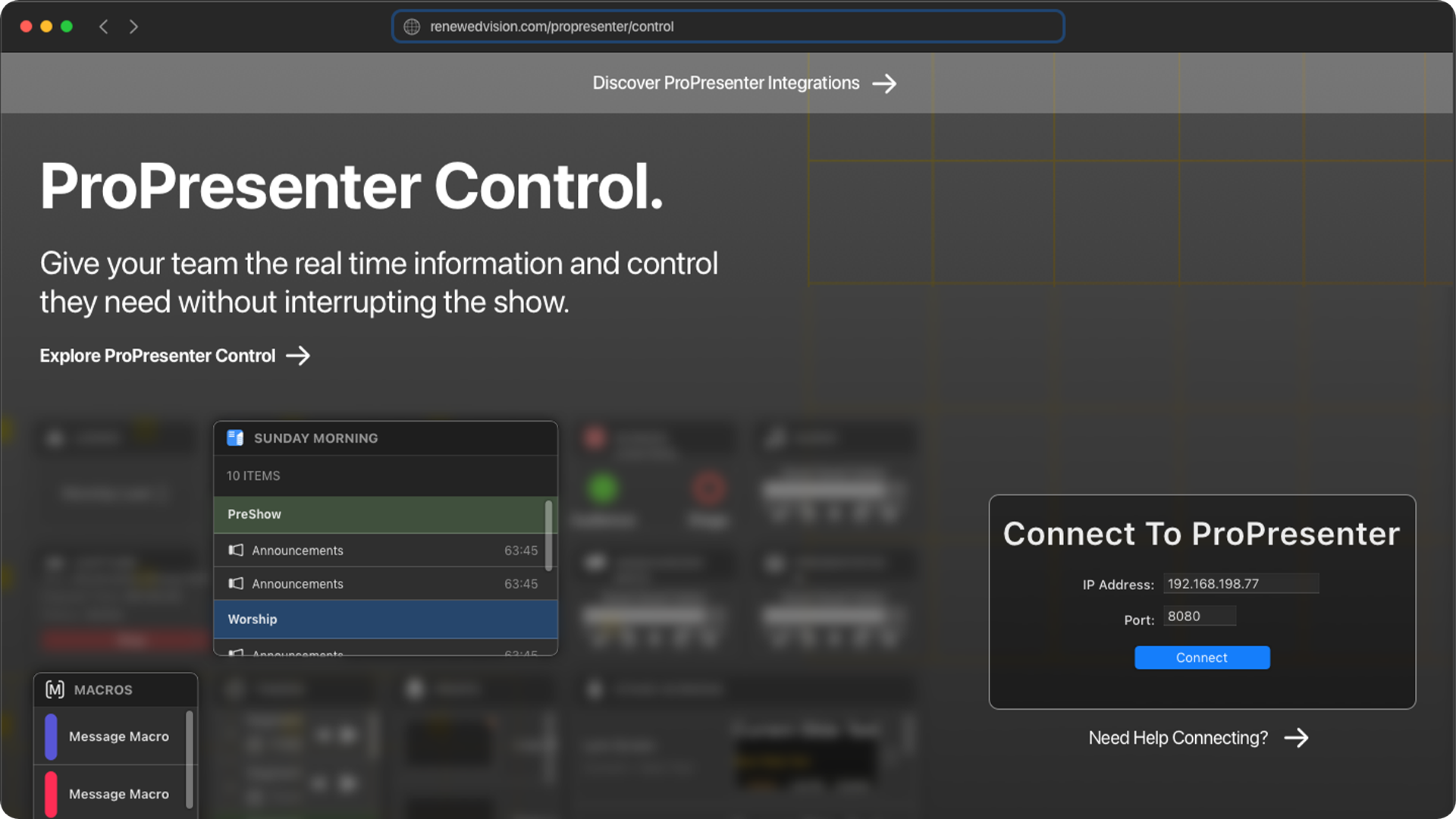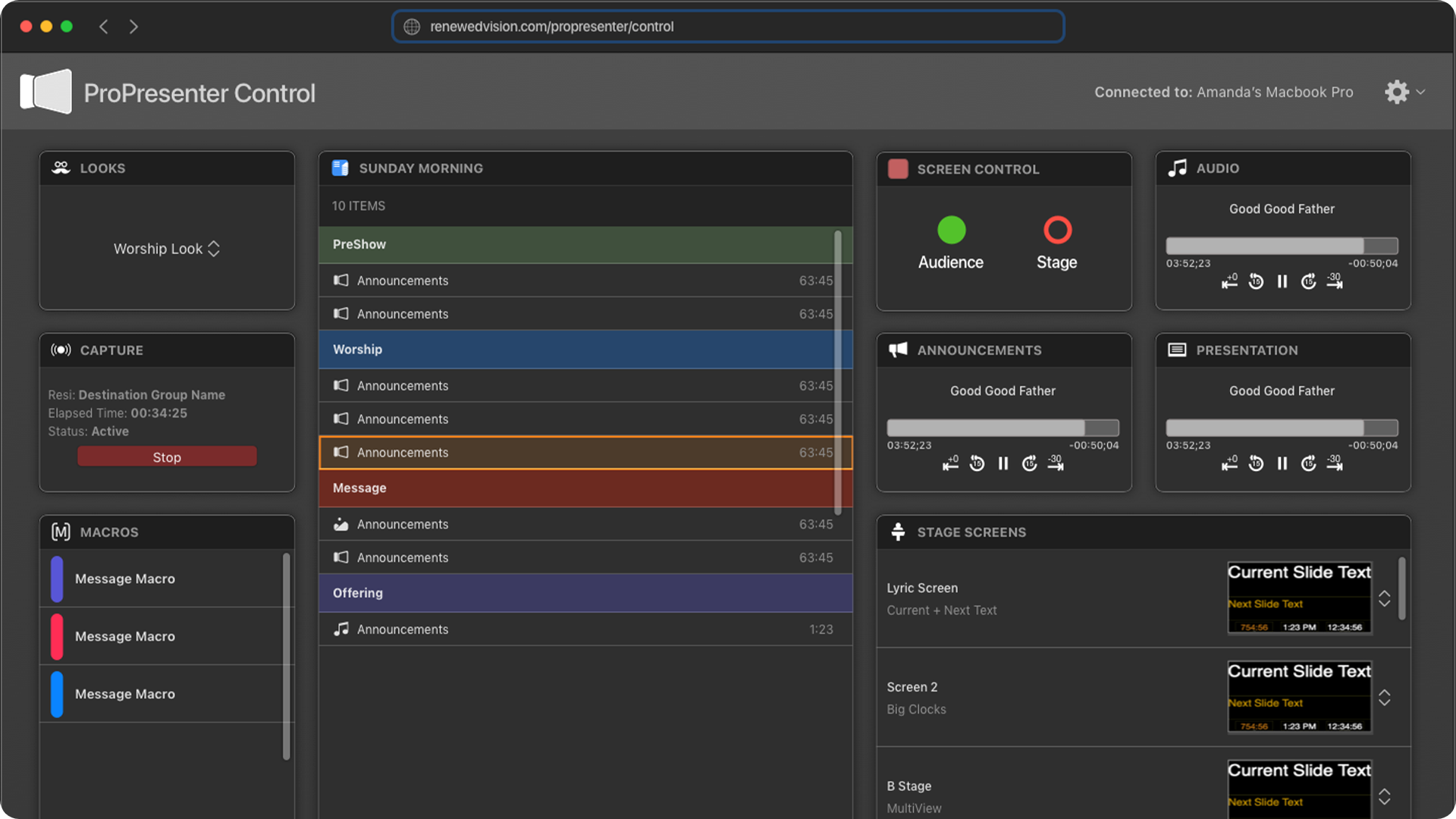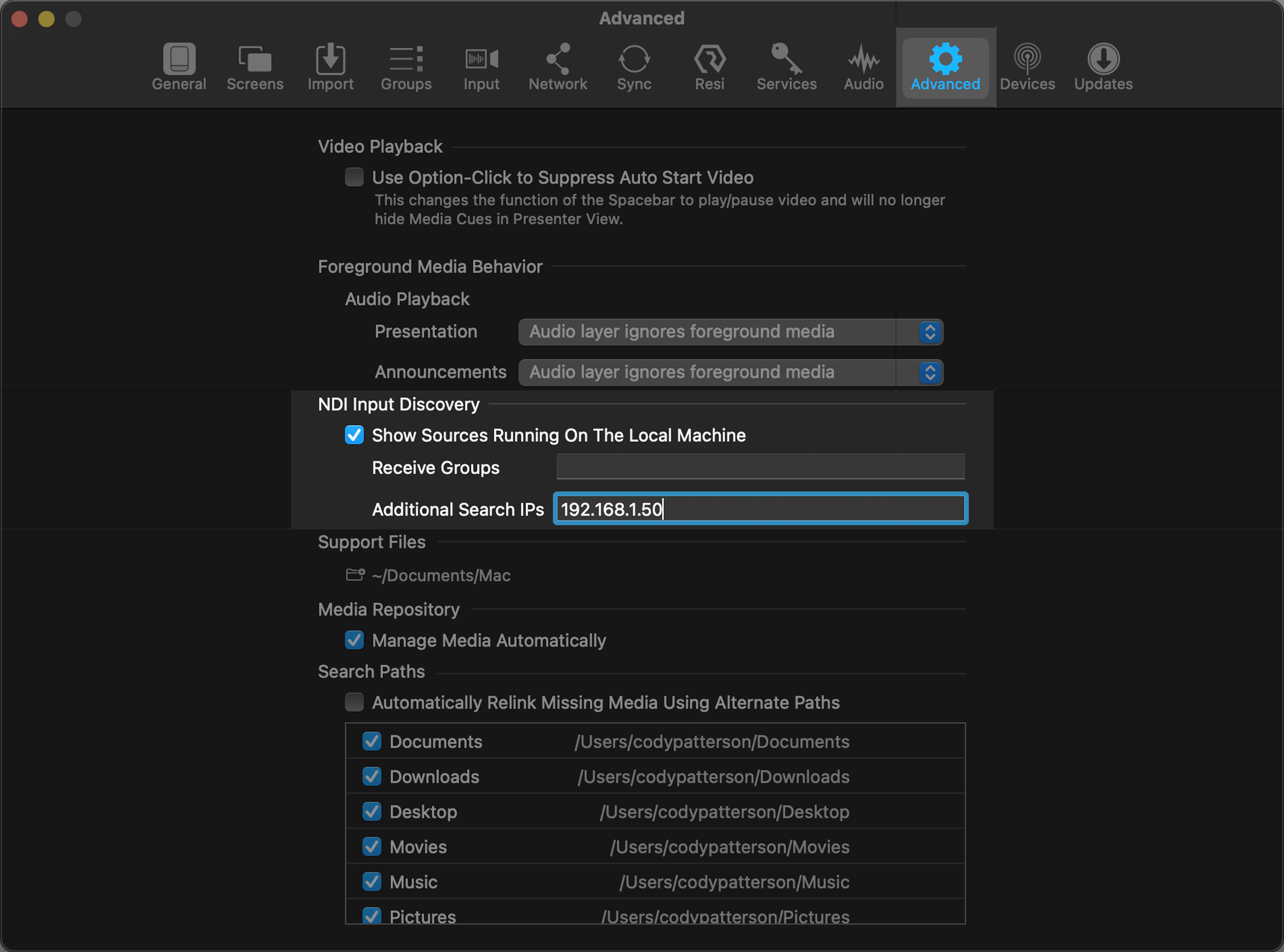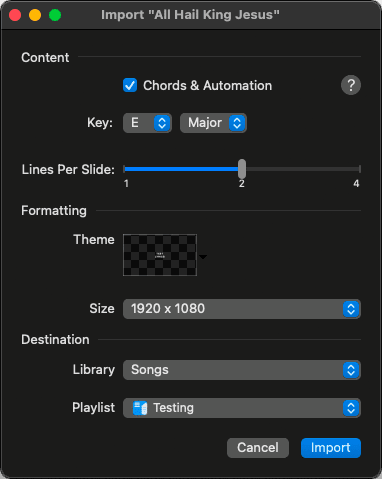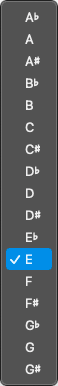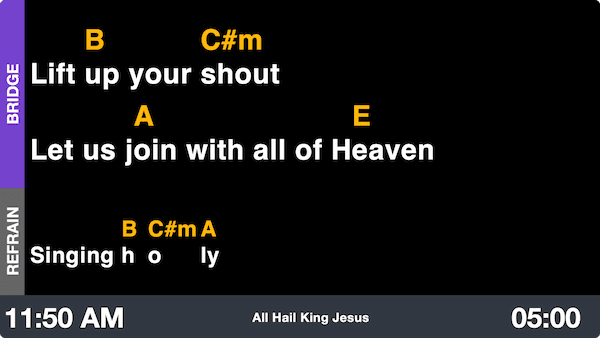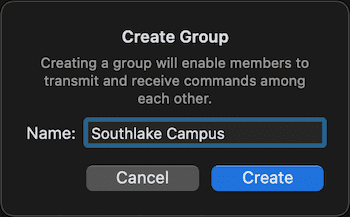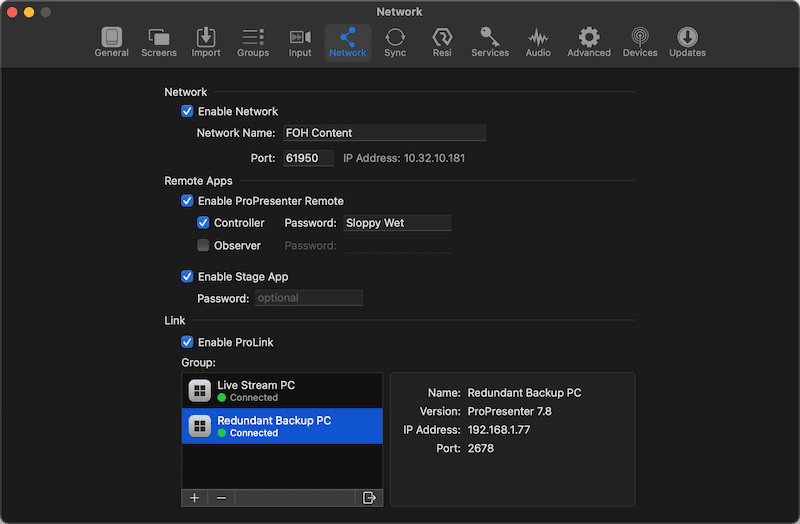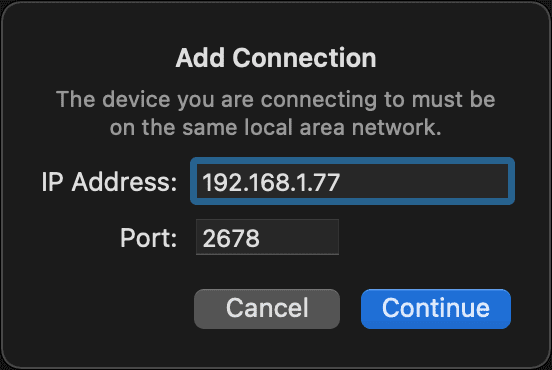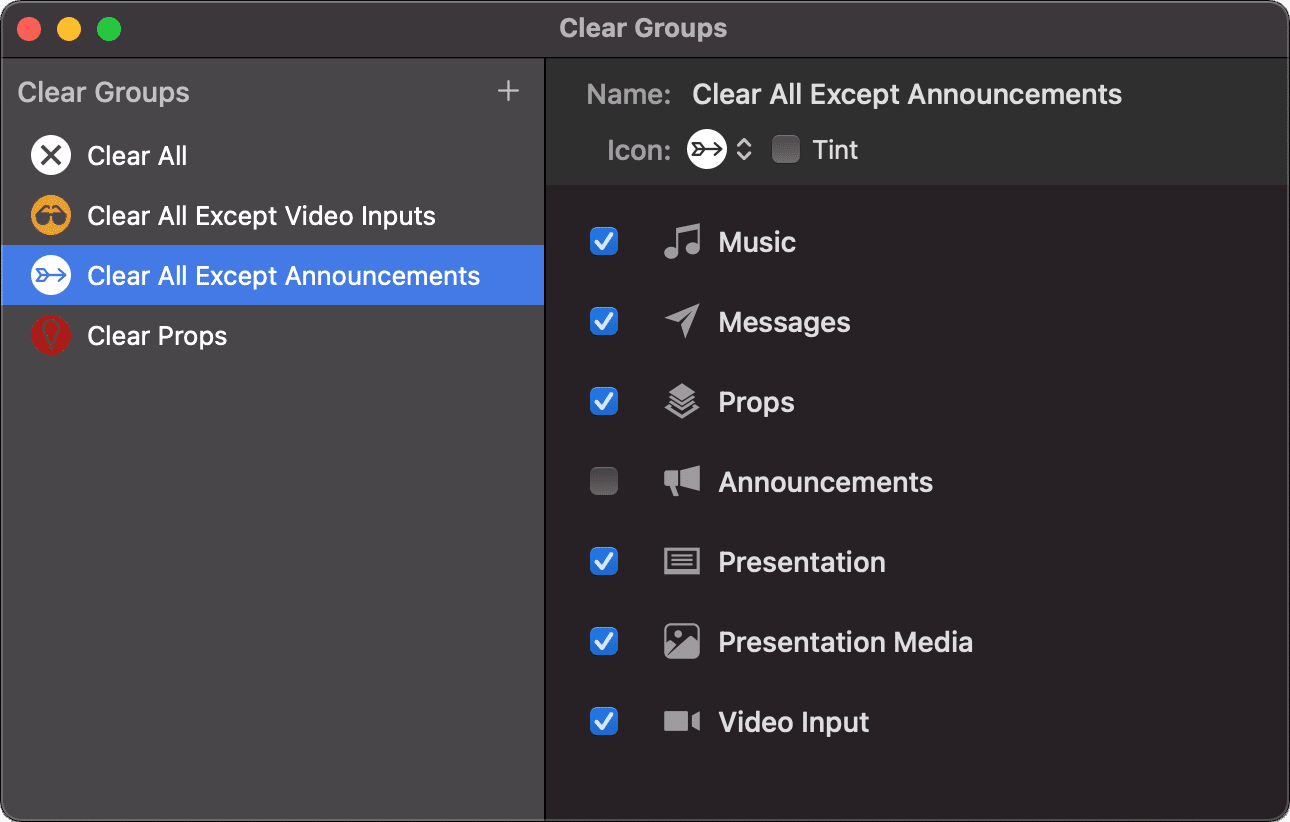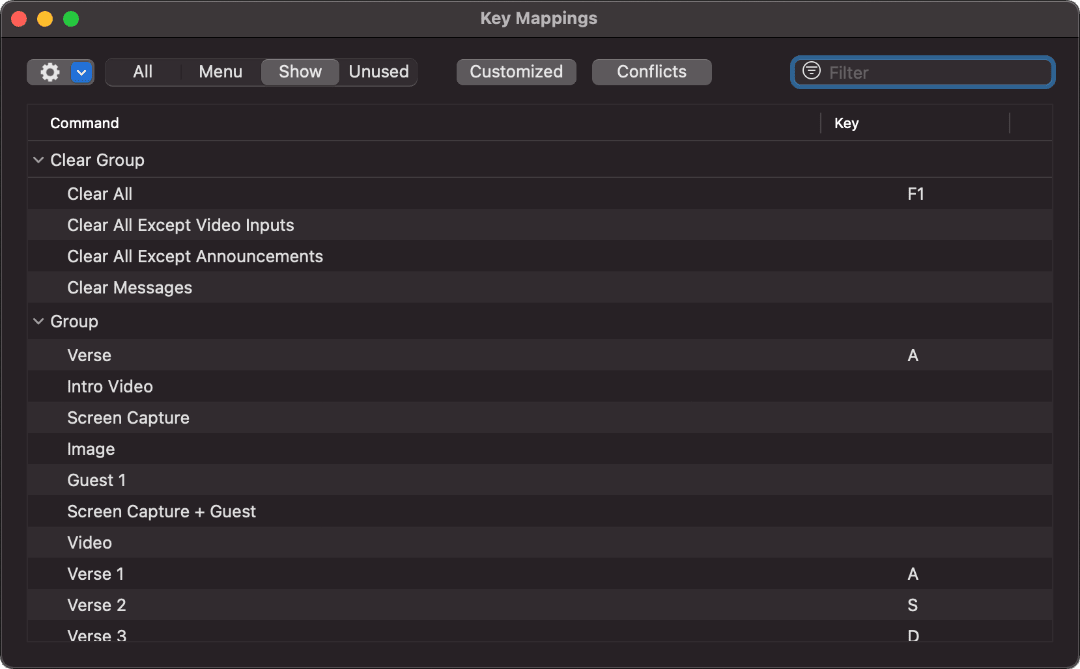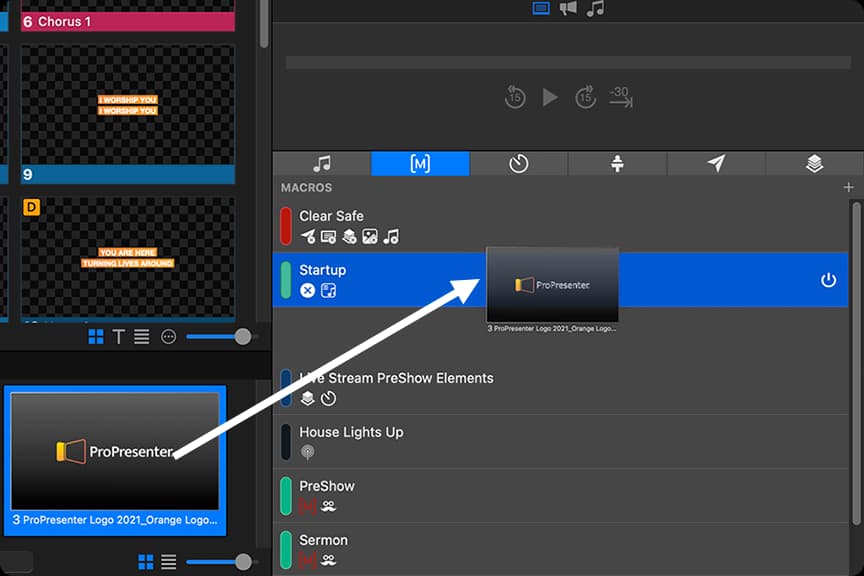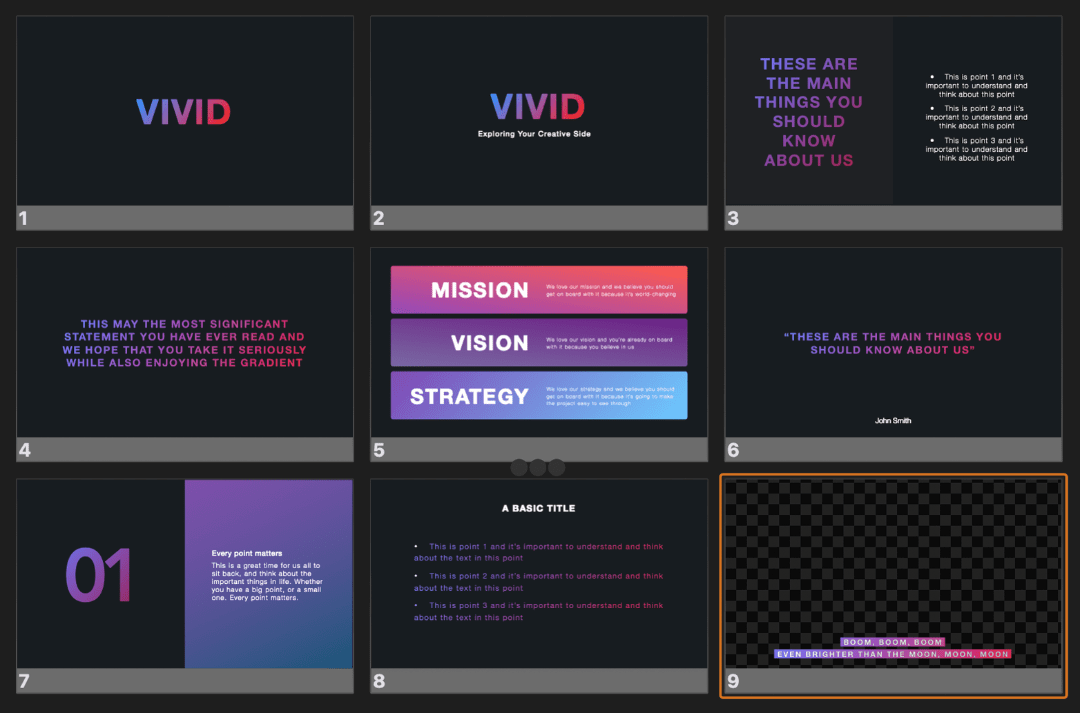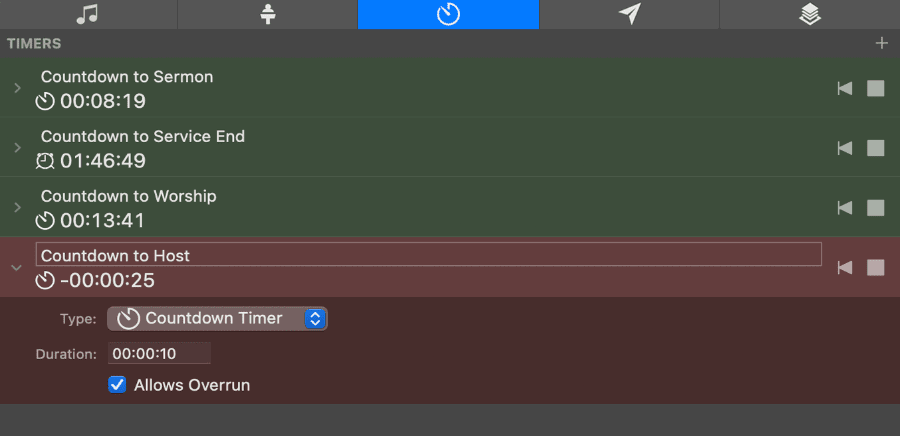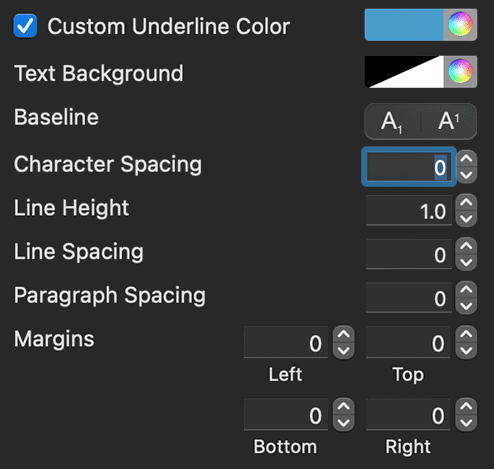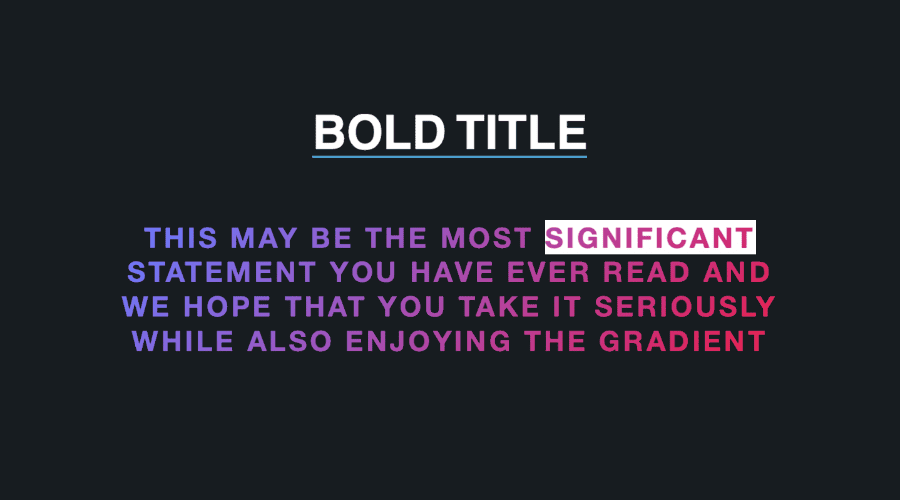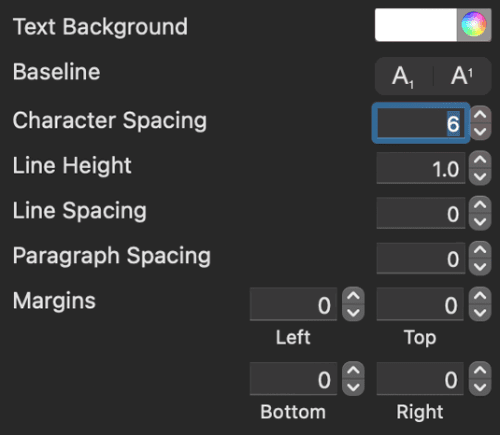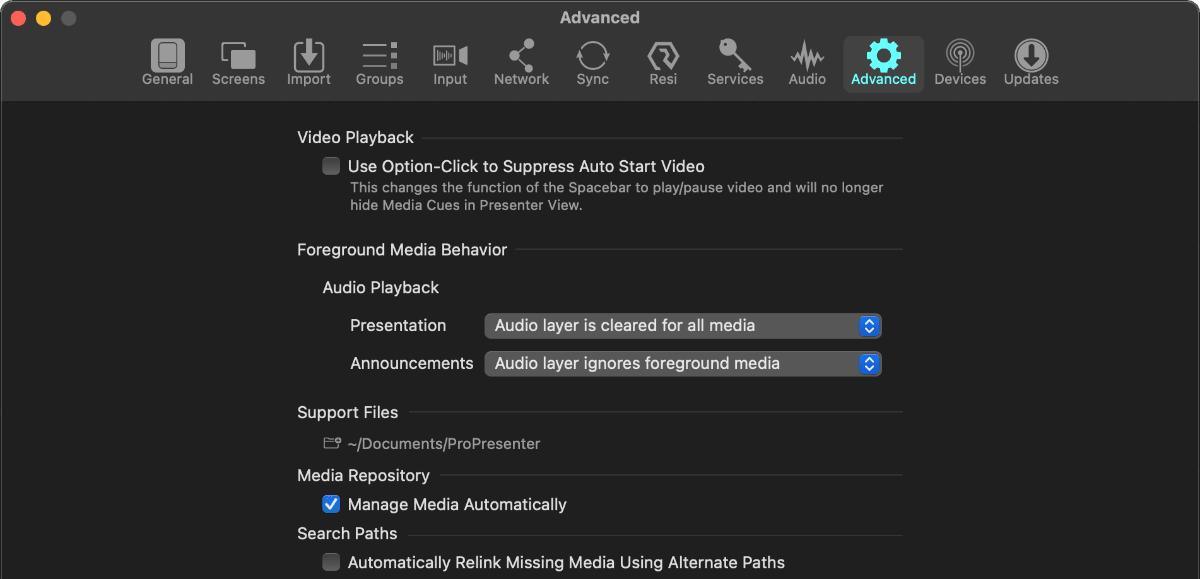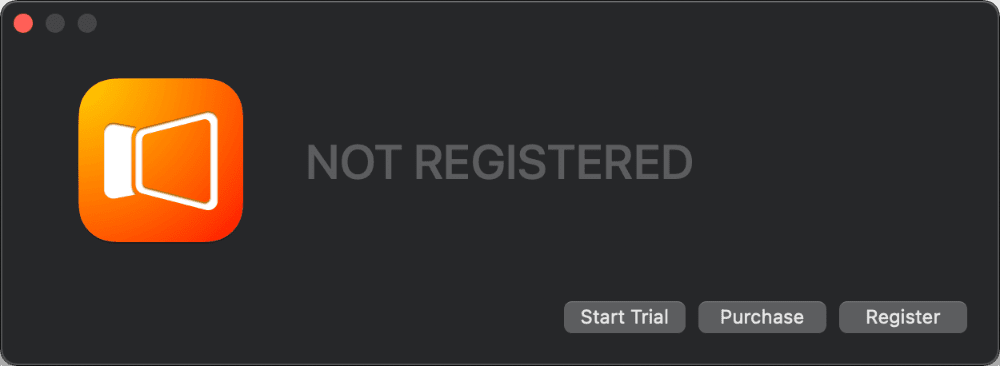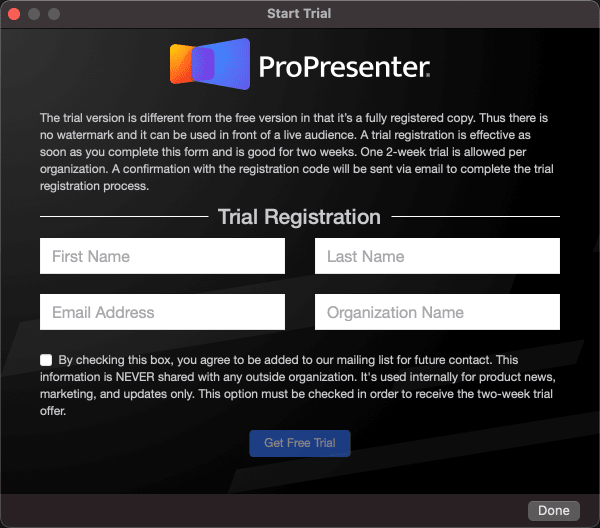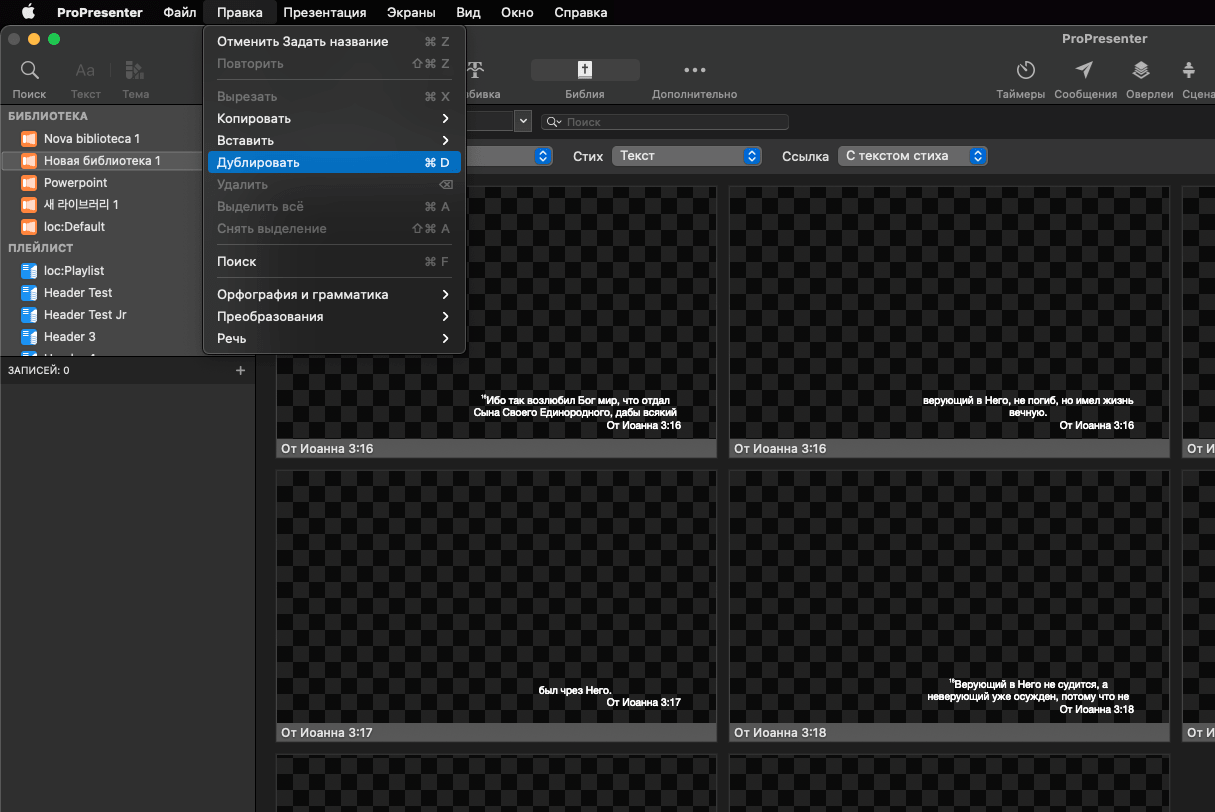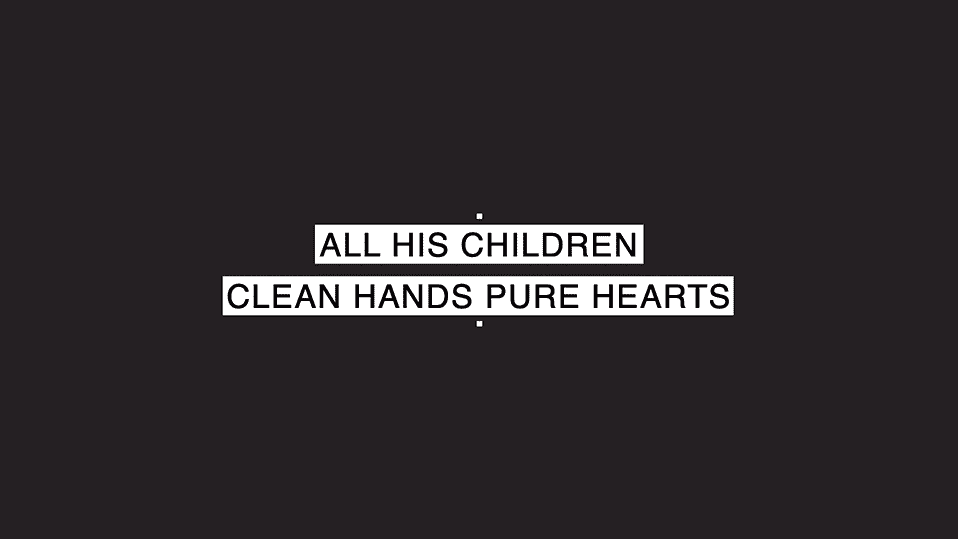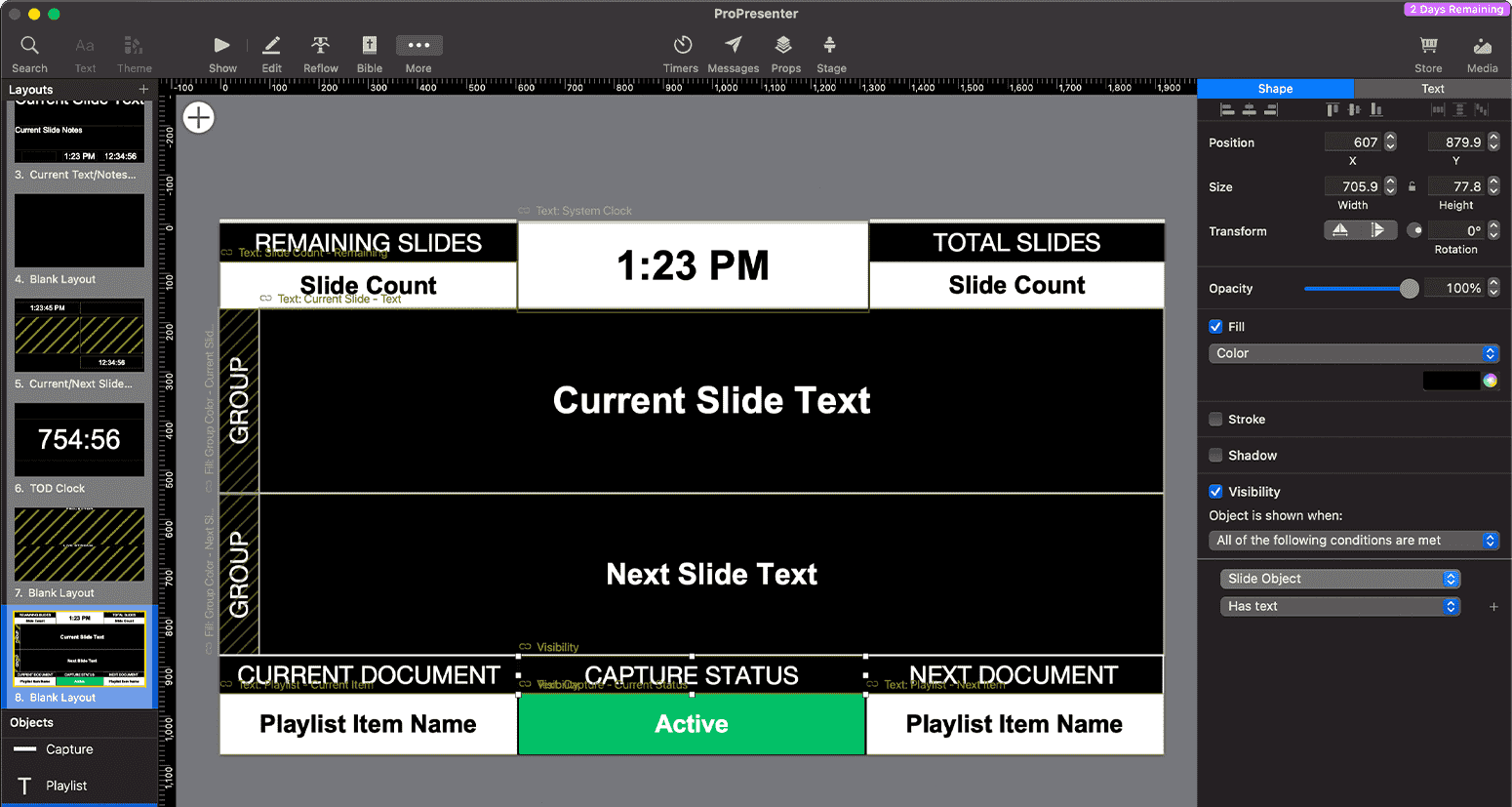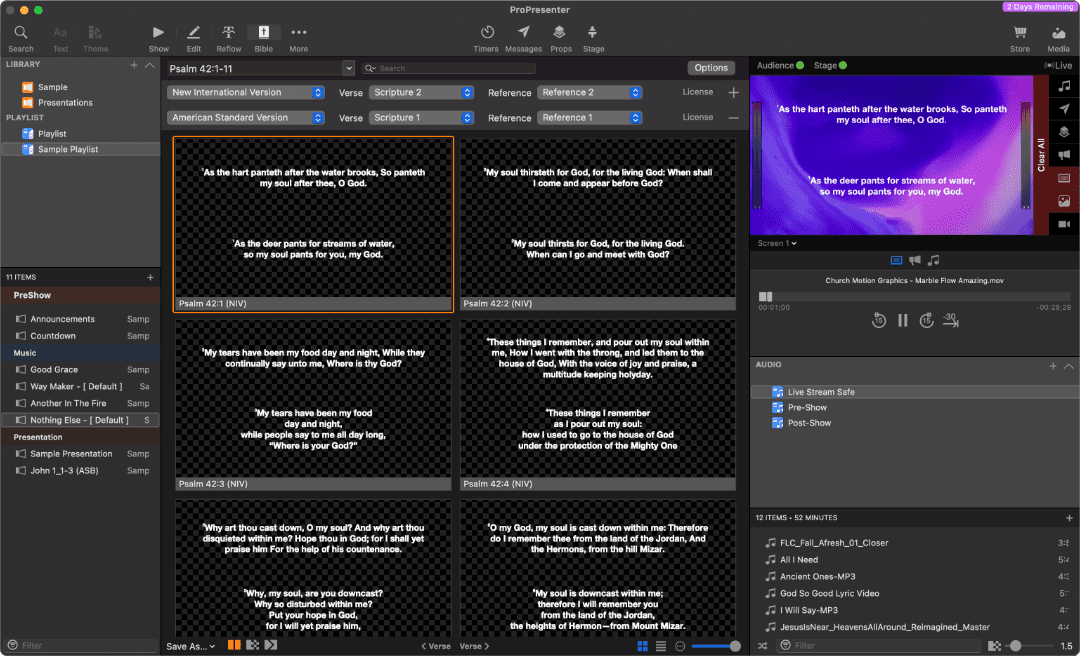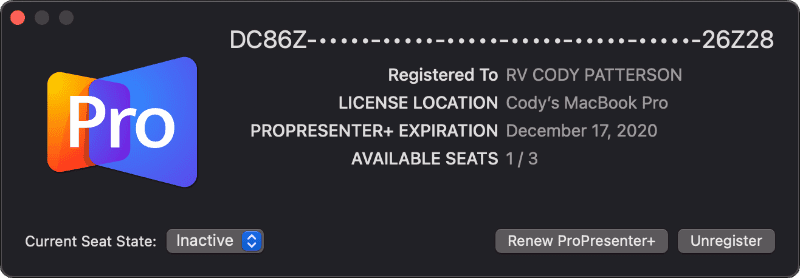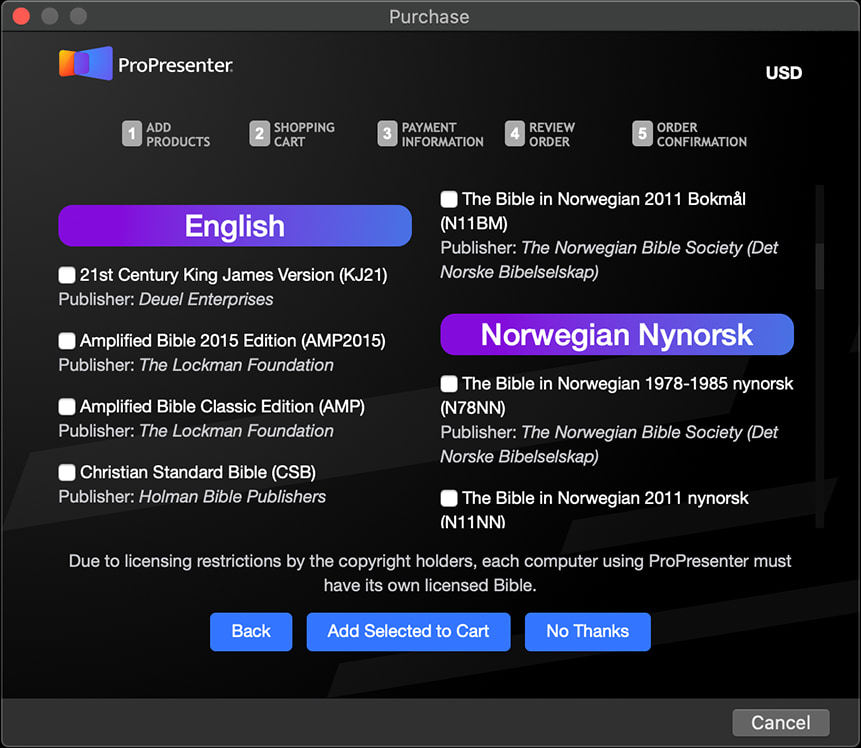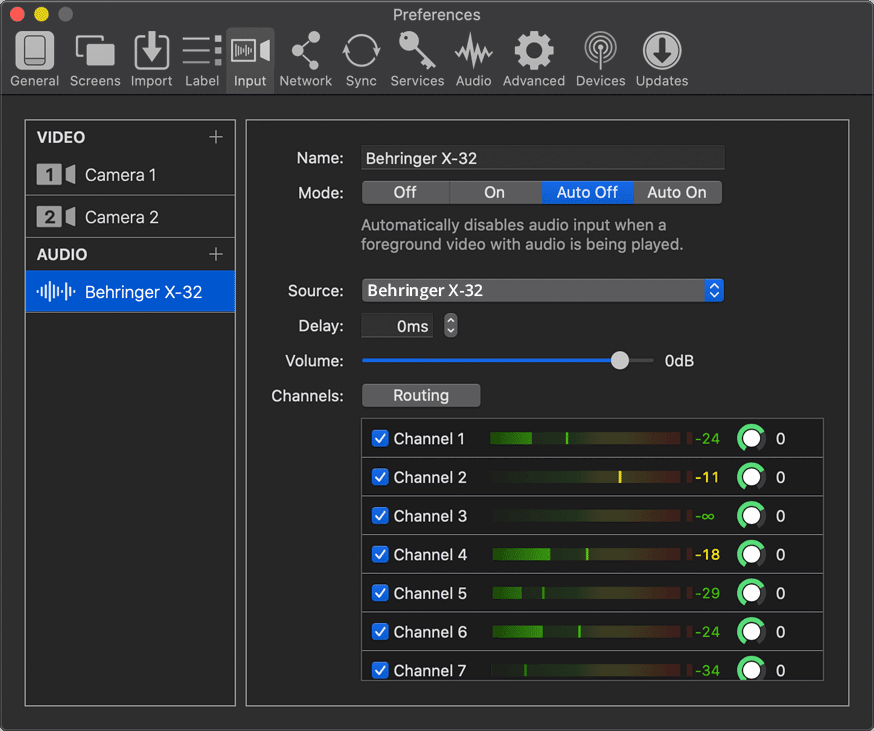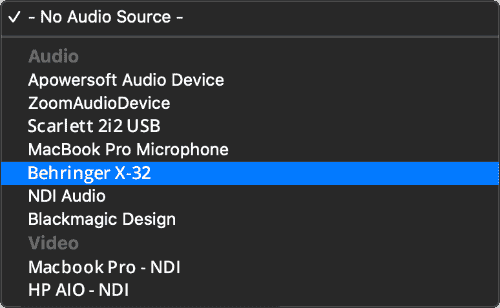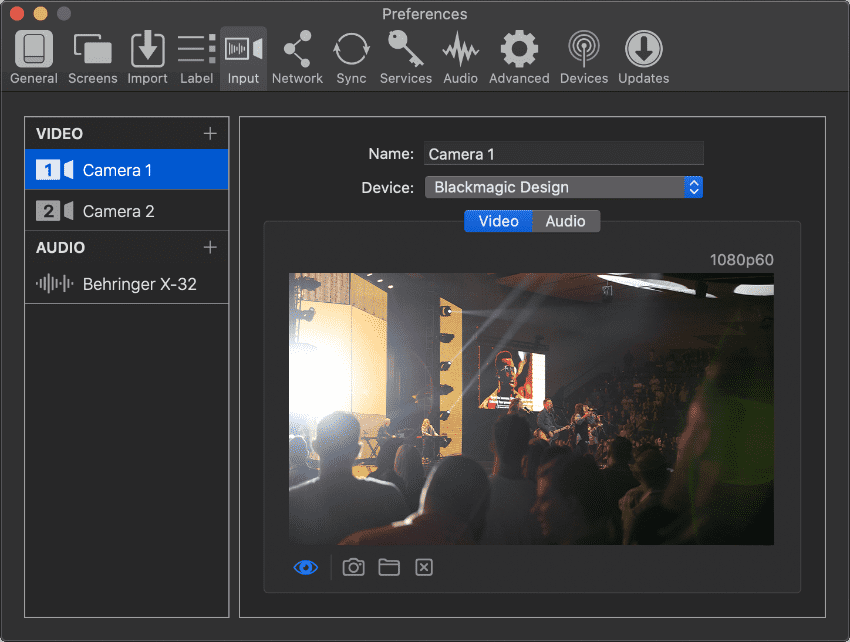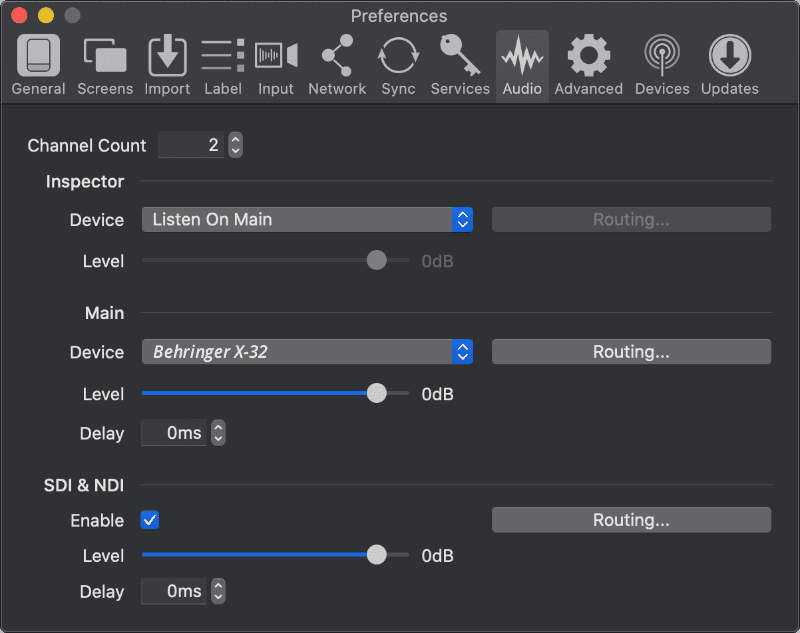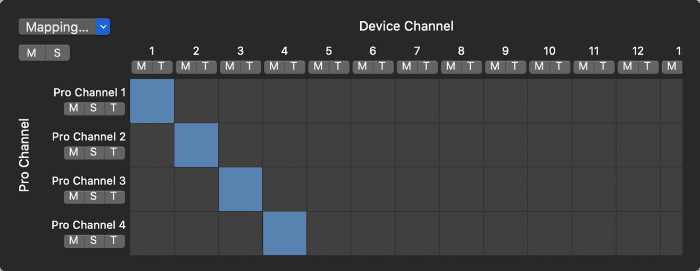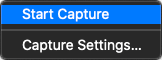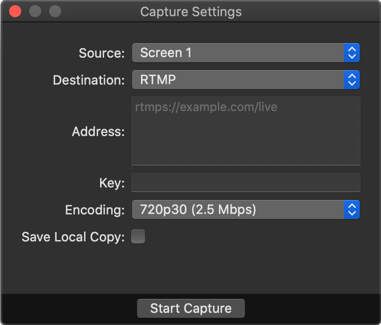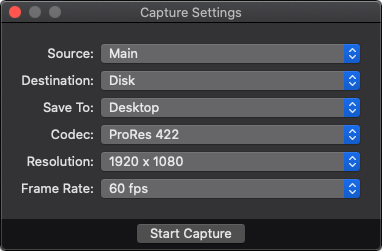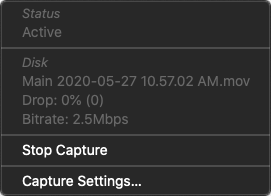Get ProPresenter
Mac & Windows
FREE
There may be no need to purchase extra seat licenses given all you can do in our Free version.
Mac / Windows
Create and Edit
Not intended to be used in front of an audience. Should you wish to try ProPresenter with an audience, you can request a 2-week trial code within the ProPresenter app
$0USD
HoW
Houses of Worship
– Church, Temple, Synagogue, etc. –
Starting at
$399USD
Business / School
Seat License
– Business, School, Government, etc. –
Starting at
$399USD
Rental
Need ProPresenter for a one time event, no problem!
Mac / Windows
Create and Edit
Present (No Watermark)
30-day rental
$99USD
Church Campus
Mac / Windows
Create and Edit
Present (No Watermark)
1-year of ProPresenter+
One Physical Campus Location (20 seats)
For Houses of Worship ONLY
$999USD
Add/Upgrade/Renew
Select this option to:
Add Seat(s) to an existing Pro7 License
Upgrade from a previous ProPresenter product
Renew ProPresenter+
* Pro4, Pro5 & Pro6 customers should use this option so any Bibles purchased will work with your Pro7 upgrade
Seat
Mac / Windows
Create and Edit
Present (No Watermark)
1-year of ProPresenter+
Seat(s)
$399USD
Add/Upgrade/Renew
Select this option to:
Add Seat(s) to an existing Pro7 License
Upgrade from a previous ProPresenter product
Renew ProPresenter+
* Pro4, Pro5, & Pro6 customers should use this option so any
Bibles purchased will work with your Pro7 upgrade
* Each Seat license can be enabled on one computer only, but can easily be moved between computers by deactivating and reactivating as needed.
ProPresenter Upgrades, Additions, or Renewals
Please enter Registration Name and Unlock Code below so we can determine what you are eligible for. Please read the instructions closely for your desired purchase.
Renew ProPresenter+ - Renewal of ProPresenter+, which provides access to support and all updates and upgrades that are released for ProPresenter. Majority of users set up Autorenew so that their ProPresenter experience is never interrupted.
Upgrade a License - Upgrade from ProPresenter 6 or upgrade a ProPresenter 7 Seat to a ProProPresenter 7 Campus license if you're a House of Worship customer. Pro7 Seat to Pro7 Campus upgrade pricing will vary depending on ProPresenter+ expiration date.
Add a License - Add one or more licenses to an existing ProPresenter 7 license. The expiration date of the first ProPresenter+ license will not change when adding another Seat. Pricing will vary depending on ProPresenter+ expiration date.
NOTE: You cannot add a license and renew a license on the same purchase. You must purchase any additional seats first, then renew all seats on a subsequent purchase.
Download ProPresenter
Download FREE 2-week trial of ProPresenter
To get your free 2-week trial of ProPresenter you need to sign up within the application. Download it below and select “Registration” under
the File menu after it launches. In the panel that appears, click on the “Start Trial” button to start the process.
Video Tutorials
Trial Registration
By checking this box, you agree to be added to our mailing list for future contact. This information is NEVER shared with any outside organization. It's used internally for product news, marketing, and updates only. This option must be checked in order to receive the two-week trial offer.
Macro Collections & Improvements
Bring order to your macros by sorting them into collections and assigning them unique icons. Toggle between Table and Grid Views so your most important macros are right at your fingertips. Keeping up with macros has never been easier.
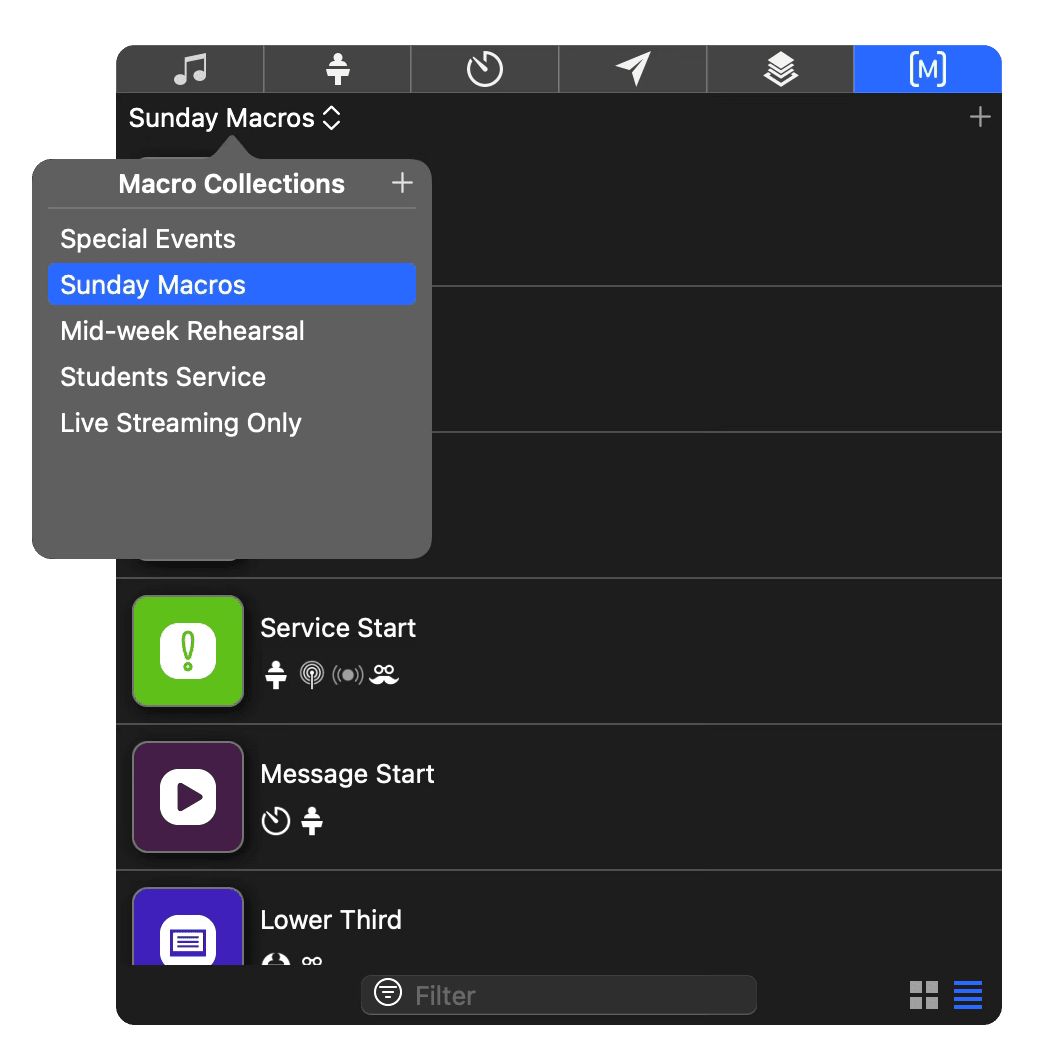
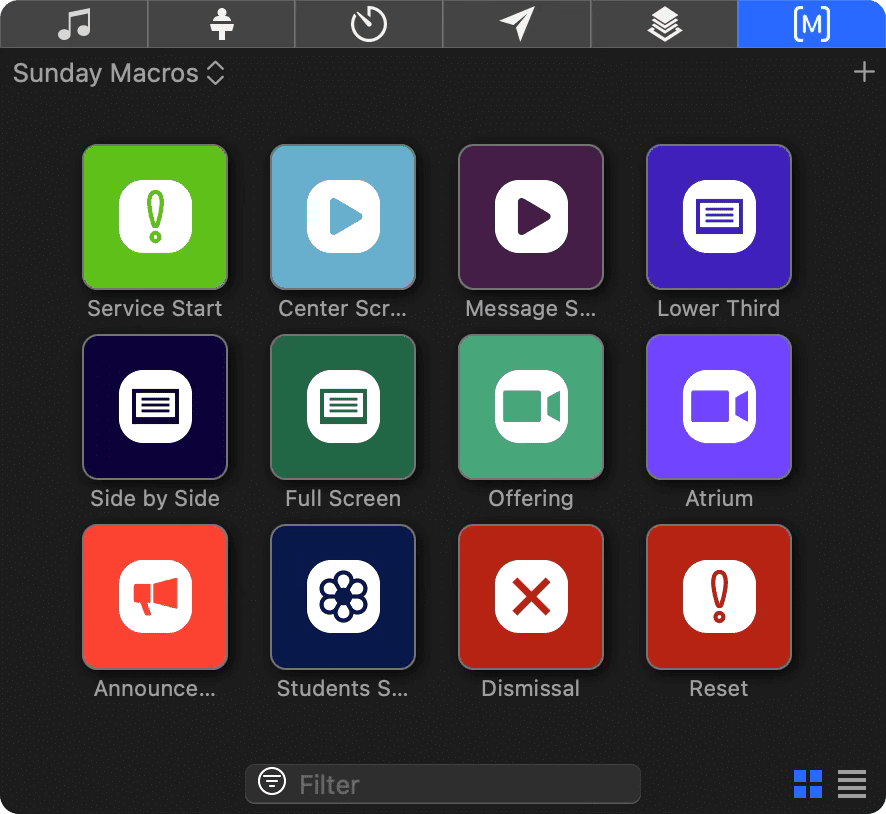
HEIC SUPPORT
No need to worry about converting your iPhone photos any longer. HEIC images are now natively supported in ProPresenter.
Scale + Blur
Have an image or video that’s a different dimension than your output? Apply the Scale + Blur scale mode to easily display that media over a beautiful blurred background and never have to worry about ugly, black bars again.
Integrated ProContent Search
Find the perfect media to fit your needs, all without leaving ProPresenter. Using the ProContent Search in the Media Bin, you can explore even more of the thousands of assets ProContent has to offer and efficiently add media right into your presentations.
LOOKS TRANSITIONS
Seamlessly transition between Audience Looks without any nasty cuts or lags. You can also customize the transition dissolve time for each Look to make sure your show continues as smoothly as possible.
Enhanced Test Patterns
Display pixel-perfect test patterns on all of your configured screens to more meticulously hone your outputs to be the best they can be. Choose from an array of customizable patterns including Audio Video Sync, Blend Grid, Color Bars, and even a Logo Bounce.
Video Delay
Ensure that audio and video will always be in sync on all of your outputs with the ability to now add a video frame delay in addition to the audio delay functionalities.
Improved In-App Support
Get the most of our renowned Support all without leaving the app. You will now be able to submit a report directly to our team immediately after you experience a crash. Also communicate any feedback straight to Support using the new Submit Feedback option.
Support for macOS 14 Sonoma
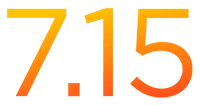
Capture Presets.
Save, name, and recall your unique capture and streaming settings with Capture Presets to seamlessly move between your different capture and stream profiles.
Custom Encoding Options.
Enhance your workflow by customizing the resolution, frame rate, as well as video and audio bit rates of your captures and streams with customized encoding options available for Disk capture and RTMP streaming.
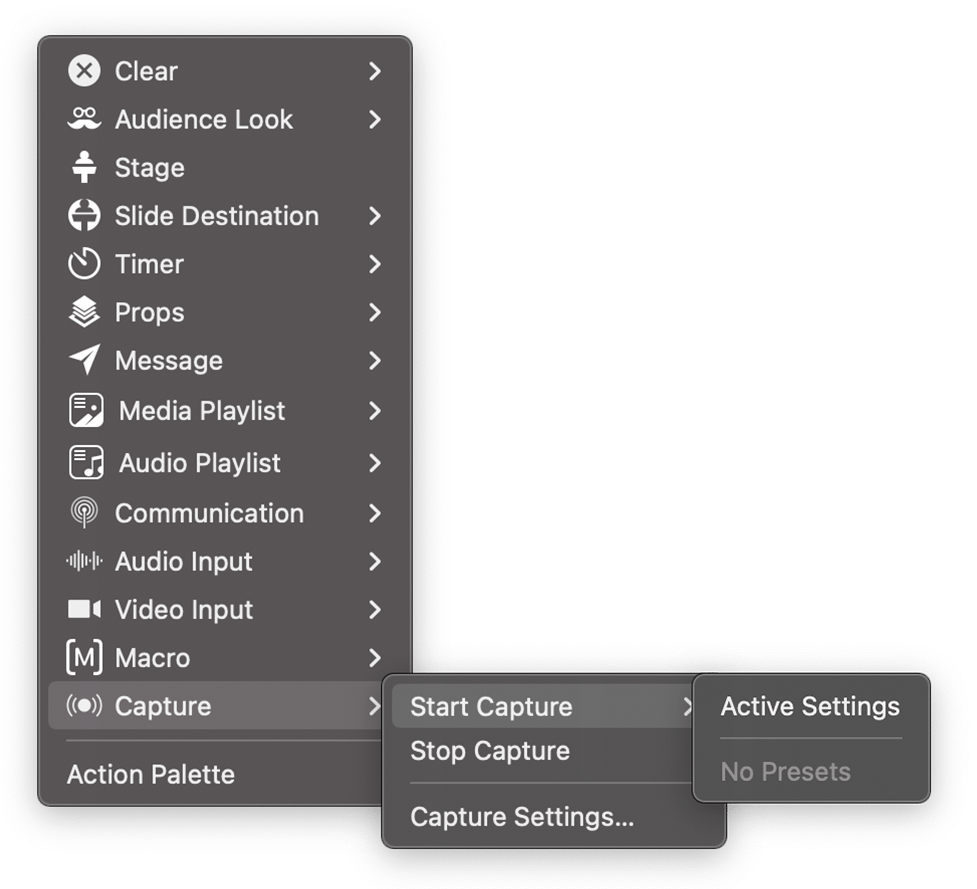
Capture Actions.
Take control by starting or stopping captures or streams using Actions on your slides and macros. Or schedule your capture or stream to always start on time by assigning a Capture Action to a Calendar Event.

Configurable Alpha Type.
Fine-tune your experience by selecting how to render the color of Alpha channels for Media, Video Inputs, and Screen Outputs as either Straight or Premultiplied Alpha.
Multi-Channel Alpha Outputs.
Set separate Key and Fill outputs on hardware that does not natively support alpha.
DirectX Rendering (Beta).
(Windows Only) Take your performance to the next level and opt-into DirectX Rendering for optimized playback of all your ProPresenter media needs. To take advantage of this feature, opt-into DirectX Render Mode in Screen Preferences.
Introducing…
ProContent – a whole new product inside ProPresenter
ProContent introduces an entirely new content service from Renewed Vision that’s also fully integrated into ProPresenter media bin. This makes it easier than ever to find and place stunning content into your presentations for the greatest impact. Discovering beautiful new content has never been more intuitive.
ProContent has over 50,000 media assets all available under one subscription.
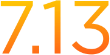
Advanced Text Fills.
Set your text apart with Media Fills, Text Cut Out, and Background Invert and Blur Fills.
Auto-report SongSelect usage directly to CCLI.
New API endpoint for Timer Increments.
Allows users to add or remove time from running Timers.
Make your text pop with Background Effects
Create one-of-a-kind Presentations with Background Effects by blurring or inverting the content coming from the background media or video input.
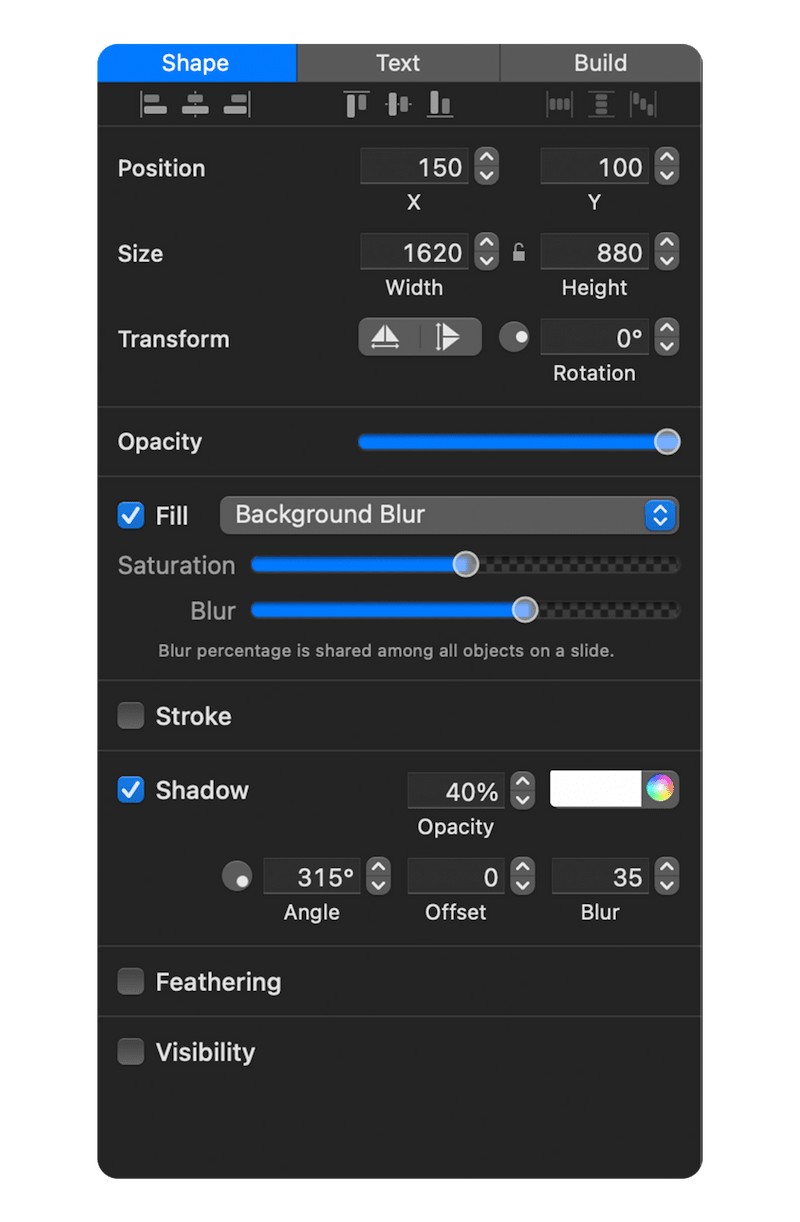
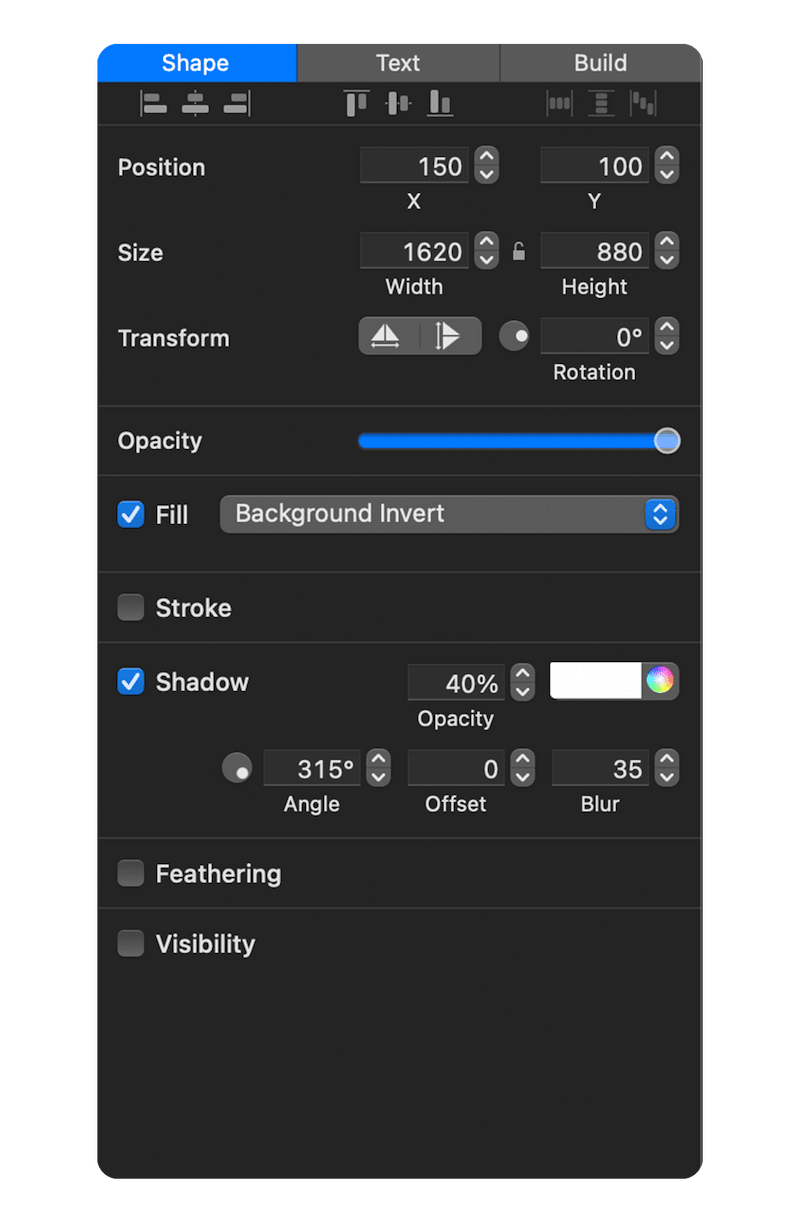
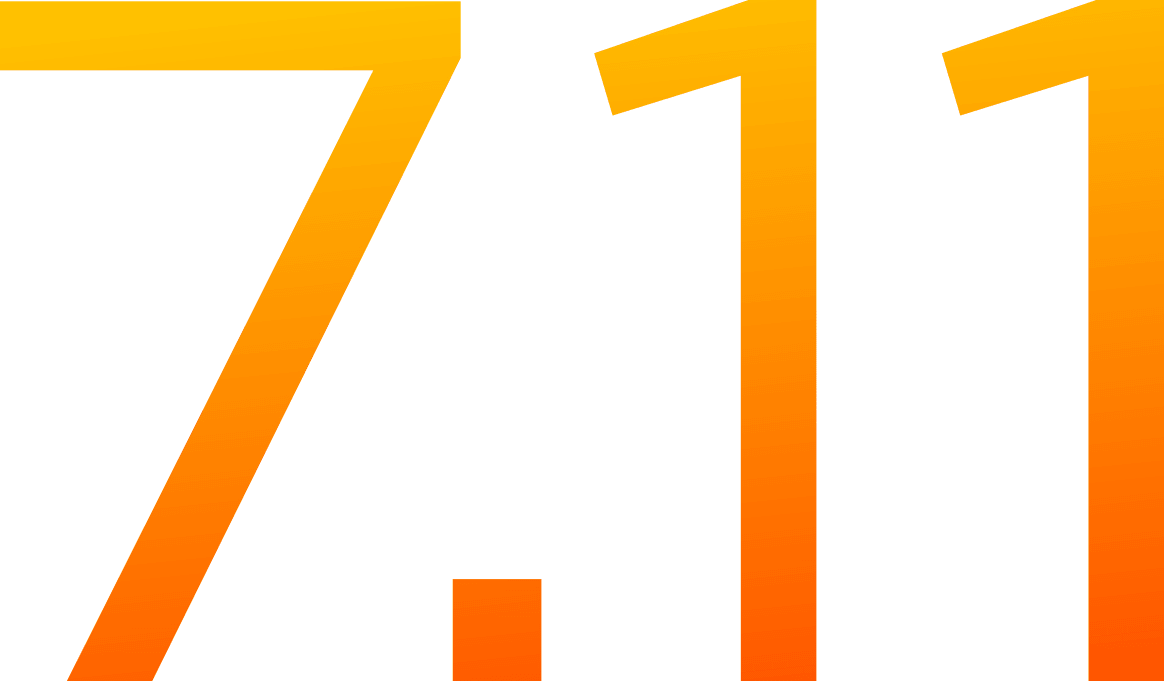
Say Hello to the Fresh New Theme View
With the updated Theme View, get a better glance at all of your Themes and apply them quickly and efficiently for your Presentations all in one convenient tab.
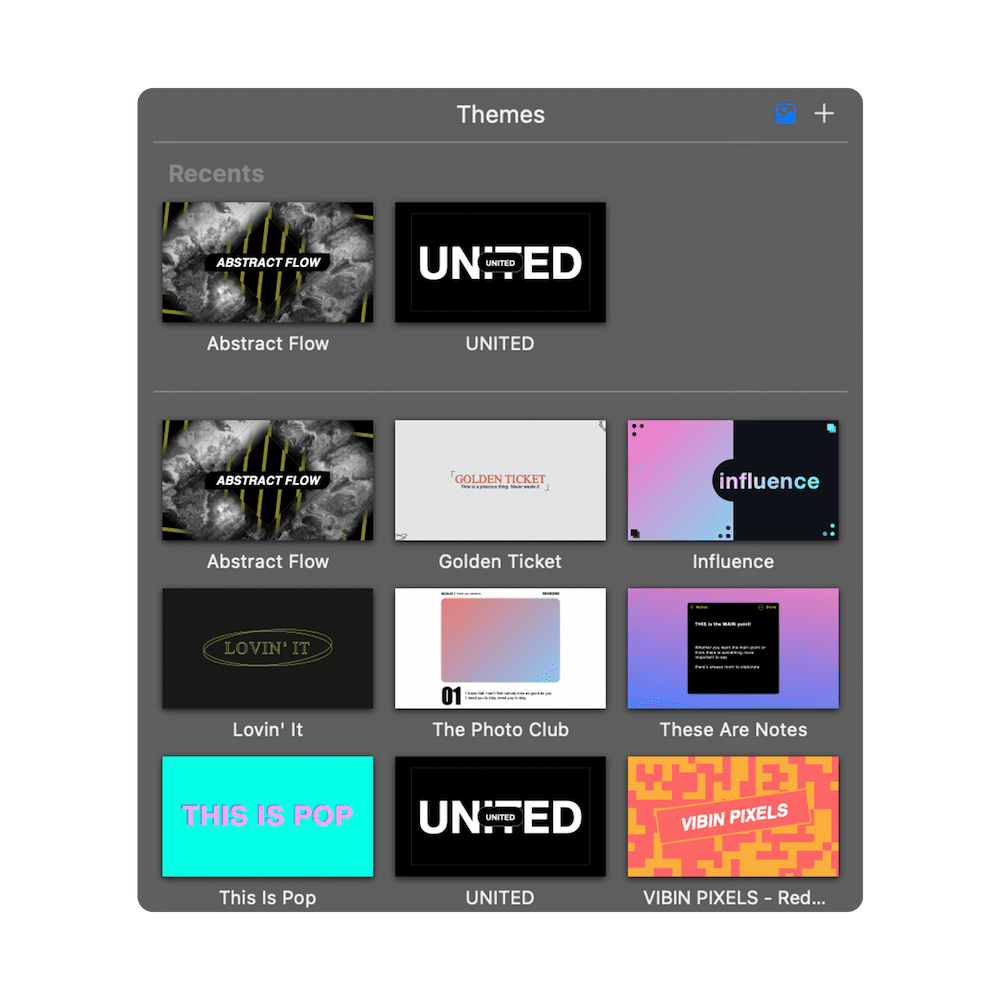
Take Action by Adding Media Actions to Theme Slides
Add Media Actions to Theme Slides. Themes can now be made with Background Media in mind and applied with your Theme.
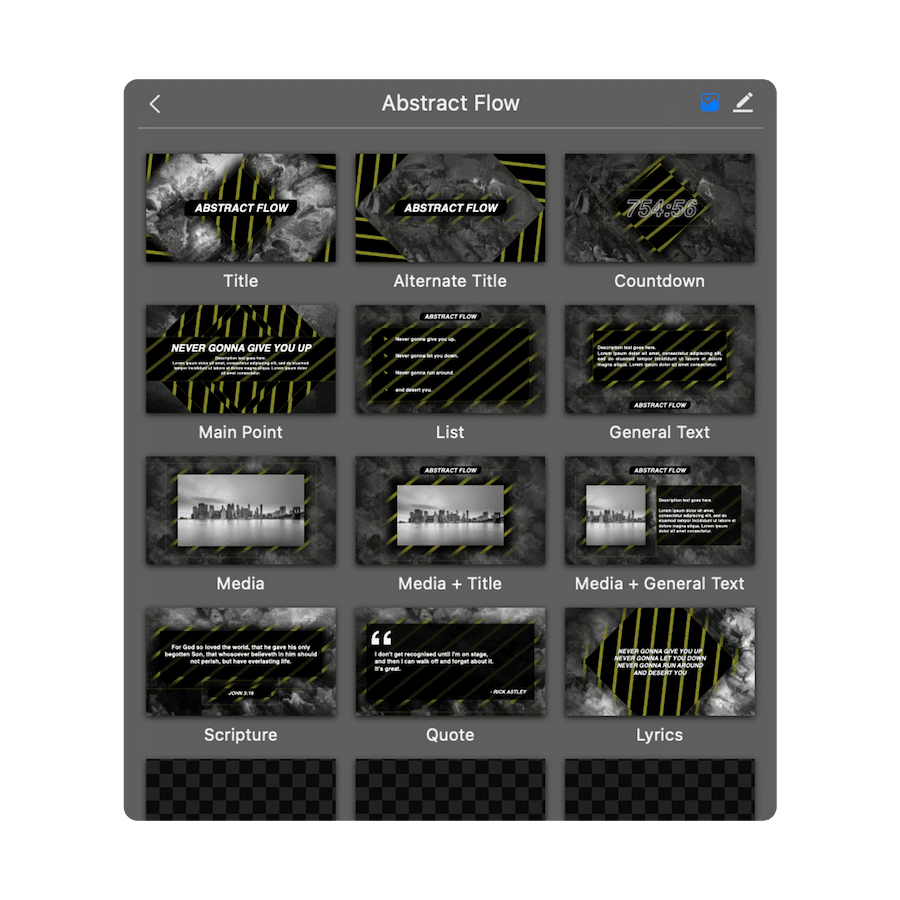
Blueprint Your Shows with Playlist Templates
Save time by creating a Playlist Template for upcoming productions. Build Playlist Templates using existing presentation files–like a consistent intro video, pre-show announcements, headers, placeholder items for songs, and more.
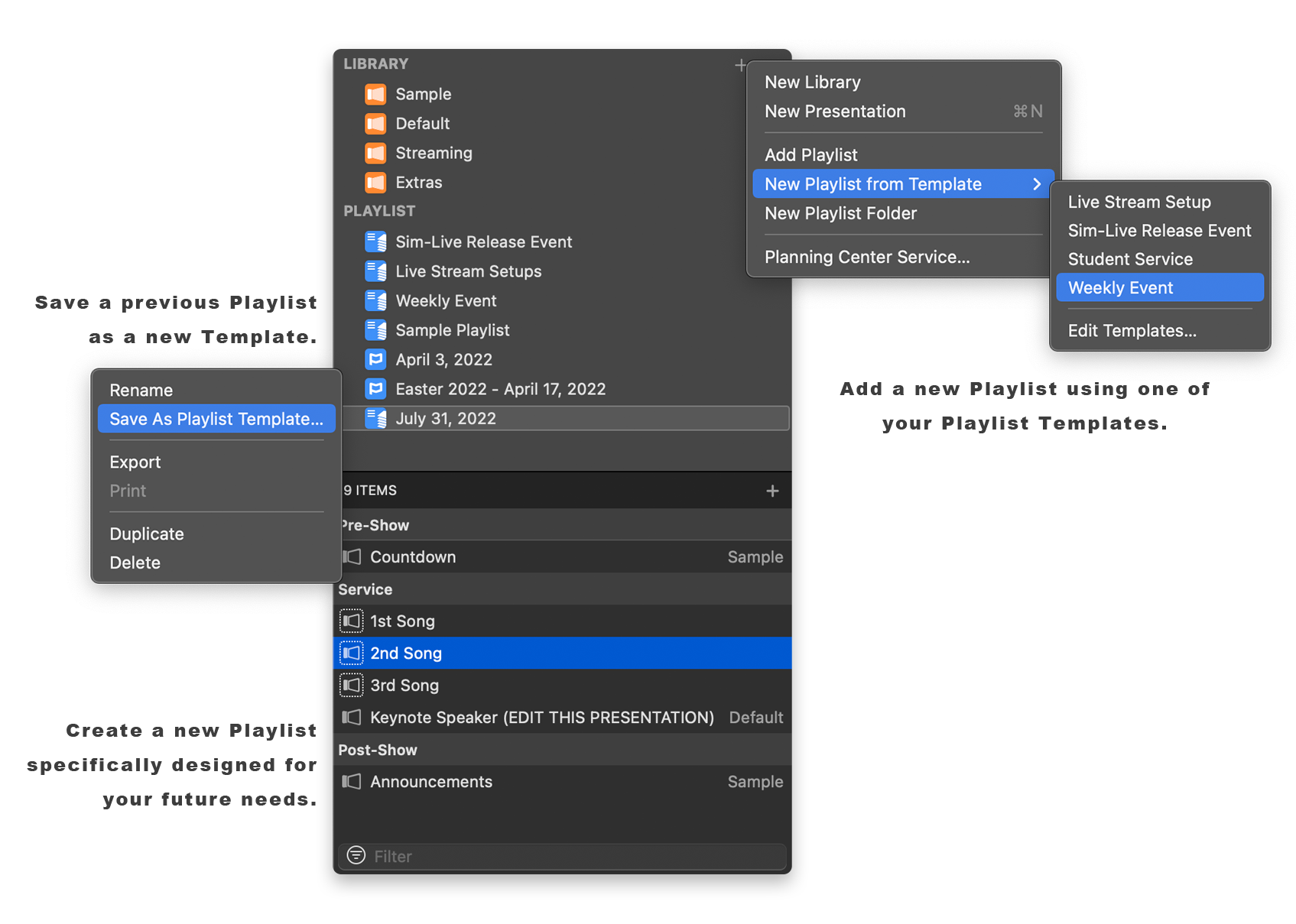

Take Control With Playback Markers
Playback Markers empower you to automate changes to your show and keep track of time for establishing important moments within a video. Countdown to a specific marker, change lighting scenes before ending a video, trigger props at critical moments, and more.
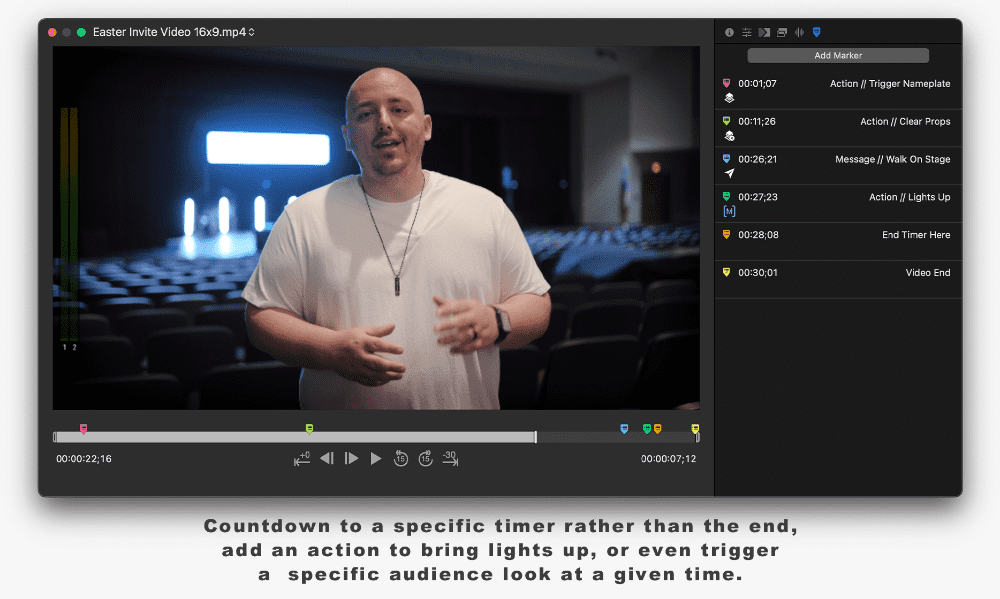
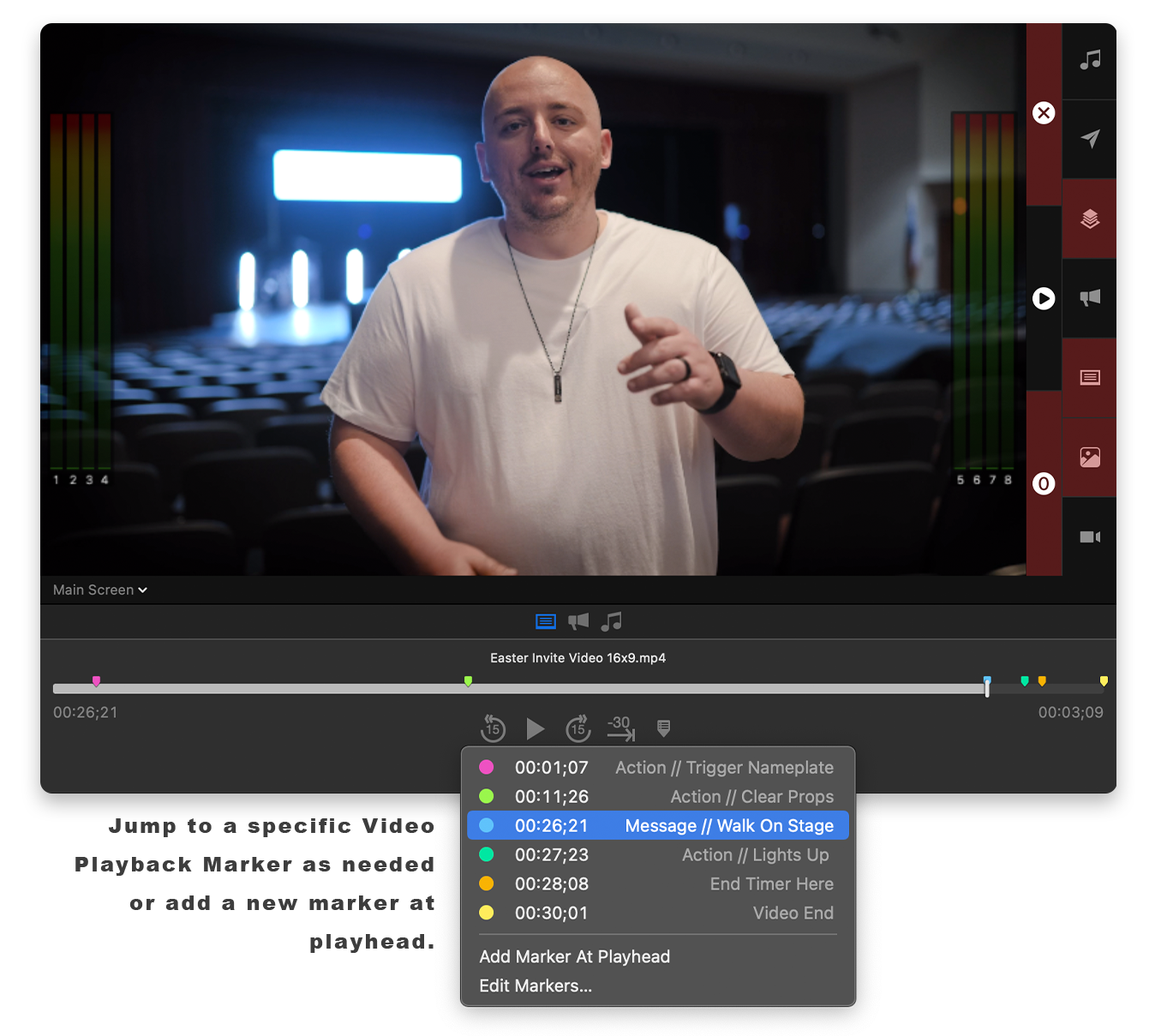
Take Automation Further with a Re-imagined Timeline
Automatically advance through presentation slides, display media, play an audio file, and trigger actions with ProPresenter’s Timeline. Setup your presentation to run smoothly using Timeline whether you are in a 1-person production or a large crew.
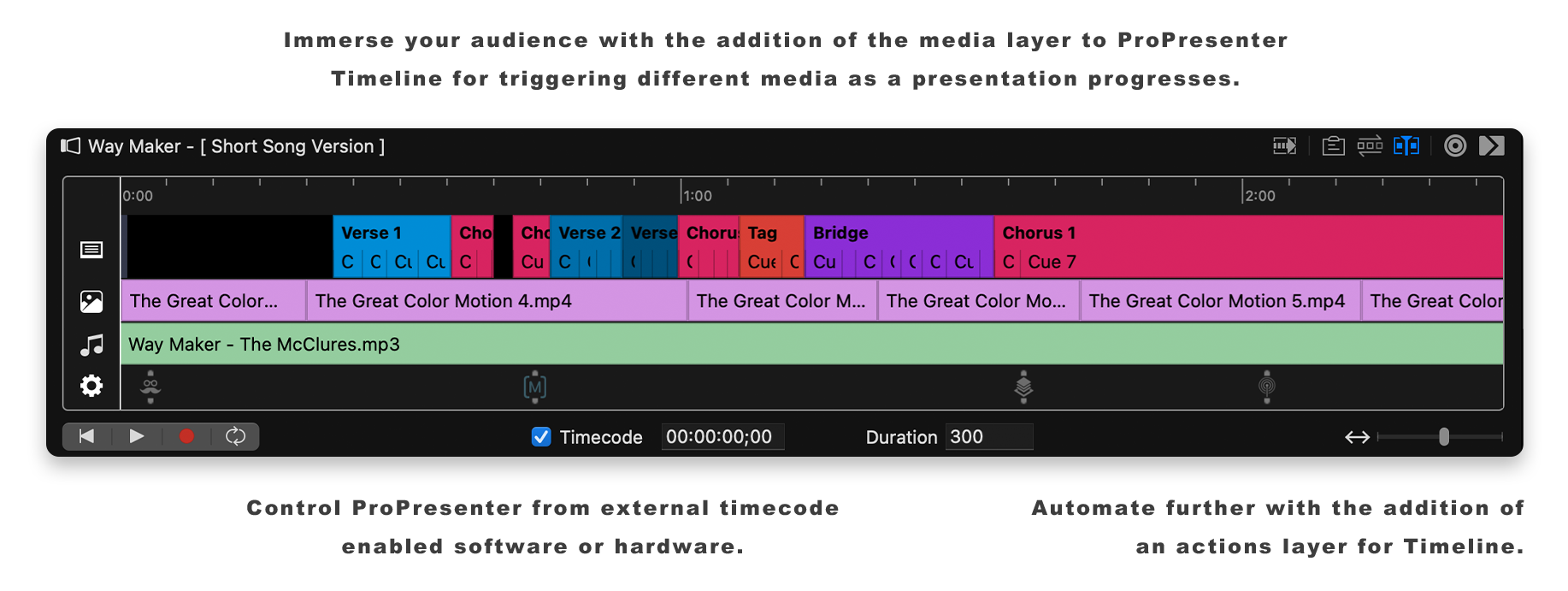
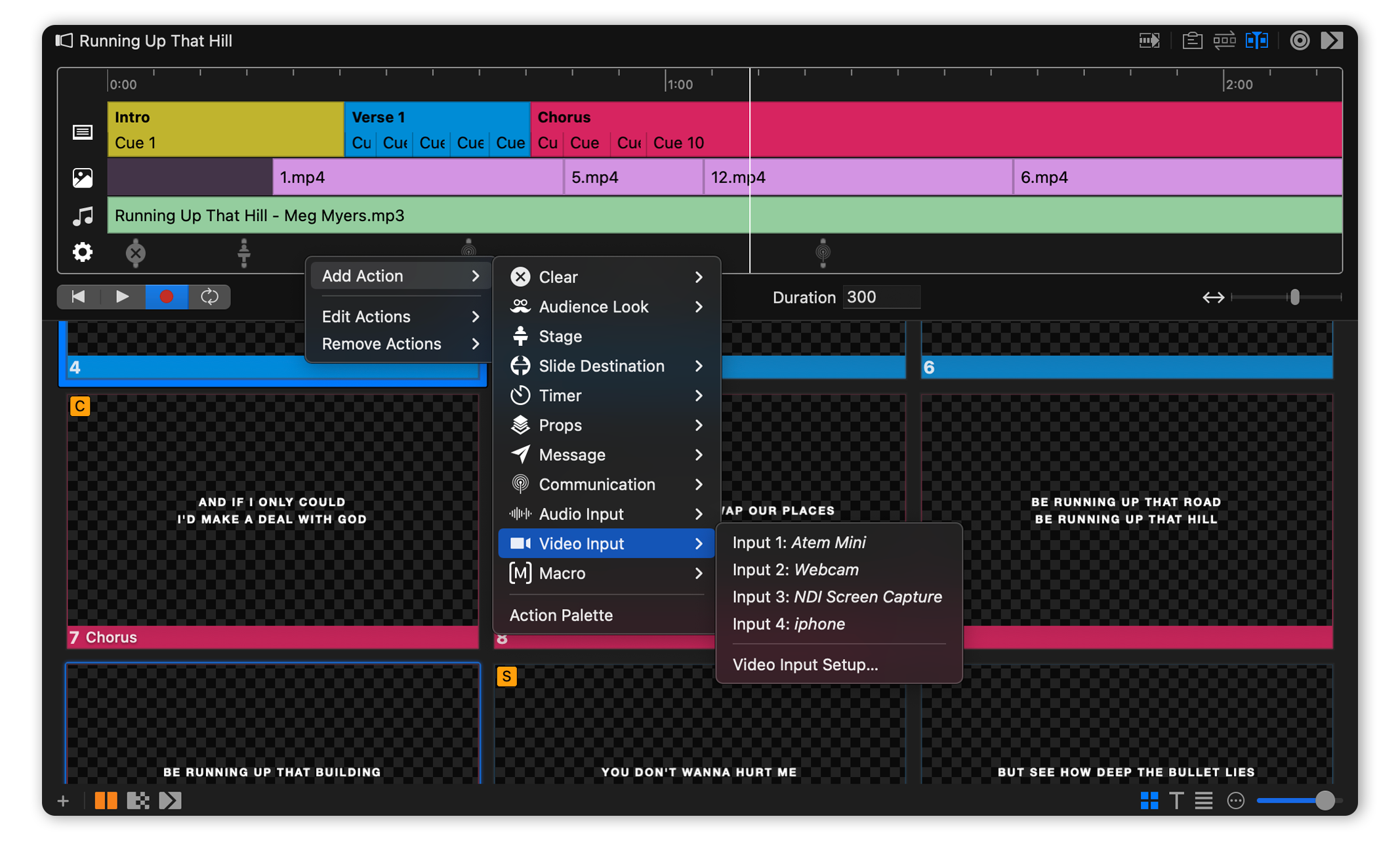
Stay on Time with Timecode
Receive Timecode in ProPresenter to run your show on time. SMPTE Timecode within ProPresenter’s Timeline keeps ProPresenter in sync with the rest of your Timecode enabled hardware and software.
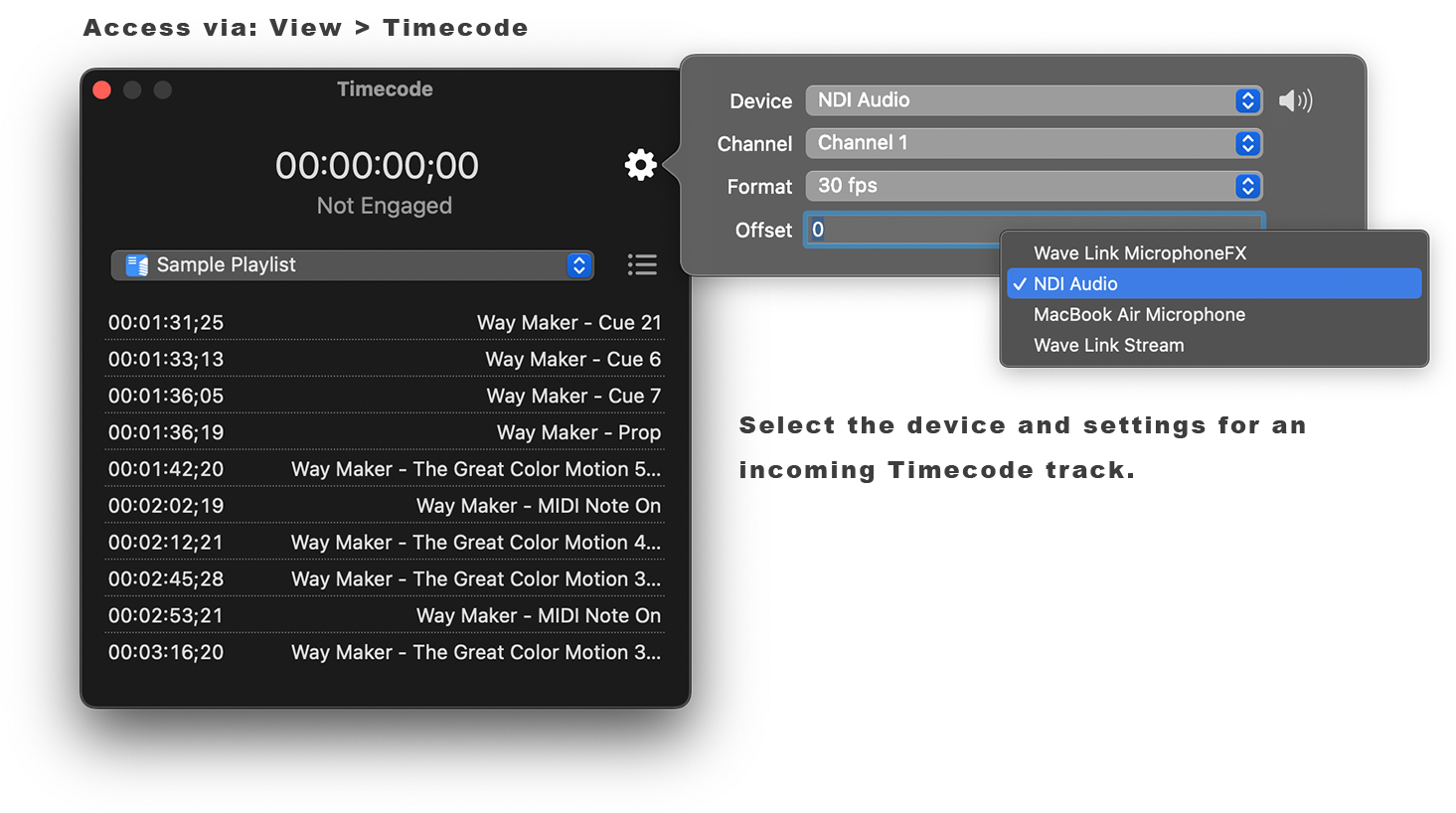
Additional Improvements:
- Experience efficient video playback with H.264 and H.265 (HEVC) hardware decoding on macOS.
- Find spelling mistakes with spell-check now enabled by default on both macOS and Windows.
- ProPresenter will automatically refresh the Inputs preference for visibility of existing and new input connections.
- Change video settings quickly with a refined Inspector interface.
Develop with ProPresenter API
Further customize or integrate ProPresenter with your tools and workflows. With the ProPresenter API, organizations and individuals can create their own apps, interfaces, and interactions to help you run your show.
Discover “ProPresenter Control”
From within a web browser, remotely control multiple ProPresenter functions and see what’s happening at any time. View what’s coming up next in your show with Playlist view, start a timer, or even cue audio playback. Your command, your control.
Get Flexible with Stream Deck
With our native ProPresenter Plugin you can control multiple pieces of software & hardware at one time from an Elgato Stream Deck. Trigger ProPresenter content like Previous or Next slides, Messages, Macros, start & stop capture, plus more.
Take NDI to the Next Level
Go further with NDI by creating a custom resolution for your screen output. For finer control of Inputs, connect to ProPresenter through additional static NDI IPs and NDI Receive Groups.
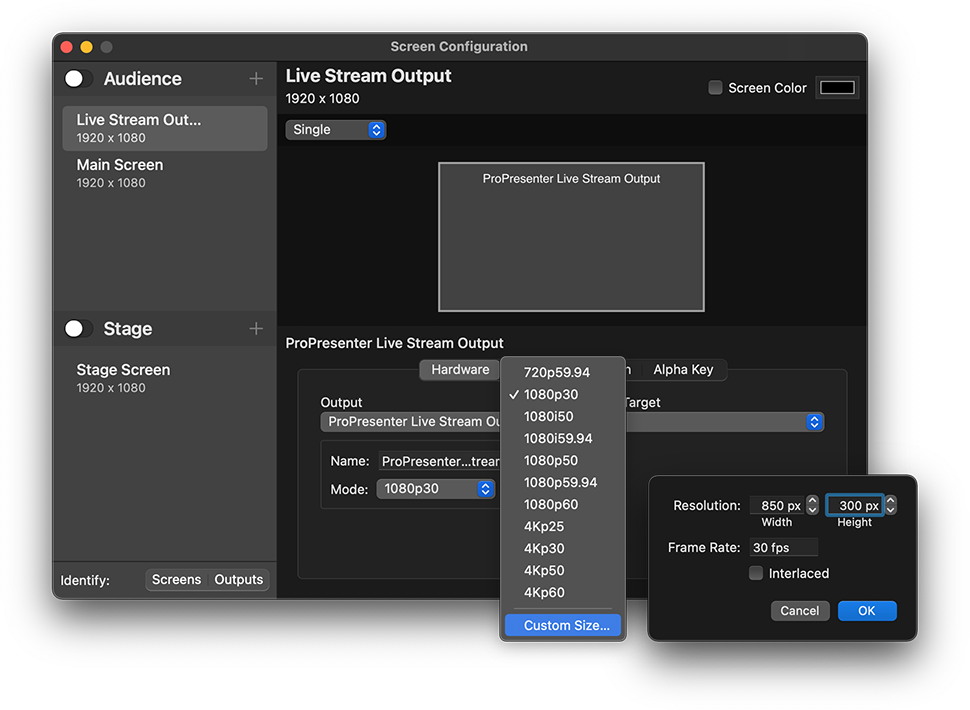
Experience User Interface Enhancements
Go further with NDI by creating a custom resolution for your screen output. For finer control of Inputs, connect to ProPresenter through additional static NDI IPs and NDI Receive Groups.
Use Clear Groups to clear the “Next Slide” on Stage Screens. See which Audience Look is enabled from the Toolbar. Experience a refined context menu for media. Display media thumbnails in EasyView for greater control over slide visibility.
Additional Features:
- New MIDI note available for clearing the Announcement layer.
- Icons can show when the Library/Playlist view is collapsed to aide with quick identification
- Double-click the tilde key (~) to lock toggle between Slide View and Easy View.
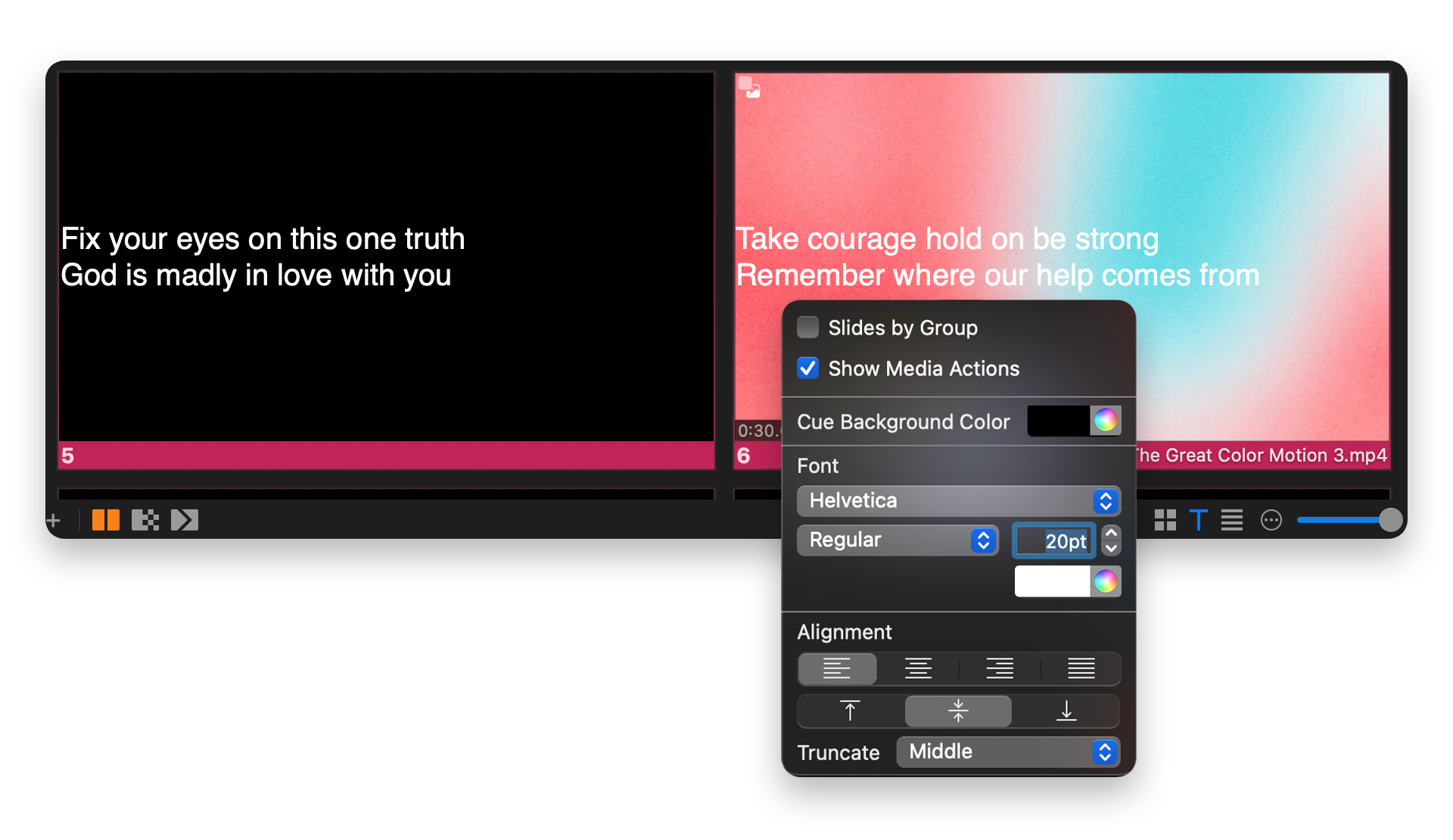
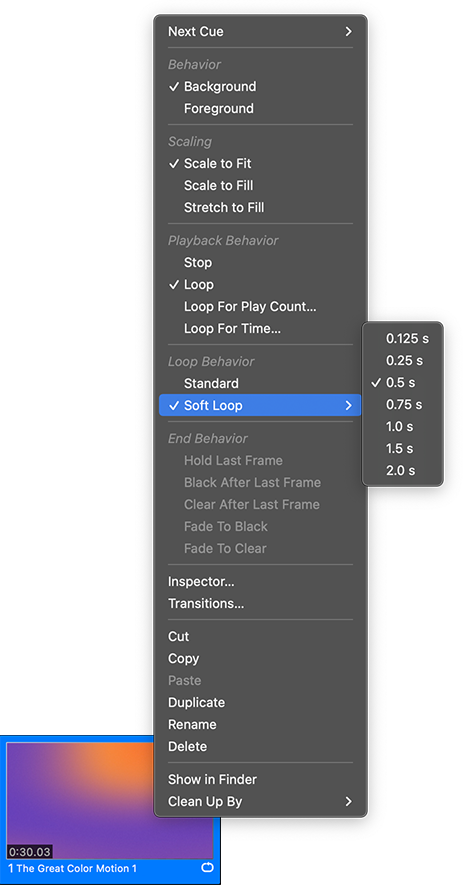
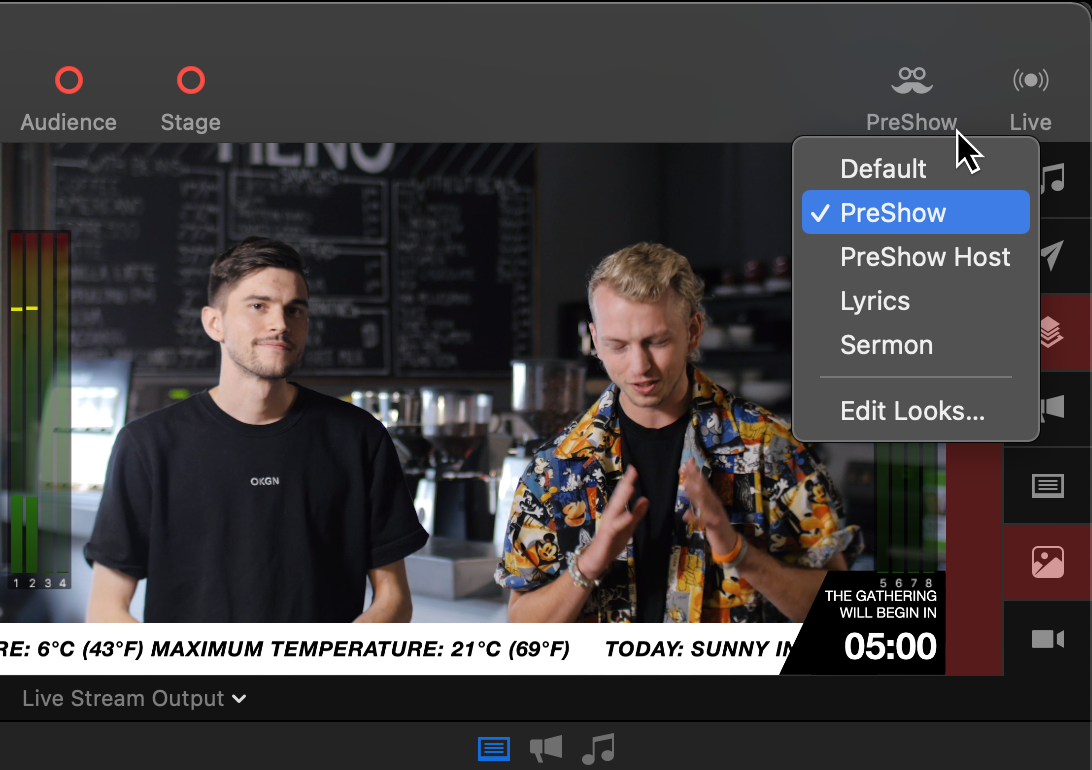
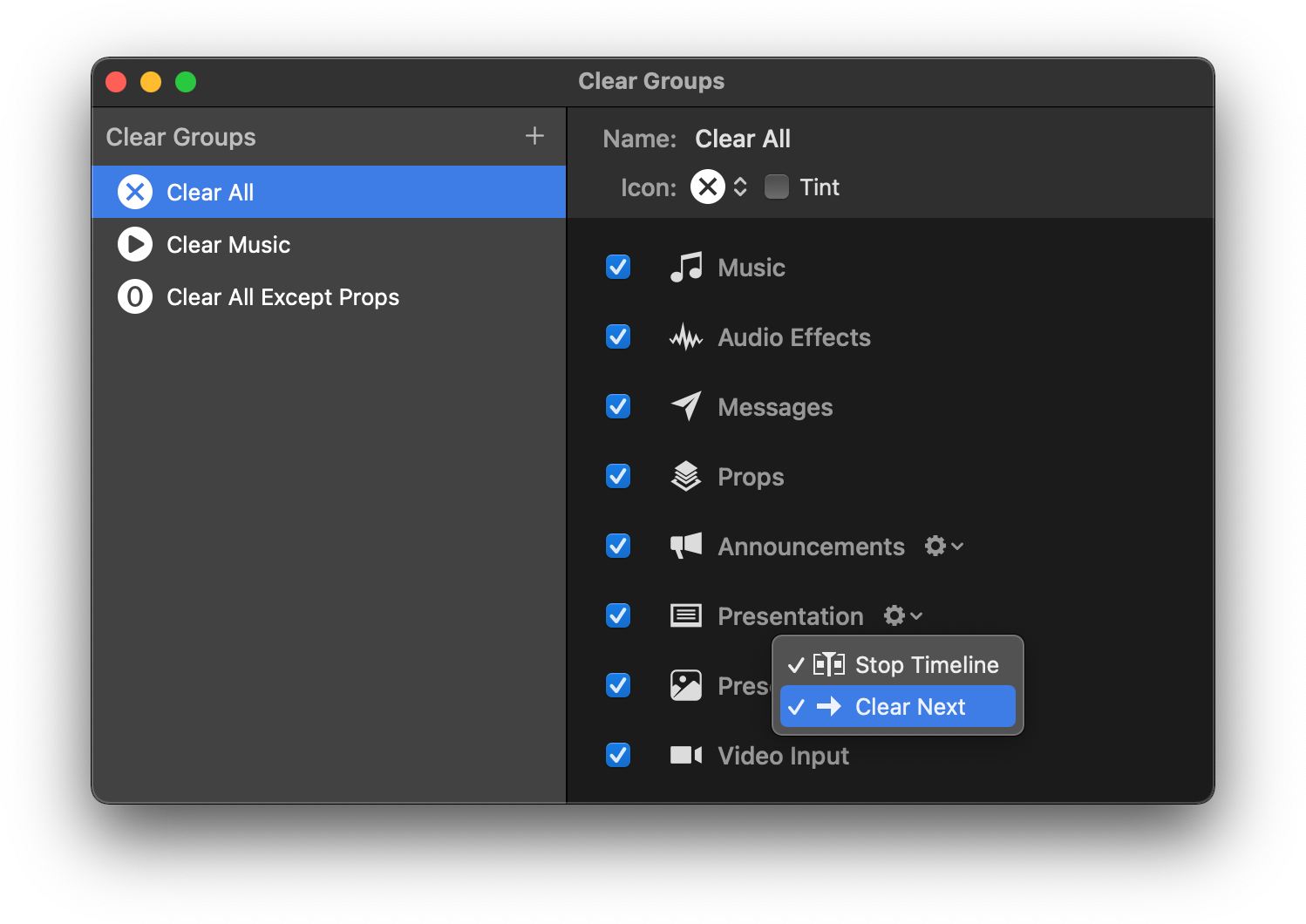

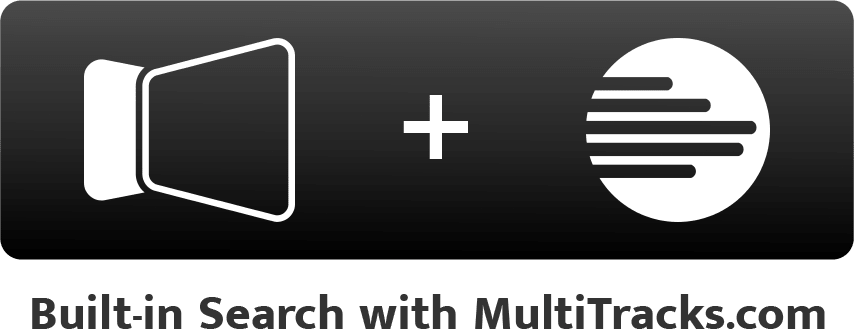
MULTITRACKS.COM SEARCH, CHORDS, & AUTOMATION
Search and import lyrics from the MultiTracks.com song library. Import chords for displaying above the corresponding word on a Stage Screen. Automatically control imported lyrics and chords from backing tracks using pre-made midi cues with the MultiTracks.com Playback app for iOS, iPadOS, & macOS.
SEARCH & IMPORT LYRICS
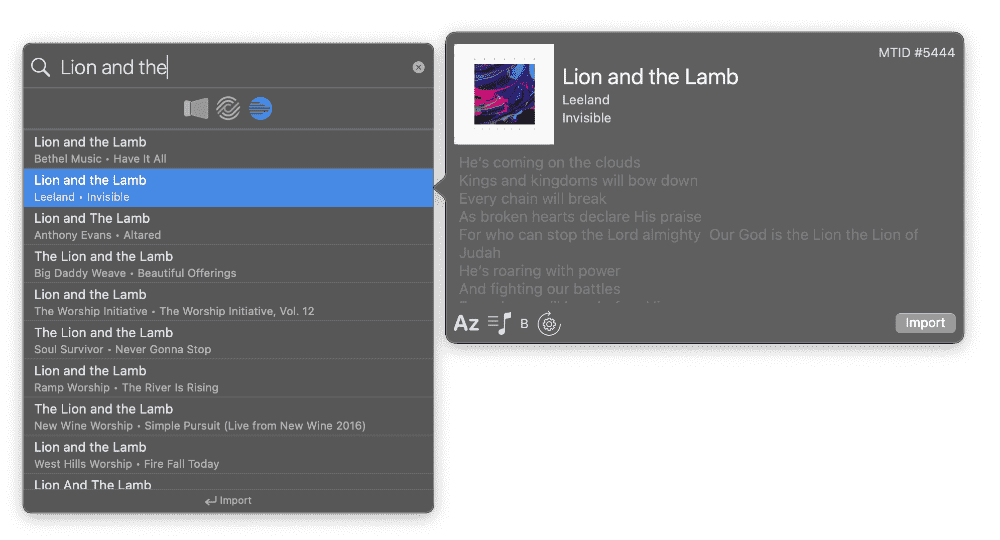
IMPORT & DISPLAY CHORDS
TRIGGER SLIDES AUTOMATICALLY WITH PLAYBACK
*Requires MultiTracks.com ChartPro Subscription with ProPresenter Add-on & Cloud Pro Plus

Trigger Slides with Linked Computers
Network Link enables you to trigger ProPresenter across multiple local computers for additional outputs and alternate content. Control the slides of all of the devices in your linked group from any computer and experience true redundancy for any live environment.
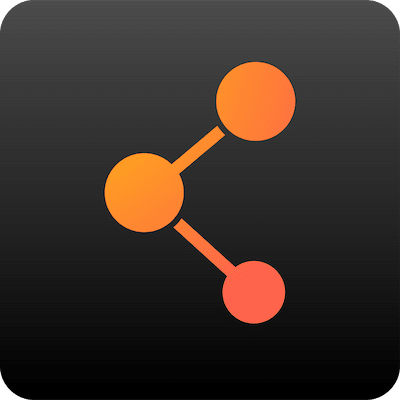
See Network Link in Action
COLLABORATE BETTER WITH PLANNING CENTER
Improvements to the Planning Center workflow make show setup fast and functional. Create place holders within playlists for future presentation documents, view attachments for plans to download and attach to any presentation, hide unneeded plan items, add your own presentations, add audio directly to an audio playlist, and more. With Planning Center, collaboration is easier than ever.
Add Headers, Placeholders for NON-PCO plan items, and Hide unneeded items.
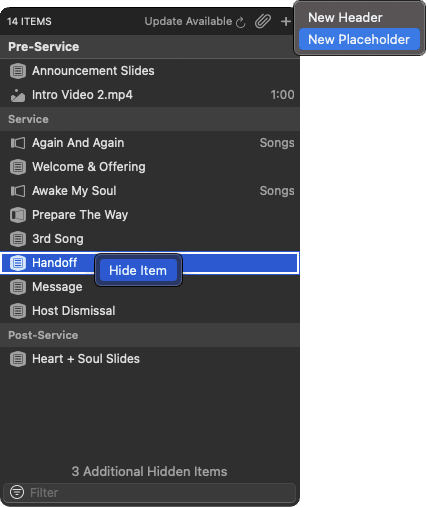
Download and Attach Plan Files
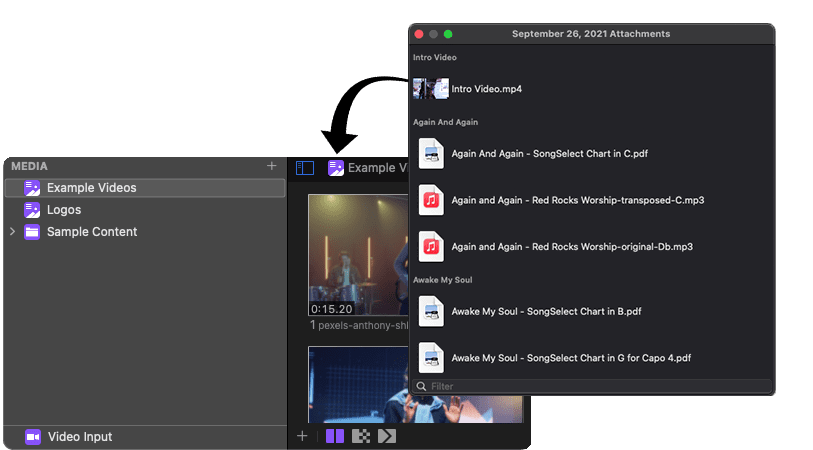

QUICKLY PREVIEW SEARCH RESULTS
ProPresenter’s local library search now includes a preview of your text and content. Switch between text or thumbnail view to see exactly which presentation you’re looking for. We’ve even included a new button on the search results to quickly add a presentation to a selected playlist.
Search for specific Presentation and song names or lyrics from within a song for matching results.
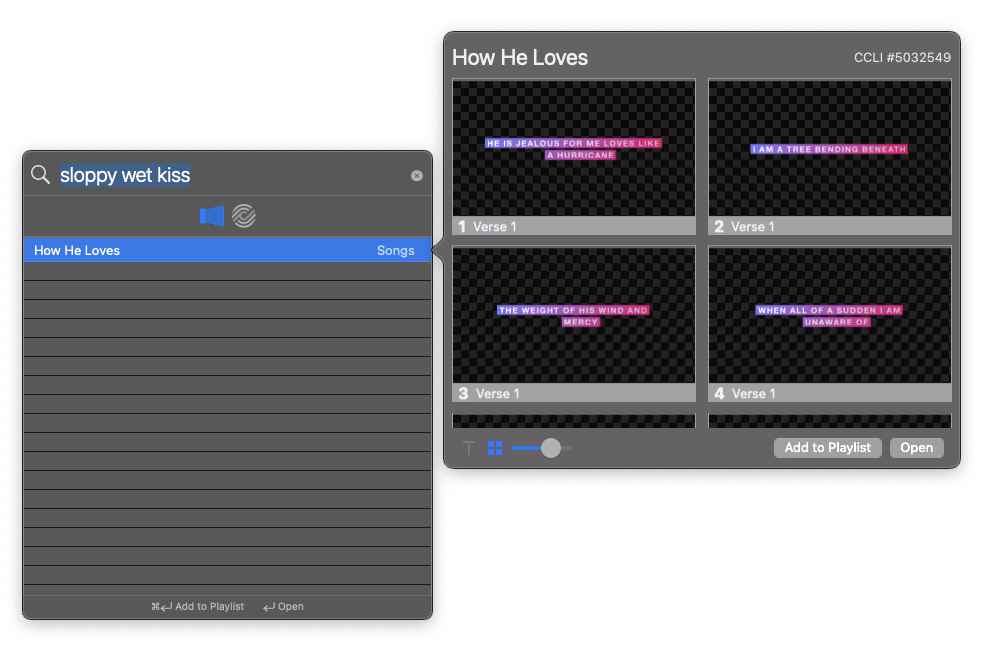
Need to search fast in spontaneous moments? Use CMD-F to search, type a few lyrics, arrow down to preview and select a presentation, use CMD-Return to add to the selected playlist and start presenting.
*CTRL-F and CTRL-Enter on Windows
MAINTAIN TEXT ATTRIBUTES ACROSS OUTPUTS
Special attributes, like bold and underline, as well as object or text builds, now stay maintained as intended when applied with a theme or used in an alternate theme. Edit text how you’d like to emphasize it, and the text will stay that way for your audience, regardless of whether it’s going through a lower third theme, or a different audience look or screen output.
CREATE CUSTOM CLEAR GROUPS
Custom Clear Groups allow you to clear as many or few layers as you’d like. Your volunteer and staff operators now have control over which group of layers they are clearing.
MAP YOUR OWN KEYBOARD SHORTCUTS
Custom Key Mappings let you add keyboard shortcuts for accessing your favorite features. Designate key combinations to access different Props, Macros, Menu items, Edit shortcuts, and more. You can even change up previous hot key assignments for new key mappings.
Scrolling Text & Macros
Scrolling Text
Left, right, up, or down, scrolling text gives your presentation a visual element that will draw in your audience. Scroll worship lyrics on your screens to add a fresh look, pull-in weather or news from RSS for a live stream ticker, display a message to parents, or even scroll announcements during pre-show. With Scrolling Text, your options just keep rolling.
Scrolling Text Features
Scroll text vertically or horizontally
Add feathering to scrolling text for a unique look
Change the scroll speed to match a tempo
Automatically create delimiters from line returns

Macros
Building and running your show is simple with Macros. Macros consist of any number of actions and can be automatically triggered at the startup of ProPresenter, from a slide, via a communications device like MIDI or DMX, or even directly in the Macros Show Control. Trigger a stage screen layout change, an audio playlist, and even start a timer, all at the same time with a single macro.
Macros Features
Select a macro to trigger at startup
Set a color and name for any macro
Trigger a macro from within a macro
Pull actions out of a macro to a slide (Option + Click & Drag Macro to Slide)
Take Control of Your Presentation

Get Creative with Gradient Text
Ready to make your presentation stand out from the rest? Or maybe you are going for the same look as your favorite brand? Now, with Gradient Text Fills, you can make this happen all without needing to use external software.
Introducing Show Controls
Show Controls provide quick access to features for preparing and running a live show. On the right sidebar, you can now access Props, Messages, Stage, Audio, and Timers – all without losing control of your presentation.
Enjoy Greater Flexibility With Expanded Layers
By separating the Props and Messages layers, you’ll now be able to define which screens get props and which get messages.
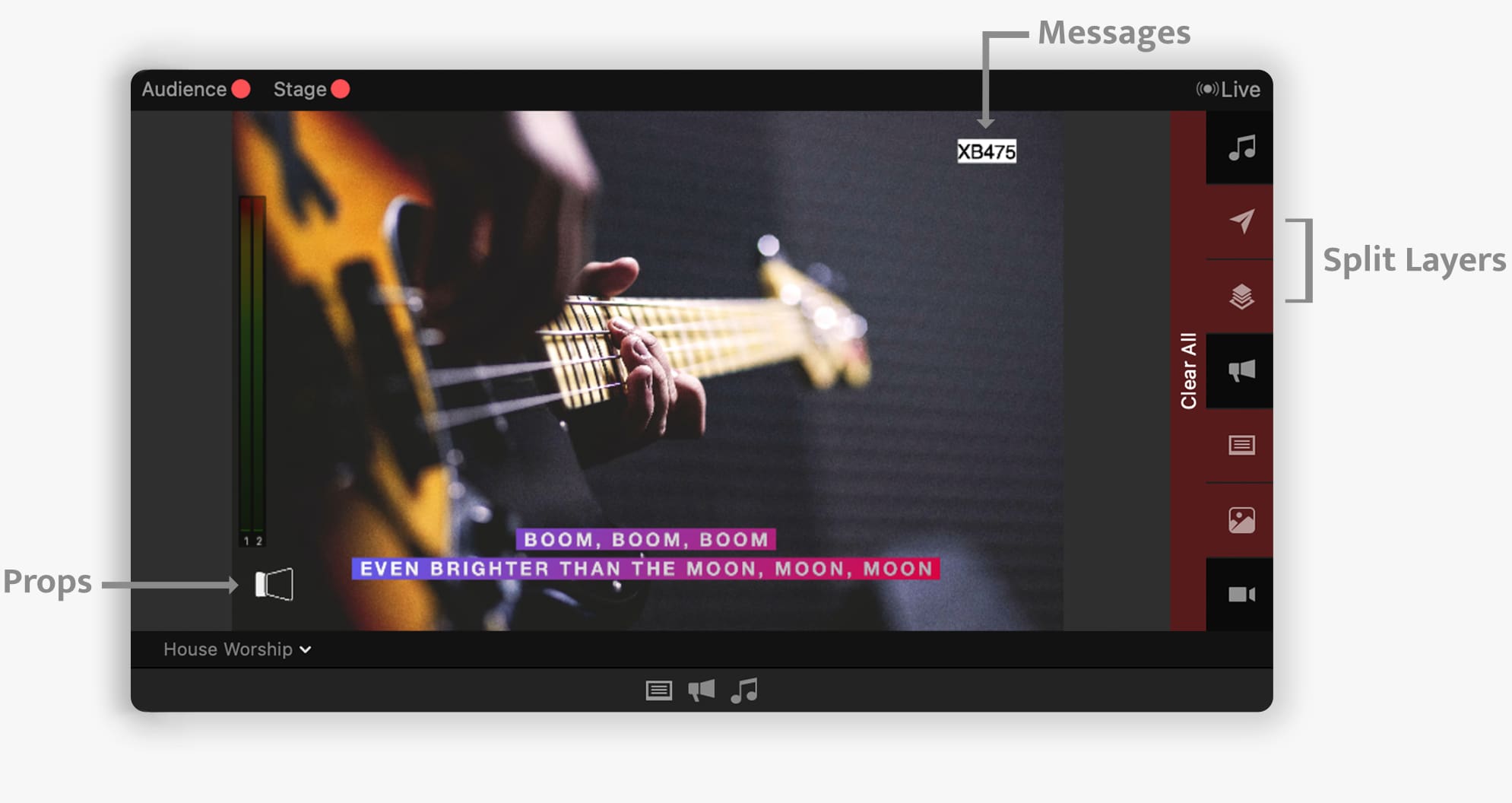
Discover new Editor Tools
Discover new tools to build your presentation like Custom Underline colors, Text Background Colors, and all new Data Links. New Data Links include: audio countdown time, current presentation name, slide label text & color, and video countdown for announcements.
Use ProPresenter With Ease
ProPresenter has been updated in several key areas to provide a refined user experience. Now your Looks Window presets can be right-clicked for greater control, as well as reordered! Want to quickly edit a slide label? Now you can just right-click that slide to get started!
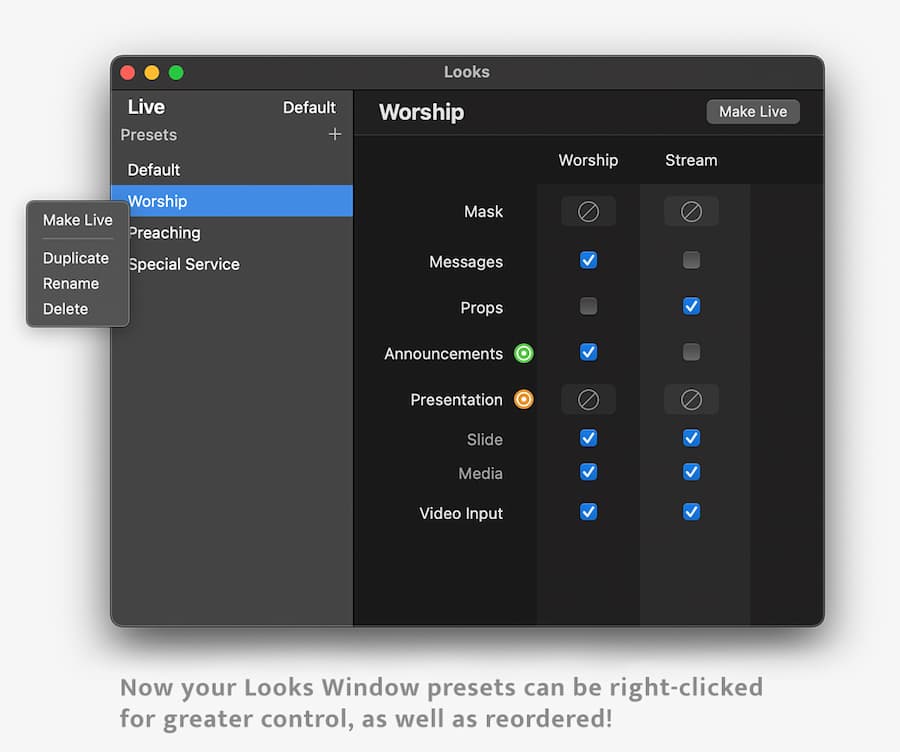
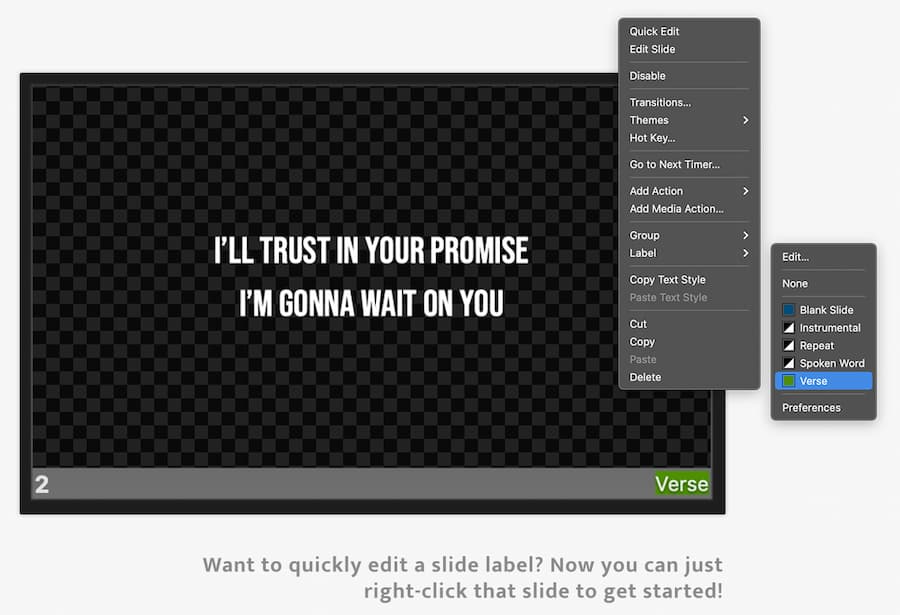
Define Your Audio Behavior
Want your audio to clear when a video starts playing? Or only when background images are showing in Announcements? Maybe you don’t want audio to clear from any of these scenarios, and it keeps playing throughout! Now you have full-control over which media types or destinations clear your audio.
New Languages Supported
ProPresenter is now localized for two additional languages – Chinese and Czech. This brings us up to a total of 10 languages that we offer localization for making it even easier for our international customers to use ProPresenter!

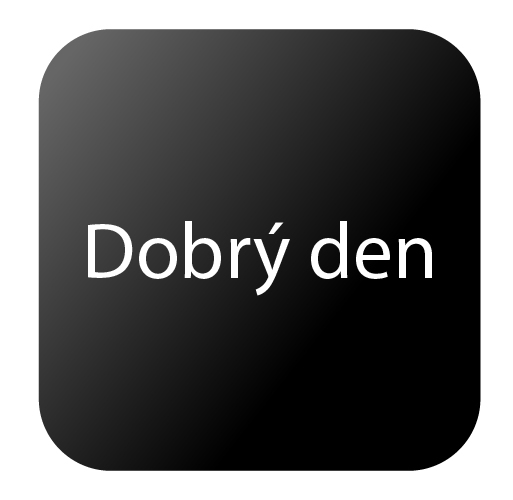
Native NDI Support for Apple M1 Chips
ProPresenter now supports NDI natively on Macs that use the M1 chip from Apple. Thanks to the folks at NewTek and our developers, ProPresenter can now use NDI on Apple’s new processor line with the Metal rendering engine.
In-app Trial
Signing up for a two week trial of ProPresenter is even easier now. It’s done inside the application. An email confirmation follows the sign up to confirm the user. Reminder that trials start the moment you sign up, so don’t wait to start using it!
Hello World
Use ProPresenter in Your Language
Your ProPresenter experience is now in your native language for easier app navigation. Available in more languages than ever before, including: English, Spanish, Portuguese, French, German, Korean, Russian, and Norwegian.

ProPresenter localized in Russian
Experience Refined Background Videos
Have you ever added a background video to a slide within a group, and then that group repeated multiple times in your arrangement? Now by default, when your operator clicks on a currently active background video, that video will no longer retrigger.
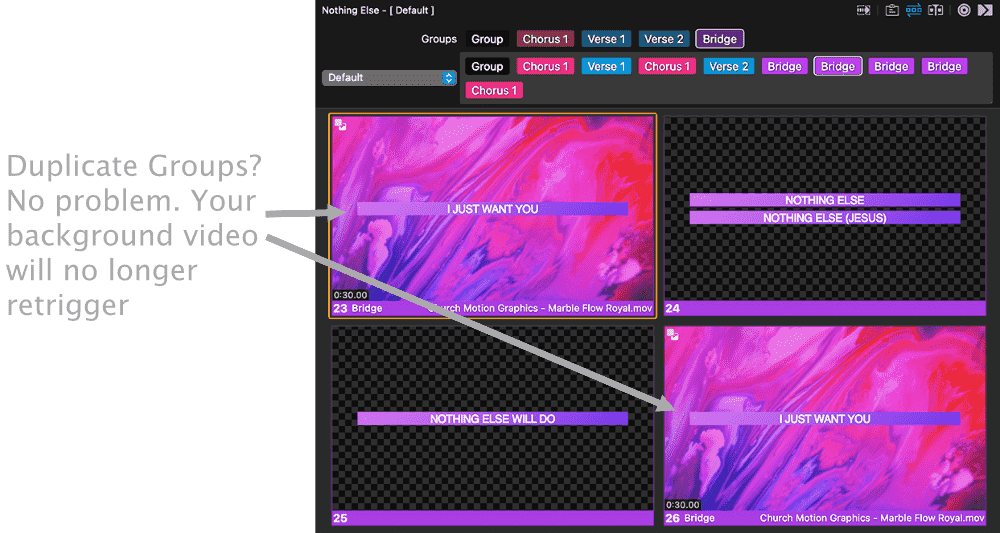
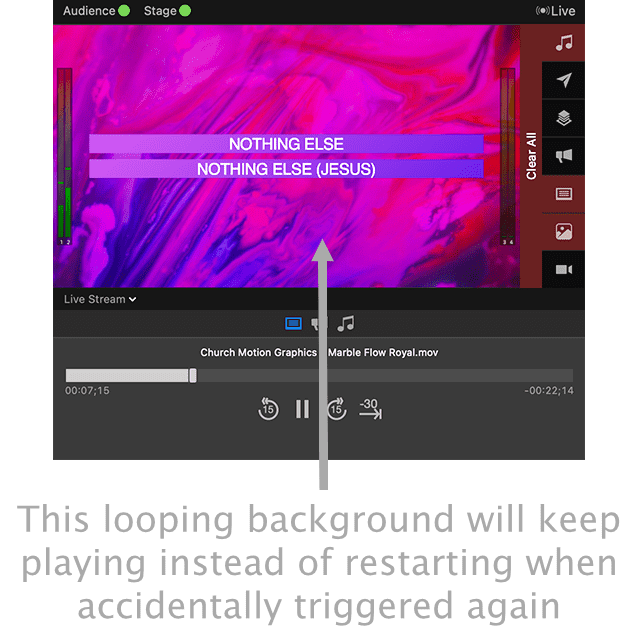
Change up Your Content with Line Fills
Make you lyrics stand out from the rest with this update to the ProPresenter Editor. While you’ve been able to apply a line fill to text, it has always fit to the width of your text box. Now you can set a line fill to fit the width of your text.

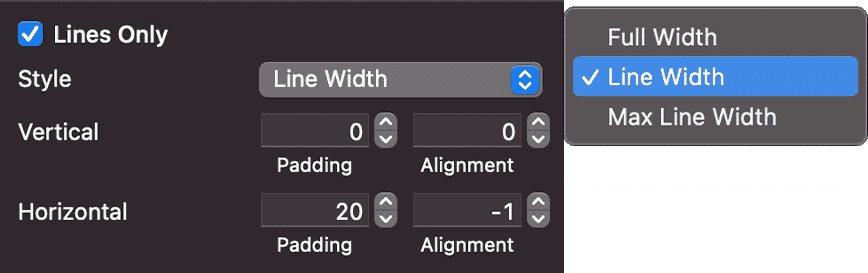
Full Width // Fill all Lines to Text Box Width
Line Width // Fill to Each Line’s Individual Width
Max Line Width // Fill all Lines to Widest Line’s

Enhance Stage Layouts with Linked Objects
Create your own unique Producer View right inside of ProPresenter with all new Stage Screen linked text and objects, including: Current & Next Slide Group Name, Current & Next Playlist Item, Number of Remaining Slides, Go to Next Timer Count (remaining time), & so much more!
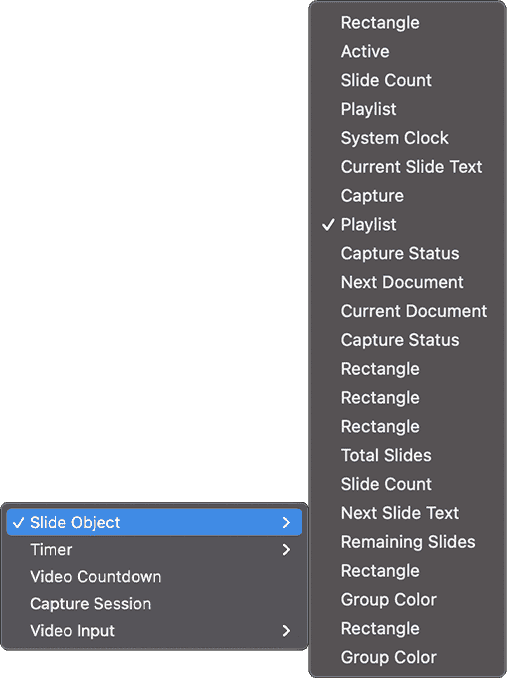
Additional Enhancements
Playlist actions will now shuffle upon playing if shuffle is enabled in the audio bin.
Playlist actions will not retrigger if already active.
Edit Bibles From an Alternate Computer
Using our new in-app licensing, you can define whether the computer is being used specifically for editing or presenting by setting it as “active” or “inactive”. Want to edit Bible slides on an alternate computer? Now you can by using an inactive registration.
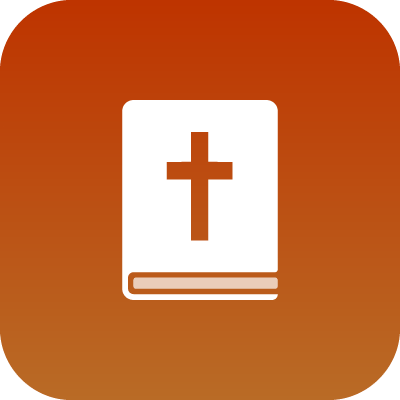
Mac Users Rejoice 🙌
Now recommended for macOS Big Sur (10.11)
Now made for Apple Silicon including the new M1 Processor
Now built with Apple’s Metal platform for significantly increased graphical performance
ProPresenter Meets Resi
Resi makes live streaming a reliable and easy process. Give your stream a title, choose your destination group, & start capturing!
Discover Resilient Streaming With Resi
We’ve joined forces with Resi to offer resilient streaming from ProPresenter. Take your stream to the next level with Resi’s Web Platform, which uses their Resilient Streaming Protocol instead of RTMP to deliver video to viewers perfectly with no buffering wheels, dropped frames, or glitches, even on inconsistent connections. Using Resi’s platform you can schedule your stream to go to multiple destinations simultaneously or start it manually from within ProPresenter with 1 click. This keeps your ProPresenter operator’s focus on the room and not on starting the stream at the last second.
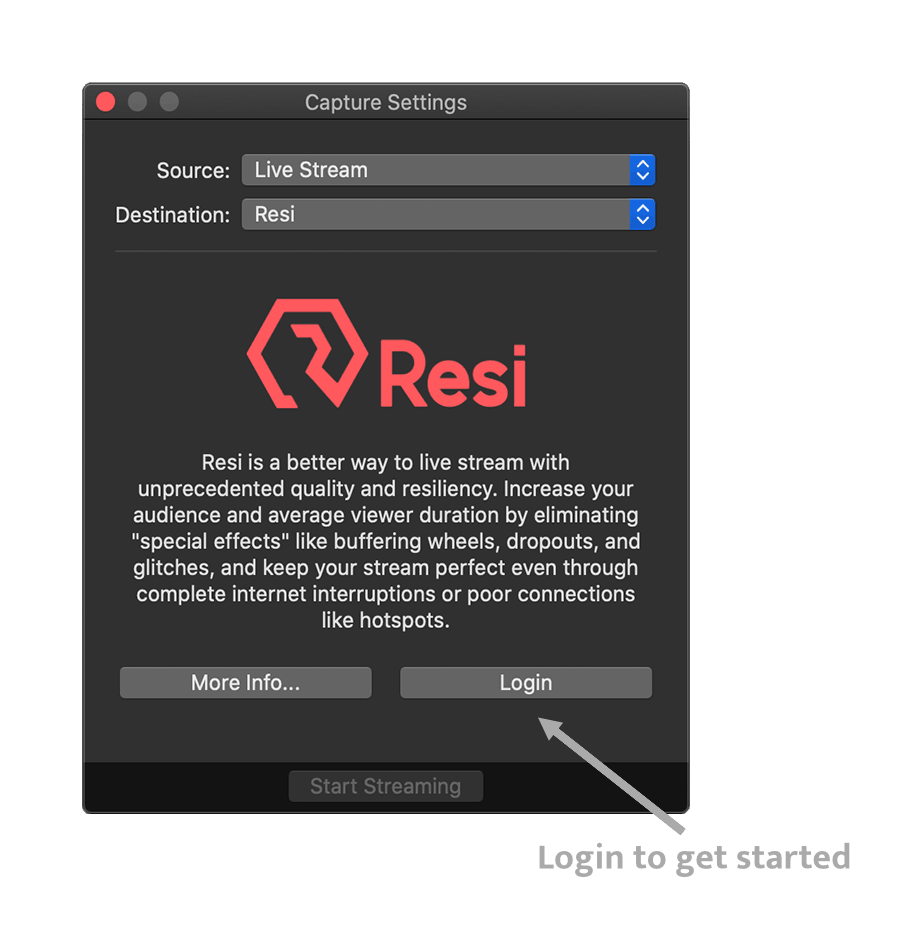
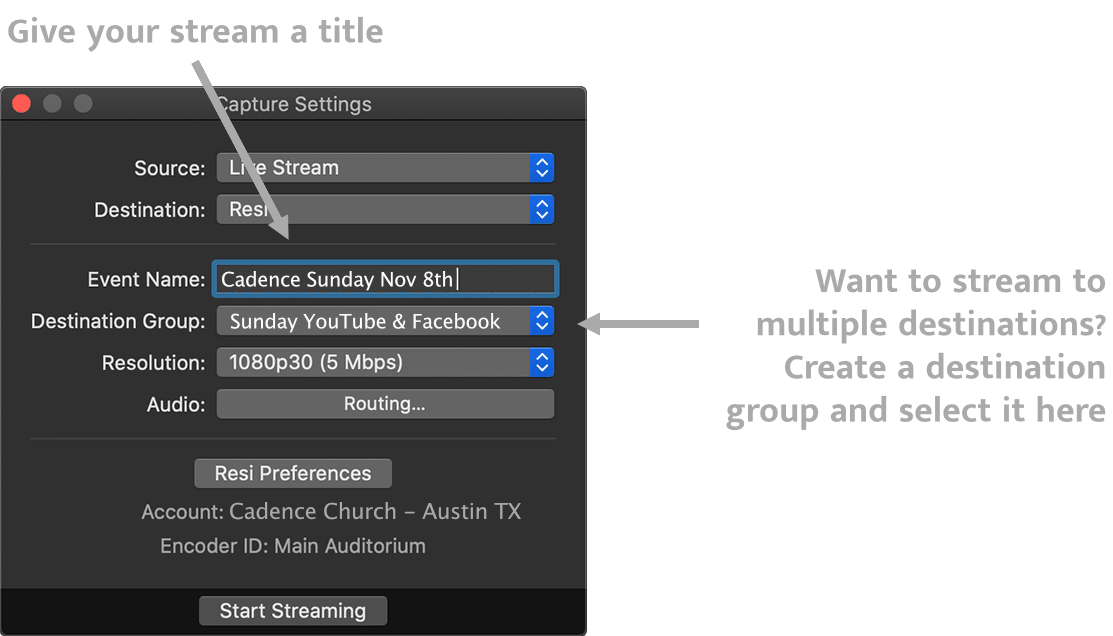

Experience Refined Audio Inputs
Seamlessly control audio inputs with manual audio transitions and audio input actions to change the mode and volume. Use the new input monitoring to listen to an input before making it live.
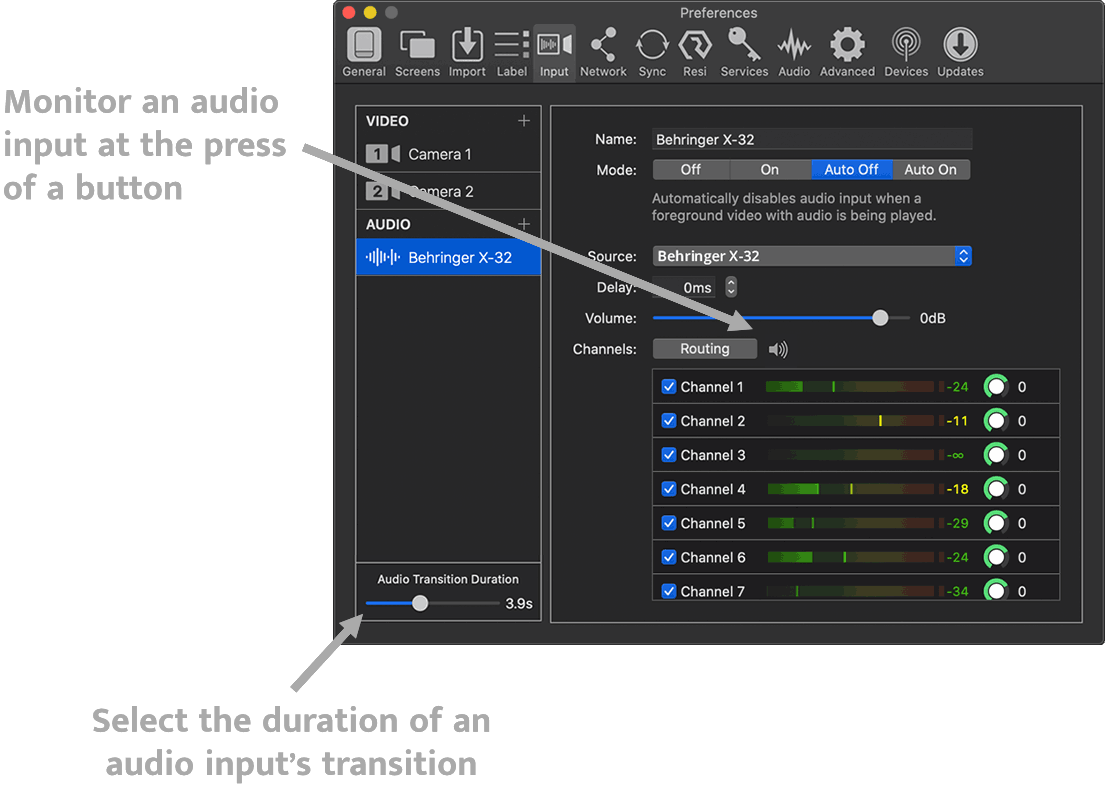
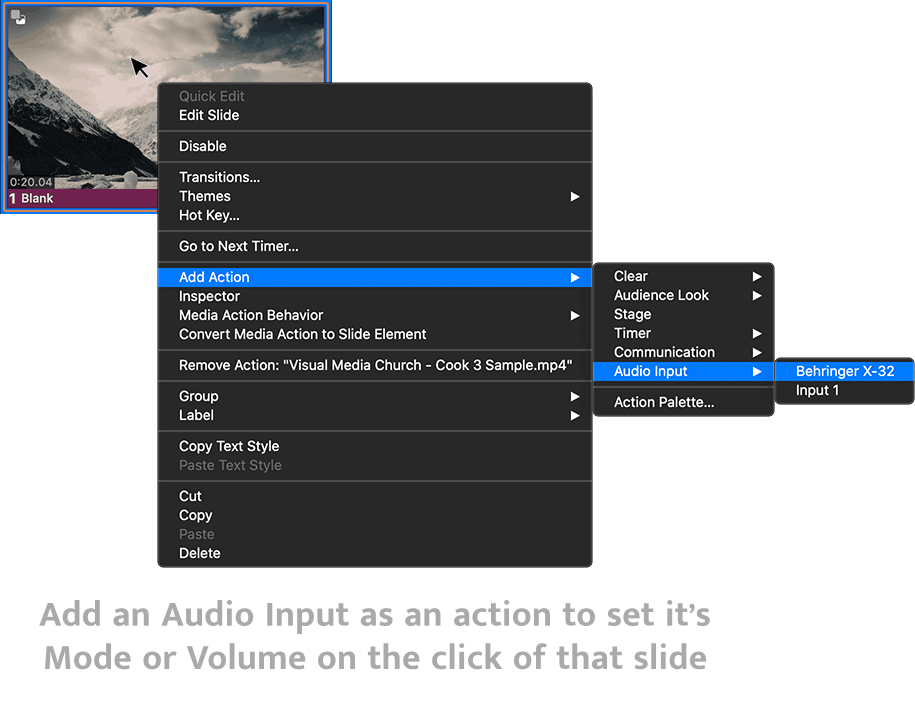
Trigger Playlists With Ease
Automate the triggering of audio and media playlists by attaching the trigger to a slide. Simply drag and drop your playlist to a slide to get started.

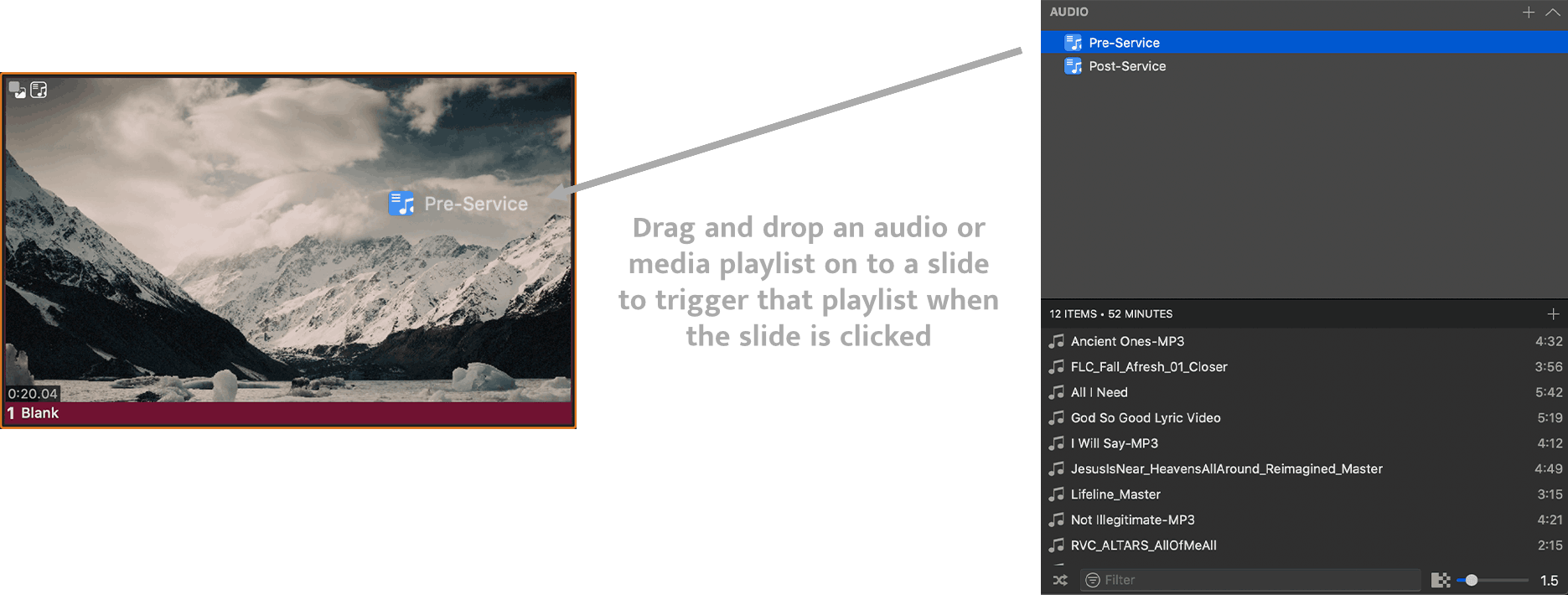
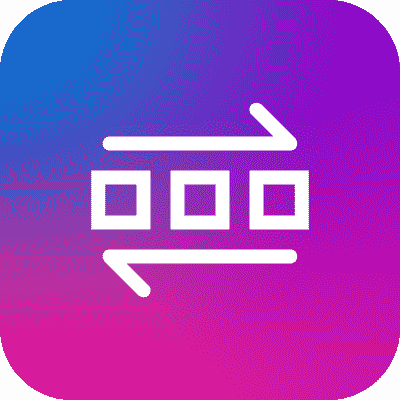
Bring Color To Your Arrangements
See group colors in the arrangement editor to make group identification even easier. The group with triggered slide is now highlighted so that you never get lost in a long arrangement.
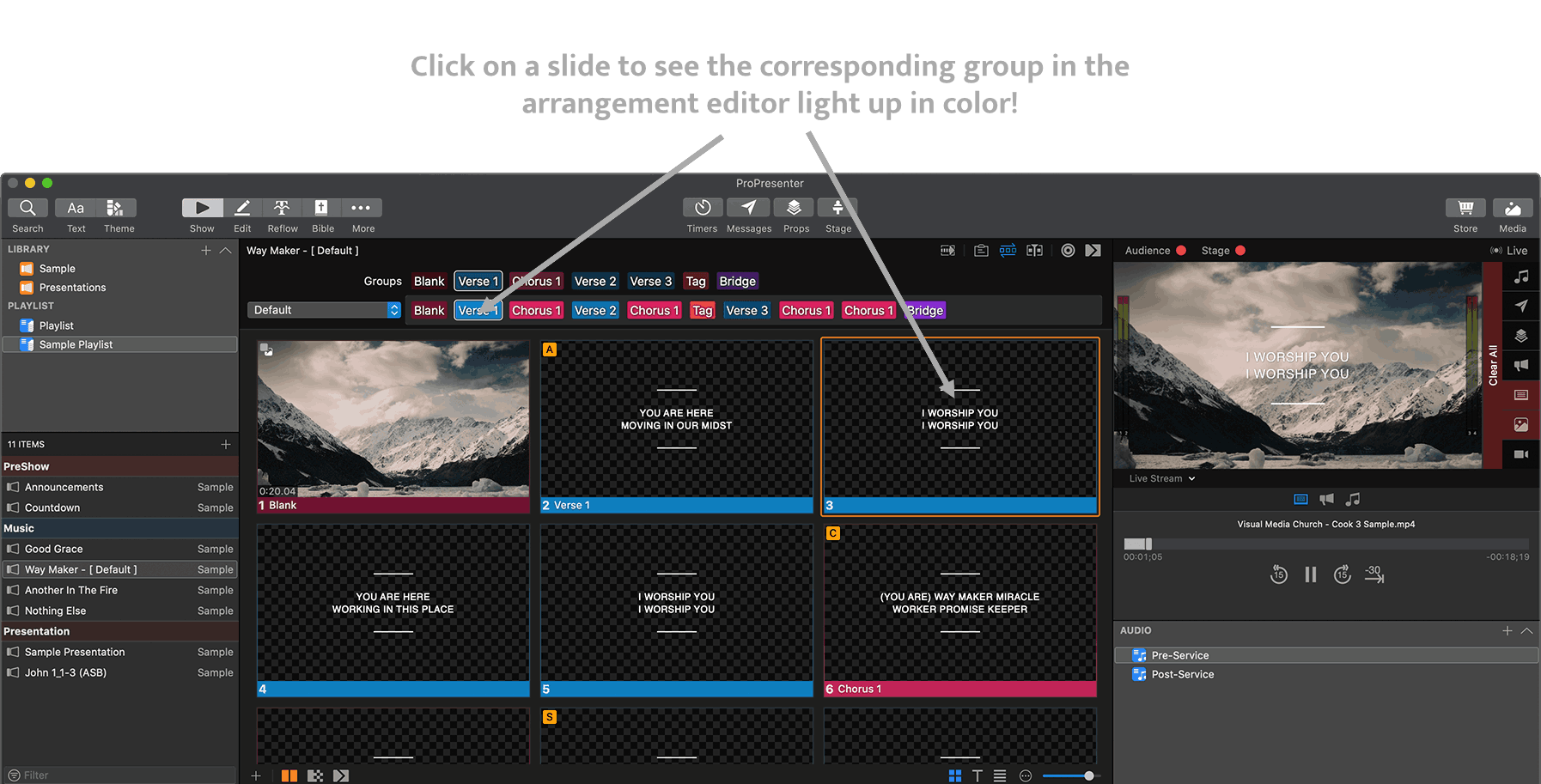
Explore New and Updated Bibles
We’ve added support for new Bible formats and have a number of updates from publishers. There are 60+ new or updated Bibles including: NIV UK, ESV UK, New Arabic Version, and Chinese Union Version
Live Stream Audio Made Easy
Capture Audio Input From Any Source
With ProPresenter 7.2, your options for audio inputs have expanded! You can now globally configure your audio inputs, automate with “Auto On” and “Auto Off”, and even route individual channels to one or more ProPresenter channels!
Select an audio input from any of your audio or video devices
Experience Video Inputs In a New Way
Preview your video inputs live in your preferences, create custom thumbnails, assign audio sources to a specific video input.
Preview your live video input
Set custom thumbnails for video inputs
Output Audio With SDI & NDI
Embed audio directly in your SDI and NDI video feeds with dynamic routing controls.
Using SDI and NDI with 3rd party software or hardware? Click Enable
Output Audio With SDI & NDI
Embed audio directly in your SDI and NDI video feeds with dynamic routing controls.
“Go Live” from within ProPresenter 7
Start streaming today with the click of a button. With support for your favorite streaming platforms, it’s never been this easy to bring your online presence to life.
* Supports RTMP and RTMPS for Facebook, Youtube, & more!
Live stream status
Record Your Screen
Don’t throw away those memories. Store your live stream for future playback, or just record your output for further editing!
Real-time feedback
Stay in the spotlight
We're always highlighting new features, upgrades, and even our awesome clients. Stay up-to-date with us and join our newsletter.
Questions?
Our skilled support team is always here to help.
Shoot us a note and we'll respond within 24 hours.
Stay in the spotlight.
We're always highlighting new features, upgrades, and even our awesome clients. Stay up-to-date with us and join our newsletter.
| Acquired | Product | Price | Expires |
| 1/22/2020 | Pro7 Seat upgrade from Pro6 Single or Seat | $275 | 1/22/2021 |
| 4/6/2020 | Add Pro7 Seat (2 months and 15 days later is rounded up to a 3 month credit) |
$399 – $39.75 = $359.25 |
1/22/2021 |
ProPresenter+ prorated calculation method:
The full price of a Pro7 Seat License is $399, which includes one year of ProPresenter+ (upgrades and support). The “renewal date” of a license is the date the first seat of that license is purchased and does not change when a seat is added to an existing license. In the example above, a new seat is purchased for an existing license a little over 2 months after the original license was purchased. The annual maintenance contract costs $159 per seat ($13.25 per month). Thus a 3 month credit of $39.75 (3 x $13.25) is applied to the purchase price of the new seat.
Proration is calculated on a monthly basis and partial months are rounded up for the benefit of the customer, thus adding a Seat to an existing license 2 months and 15 days after the original license was purchased is the same as adding it 3 months after.
Is there anything missing in ProPresenter 7 that was in previous versions?
In short, yes. As we develop new features we have to scrutinize how people use the software and make hard decisions on cutting functionality that is rarely ever used by customers (according to analytics we track in the software). Here is a list of functionality that will not be in ProPresenter 7 on launch:
- DVD Playback (Both Mac and Windows OS have made this increasingly difficult)
- Text Ticker (this will be in an update)
- Localization (English only at launch… many more languages coming)
- Cloud syncing (more will be said about this in the future)
- Social media (cut because of changing policies of Twitter and Facebook)
- Telestrator (may return with new technologies that make it more useful)
- Karaoke highlighted words (though the sequencing of slides on a timeline is still available)
- Live web view (web slide objects are still available)
- Media Tagging
- Presentation Categories (instead replaced with multiple library support)
- Master Control (evaluating feature set in light of new multi-screen capabilities)
- Some synchronization functions
- Tiling in multiscreen
- Extended motion text transitions
New Bibles in ProPresenter 7.3
- Good News Translation
- Свята Біблія: Сучасною мовою (Ukrainian Holy Bible: Easy-to-Read Translation)
- Chinese Contemporary Bible
- Chinese Contemporary Bible (Traditional Script)
- Het Boek (The Book)
- Hoffnung für alle (Hope for all)
- La Bible du Semeur (The Bible of the Sower)
- كتاب الحياة (New Arabic Version)
- New International Version (Anglicised) 2011
- New Romanian Translation
- New Russian Translation
- Nueva Versión Internacional (Castellano) 2017
- Yoruba Contemporary Bible
- Bulgarian Orthodox Bible
- Bulgarian Protestant Bible (Revised)
- Contemporary Bulgarian Translation (with Deuterocanon)
- English Standard Version Anglicised 2016
- New Millennium Version
- Chinese Standard Bible (Simplified Script)
- Chinese Standard Bible (Traditional Script)
- Chinese Union Version Modern Punctuation (Simplified Script)
- Chinese Union Version Modern Punctuation (Traditional Script)
- GOD’S WORD
- Chinese Union 2010 (Simplified Chinese) Shangti Edition
- Chinese Union 2010 (Simplified Chinese) Shen Edition
- Chinese Union 2010 (Traditional Chinese) Shen Edition
- Chinese Union 2010 (Traditional Chinese) Shangti Edition
- The Living Bible
- Warlpiri Short Bible
- Hungarian Károli Translation 1908
- Hungarian Protestant New Translation 1990
- Hungarian Protestant New Translation Revised 2014
- New American Standard Bible 2020
Version 7.3
- Improves latency when switching stage layouts with many items
- Fixes a crash when quitting the application while a test pattern is showing on the output
- Fixes a crash that could occur when changing the configuration of SDI output devices
- Fixes a crash that can occur on 10.14 when entering or leaving an editor
- Fixes a crash that can occur when removing a Syphon output
- Fixes a crash that can occur when reloading the workspace after a local sync
- Fixes a crash that can occur when starting NDI outputs
- Fixes a bug where duplicating slide elements would not work when the fill is enabled
- Fixes an issue that causes the remaining time to update for “Countdown to Time” without a reset of the timer
- Fixes a bug that causes text with a raised baseline to be clipped on the rendered output
- Fixes an issue with USB cameras not showing available formats
- Fixes a bug where the editor opens with the incorrect slide selected
- Fixes an issue where audio files do not respect the set out point
- Fixes an issue with media scaling within shape fills
- Fixes a bug that causes playlist migrations from ProPresenter 6 to not populate linked presentations
- Fixes a bug where font changes in Presentations are not consistently saved
- Fixes an issue where the library is not sorted using language natural ordering
- Fixes a bug with custom shapes having stroke enabled by default
- Fixes an issue that causes the playlist to disappear when dropping one playlist onto another playlist
- Fixes a bug that causes the leading zeros to not be removed from seconds with strip seconds selected