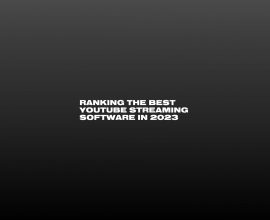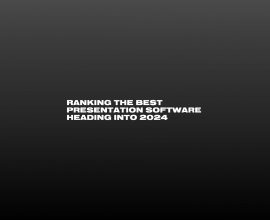The Top Video Presentation Software for Creative Productions
There’s never been a better time to create video content: from quick videos on our phones to professional video and audio, the tools available to us are more powerful (and more numerous) than ever.
If you’re involved in live events and creative productions, this bounty of capability supports a growing audience expectation: attendees expect events to be more media filled and more professionally produced than ever.
One big problem that creatives run into when looking for the best video presentation platforms is that the market is a little confusing. Many of the tools aren’t really designed for creative productions; they’re designed for office-style presentations, sales meetings, or short marketing-style content.
There’s nothing wrong with a tool like Loom (it even makes our honorable mentions). It’s just that you’d never use it to run media for a basketball game, stage production, esports event, or any other media-rich live production.
If you’re looking for video presentation tools that enable this kind of full-scale creative production, check out the list below, starting with a solution near and dear to us: ProPresenter.
1. ProPresenter

ProPresenter is the best-in-class video presentation tool, hands down. This dynamic presentation software gives you unprecedented control and flexibility as you create rich, video-heavy presentations that far outpace what office-oriented tools can accommodate.
ProPresenter can easily intake video files of all types and handle live video. You’ll no longer need a separate video switcher or even a separate tool for handling your live stream (if you’re using one). ProPresenter handles it all.
Motion graphics, lower thirds, pro-grade video and audio formats, a software encoder, and more: it’s all here. ProPresenter’s slide editor allows you to create dynamic, engaging content, which you can use as an overlay on top of existing or live video footage.
Just as important as the editing tools is what you can do with the presentation you make. And here’s where ProPresenter really shines.

With ProPresenter, you can produce an unlimited number of distinct outputs: as many as your hardware can handle, ProPresenter can create them. And those outputs don’t have to look the same or conform to specific static builds (like PowerPoint’s Presenter view). ProPresenter’s unique seven-layer architecture means you can send different combinations of content to different outputs, including vastly different display types.
Add ProVideoPlayer and ProPresenter Scoreboard for the Ultimate Video Production and Presentation Suite

For professionals operating at an even larger scale—think pro stadiums, theatres, megachurches, and the like—Renewed Vision offers an entire suite of products that work in tandem as the ultimate video production and presentation suite.
ProVideoPlayer offers a focused alternative to the media server that typically powers live events with too many screens to count. And for sport-specific video presentation needs, ProPresenter Scoreboard offers purpose-built functionality delivering dynamic visual scoreboard content.
Check out what ProVideoPlayer has to offer, and sports organizations can explore ProPresenter Scoreboard now.
2. Visme

Visme is a well-regarded app that focuses more on the editing side than the presentation side, but it does include presentation capabilities, earning it a spot on this list.
Visme is a cloud-based and cross-platform (Mac and Windows desktop clients available) application that empowers teams to create short but visually rich videos. Visme provides numerous templates and stock media, making it easy to create something sharp-looking in a short time.
You can add animated features and your own video footage or use Visme to build slide decks.
Its chart-making capabilities are beautiful— a massive step up from Excel. It also includes branding capabilities, keeping presentations on theme and locked in.
Visme offers several playback or output functions, but all of them are either quite limited or based on the assumption you’re using something else to actually display your Visme videos. The in-app “Play” mode is just a full-screen output, nothing more. You can also download presentations or embed them into websites.
While it’s not a full-stack solution for creative productions, Visme can play an important part.
3. iSpring Presenter

iSpring Presenter takes a different approach, answering the question of “what if you like Excel but wish it could legit make videos?”.
iSpring Presenter is an app integration for Microsoft Excel that shows up as an additional ribbon section in the Excel menu. It’s designed primarily for the classroom as a way to create dynamic online courses within the familiar Excel interface. But those same functions allow it to serve as a video creation and video presentation tool in a wider number of contexts.
The ideal creative production use case for iSpring Presenter is as a sort of overlay editor. You can create slide-style and animated overlays for video and lay them out over the content from your webcam or other video source. You can even sync this up with audio using the embedded editor.
If you like the Excel experience but wish it could do more, iSpring Presenter could be your solution. But if you’re looking for a fully professional editing and presentation suite, you’re going to feel limited by the capabilities on offer.
4. Biteable

Biteable is an intriguing tool designed mainly for creating marketing-style content. It offers a range of templates you can drop onto your own or stock video footage, and you have basic editing controls over video, audio, and background music.
It’s another tool that makes it relatively simple to design relatively simple videos. However, it has some significant limitations. Videos can only be 10 minutes long, and the solution is designed to output videos so other apps can play them. It doesn’t include much by way of actual presentation capabilities.
Given those limitations, it’s also blindingly expensive: it starts at $99 per month. (Yes, per month!)
5. Movavi

Movavi is a video editing suite and video presentation software solution that empowers people to edit videos at a professional or near-professional level. It’s an all-in-one solution that can upscale images and video, implement high-quality special effects, overlay titles and fades, and more.
If you need a tool for editing and adding effects but don’t want to pay Adobe or Final Cut prices, Movavi is worth a look. Their Unlimited bundle offers a lot at around just $150 per year. (Compare that to Biteable and it’s a little hard to understand the previous app’s draw, if you ask us.)
The Movavi Unlimited bundle does include a media player, but it’s not a function they highlight or advertise. We expect the player is relatively basic and not able to support numerous outputs.
6. Powtoon

Powtoon made a name for itself as the easiest way to create whiteboard and explainer style videos, but today’s Powtoon can do a lot more than that. This cloud-based video presentation software offers five primary video styles and gives creators the ability to output in conventional horizontal aspect ratios as well as square and vertical.
While Powtoon’s capabilities have grown, you’re still paying for the tech behind those whiteboard and explainers, even if you don’t use them. The focus on social and marketing content is pretty obvious here, and there’s not any sort of robust video output utility here. Like some of the rest, Powtoon assumes you’re either displaying videos fullscreen in your computer’s default media player or importing them into a heavier-duty tool…like ProPresenter.
Honorable Mentions
The apps listed below didn’t make the list because they don’t fit our definition of a video presentation platform, but they’re still related technologies. Some of these tools to make video presentations might fill gaps in your workflow— video-adjacent capabilities that your primary video presentation tool doesn’t have.
Premiere Rush: For detailed video editing

Sometimes you need to edit video content more granularly than the above video presentation tools allow. Premiere Rush is part of Adobe Creative Cloud, and it resembles a traditional video editing interface. It’s like a quick-and-easy version of the full Adobe Premiere— similar style, but with a smaller feature set and a more forgiving learning curve.
You won’t use Premiere Rush as an actual online video presentation tool, but it’s a high quality professional video editor.
Loom: For quick and easy screen-sharing

If all you’re looking for is the ability to capture your screen and webcam content (like to create quick tutorial videos or share a multi-step process with a coworker), the tools above are overkill. Loom does this faster and easier — and free, if you can keep your clips below 5 minutes in length.
Here again you’d never want to use Loom to run a creative video presentation in a production environment— it isn’t built for that. But it fills a specific need in the online video presentation tool ecosystem.
Lumen5: For instant AI-created videos

Chances are, if you’re running serious creative productions, you want fine control over your creative content. If so, Lumen5 will be a frustrating experience. But for users who need a quick video created for them with little to no editing required (or even possible), Lumen5 delivers an interesting experience. It uses AI to create the video it thinks you want. Much like other AI-assisted tools, the results are sometimes magical, and sometimes… well, not.
ProPresenter: The #1 Video Presentation Tool for Creative Productions

We’ve rounded up the best video presentation tools for creative productions. And to be honest, if you need true professional capabilities, the field’s a bit slim.
Only ProPresenter offers robust intake, pulling in video content of all sorts as well as live video, even over broadcast formats. And only ProPresenter gives you robust outputs, with the ability to send different content to different displays.
Add in the power of ProVideoPlayer and, for sports organizations, ProPresenter Scoreboard, and the capabilities are unmatched.
We know we run the risk of bias, but we stand behind these claims—and we’ll give you the opportunity to see for yourself. Ready to see if ProPresenter is the right solution for your creative production needs? Start your unrestricted two-week trial now!