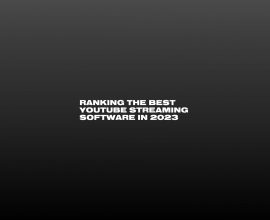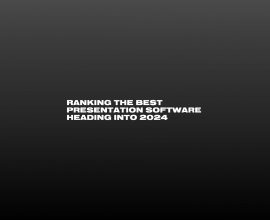Ranking The Best Presentation Apps in 2024 – Free & Paid Versions
Looking for the best presentation apps available in mid-2023? We’ve got you covered with this roundup, covering the best free and paid presentation apps that can meet the needs of most presentation use cases.
We’ll break down our reviews into three categories:
- Best presentation apps overall: the best of the best, capable of handling anything you throw at them
- Best presentation apps for basic office or student use: middle of the pack in terms of robustness (Microsoft PowerPoint and its lookalikes go here)
- Best free presentation apps: Less robust, but if your budget is $0, these apps are worth a look
Let’s get started with our “Best Overall” category!
Best Presentation Apps Overall
If you’ve tried office-oriented solutions (like PowerPoint and Google Slides), and you need more, this is the category for you. These are pro-grade presentation software solutions full of powerful customization options that allow you to create professional presentations (and, in some cases, much more).
ProPresenter

ProPresenter is the most powerful, robust, and flexible presentation app on the market today.
We know that’s a bold claim. But take a quick glance at everything ProPresenter has to offer, and we think you’ll agree.
ProPresenter can do nearly everything: live streaming, live video, presentation design, multiple views and outputs, advanced audio routing, and much more. All of this takes place in a friendly, intuitive user interface that volunteers can learn quickly — and those professionals can leverage for all the pro design capabilities they need.
ProPresenter can import and edit PowerPoint files, along with many other media formats and file types. Because of its unique seven-layer architecture, ProPresenter can send unique outputs to different screens or locations, making it the one-stop shop for larger venues with complex output needs.
Support for advanced audio routing and broadcast formats makes ProPresenter more than capable of handling workflows in pro video contexts. And access to Resi, the world’s most resilient streaming protocol, keeps your live stream stable even under the most extreme conditions.

Practically speaking, no matter what you need your presentation app to do, ProPresenter can handle it with ease. That’s why ProPresenter takes the #1 spot on our list of best presentation apps overall.
Visme

Visme is a presentation app, plus some: it’s a single platform that handles your presentations, graphics creation, data visualizations, and even documents and videos. It includes branding capabilities that help you keep a consistent look and feel across all created media.
Visme includes tools for creating data visualizations and graphics, and you won’t need deep data or design experience to use them.
If your content creation needs go beyond basic PowerPoint presentations, Visme is an excellent resource. But as a pure presentation solution, this web based tool is limited to a single display output. If you’re in a more technical environment (like live productions or worship services) this limit might be a deal-breaker.
It’s also worth asking whether you or your team wants or needs (or will ever agree) to pull document creation into the same app as presentation building. People who work heavily in Word or Docs generally don’t want to learn a new interface, especially if that interface doesn’t seem like it was built with document-creators in mind.
Even if you don’t use every last piece of Visme’s integrated solution, it’s still worth a look for its asset creation alone.
Haiku Deck

Haiku Deck gets its name from the simplicity of the haiku combined with the app’s origins as a pitch deck builder. While it’s easy to see the pitch-deck roots, Haiku Deck has shifted to a broader market and covers a much wider range of presentation scenarios today.
Haiku Deck takes a drag-and-drop approach to most elements, relying on an adaptive slide designer to make everything look professional and polished. Haiku Deck can give you multiple looks or options to choose from, making it easy to create engaging slide content without serious design skills.
The downside here is that you’re trading granular control for this intuitive interface. If you’re a pro designer or even an advanced amateur, you may buck at the limitations on what you can do in the slide designer.
Haiku Deck isn’t the only presentation app that wants to do all the work for you (and limit your customization options as a result). But in our opinion it’s the best of this category. If you want quick, generally polished results and don’t need overly technical capabilities, Haiku Deck is worth considering.
Best Presentation Apps for Basic Office or Student Use
If the features and functions typical in most office suites are sufficient for your needs, then these are our favorite presentation programs for you.
Microsoft PowerPoint

What can we say here that you haven’t heard or experienced already? PowerPoint is the OG, the most well-known presentation app of them all.
If you’re creating presentations for the office, the conference room, or the classroom, the PowerPoint experience is generally very good. Most people already understand the interface, and Microsoft has continued to innovate with features like an AI Slide Designer.
PowerPoint leans toward granular control more than a streamlined, intuitive design experience. If you’re frustrated by the “we’ll do it for you” approach of Haiku Deck or Canva, then the more detailed design controls in PowerPoint will be attractive.
A couple of factors to be aware of: first, the single output (plus a non-customizable presenter view) is fine for some settings but a limiting factor in others. Second, embedding media in PowerPoint is possible but can be a bit finicky.
Prezi

Prezi is a cloud based presentation app with some intriguing capabilities. Prezi does offer a free version, but it’s limited enough that you’d almost certainly need to upgrade — so we’re including it here instead of with the free presentation apps down below.
Prezi is best known for its nonlinear approach. You can design a series of rectangular slides if you want, but you’re not locked into this format. Prezi presentations can pan, zoom, rotate, and so forth around a larger digital “canvas,” opening up lots of creative opportunities.
Because of this unique architecture, Prezi is especially good for nonlinear presentations, where you might take a different order or even skip areas entirely depending on the audience or their feedback.
Microsoft Sway

Microsoft Sway is the company’s version of the “we’ll do it for you” approach, with automatic content formatting the norm here.
Sway can create conventional slide decks as well as free-scrolling vertical or horizontal presentations, putting it somewhere between PowerPoint and Prezi in terms of presentation flexibility.
Sway is easier to use than PowerPoint, and you’ll probably have an easier time creating something that looks really nice — as long as you don’t need your presentation to be too complicated.
The good news here is that both PowerPoint and Sway are included in typical Microsoft 365 subscriptions. If you have access to one, you have access to the other, so it’s easy to experiment with and switch between the two tools.
Best Free Presentation Apps (including Freemium)
Sometimes there’s just not any room in the budget for more software or subscriptions. The apps below cost nothing to use (or, in the case of Canva, have enough free resources to qualify as a legit freemium product). They may not be as powerful, robust, or intuitive as the ones we’ve already looked at, but hey: you can’t argue with the price.
Zoho Show

If you glance at Zoho Show, you might have a hard time believing that it’s completely free presentation software. This web based presentation program is arguably the best free presentation app you’ll find. It can’t handle multiple outputs or live video, but for office-style presentations it’s simply fantastic.
Zoho’s clean interface supports real-time collaboration, and the application will automate many design tasks if you prefer. There’s a surprisingly wide-ranging collection of templates and assets here, too.
If you can ignore the fact that Zoho is trying to pull you into their broader suite of tools (like a CRM and CS platform), then we recommend Zoho Show as the best free presentation app you’re going to find.
Google Slides and Keynote
Google’s and Apple’s interpretation of the standard office presentation app, Slides and Keynote are essentially PowerPoint, but web-first (Slides) or Apple-only (Keynote).
Slides is free to everyone with a Google account. Keynote is free to anyone who’s purchased an Apple device in the last half decade or so.
Google Slides has the best integration with Google Drive (understandably), though Google Drive integration isn’t exactly complicated or rare. Keynote has perhaps a better designer’s touch, with more pleasing color schemes and eye-catching templates.
Neither tool is going to blow the minds of PowerPoint veterans. But they’re kinda-sorta almost as good, and they’re free.
Canva

Canva, the cloud-based graphic-design-for-everyone web app, has graduated from a tool for creating Instagram posts: now it includes a web-based app for presentation. It’s simple and streamlined, so users can go from zero to finished presentation quickly. The predictive design interface helps— as long as you like what it predicts.
There’s little granular control here, and Canva reserves all its best assets for paid customers. But there’s enough on the free tier to make this a legitimate option when your budget is small to nonexistent.
Try the Best Today: Start Your ProPresenter Trial

There are plenty of options for presentation apps in 2023, ranging from simple and free to professional and robust.
If you’ve tried free and office-style apps and find yourself needing more, one presentation app outperforms the rest: ProPresenter.
No matter what you need to do — from live video presentations to slideshow content to overlays on broadcast content — ProPresenter delivers.
Not sure if ProPresenter is right for you? Try it out completely free with an unrestricted two week trial!