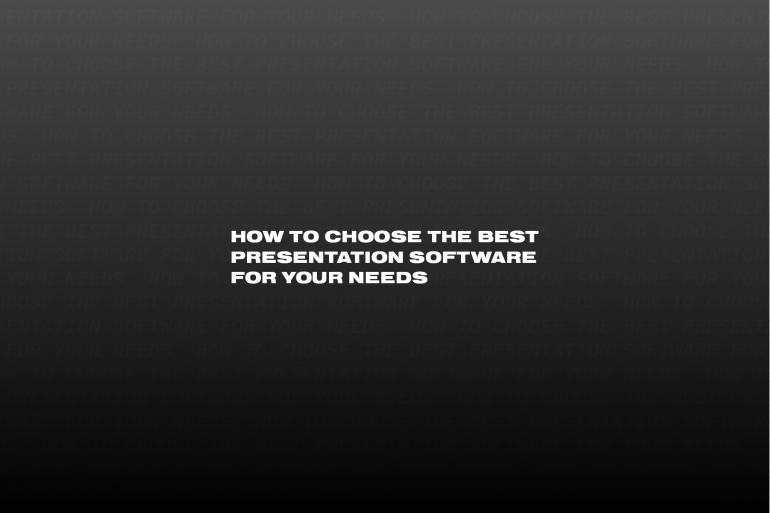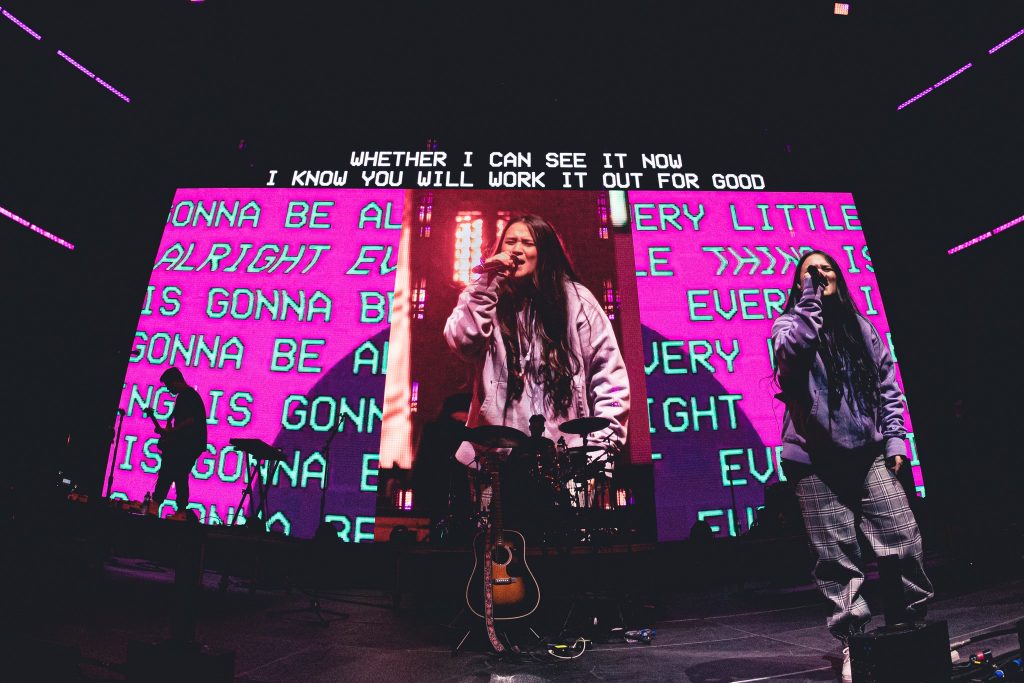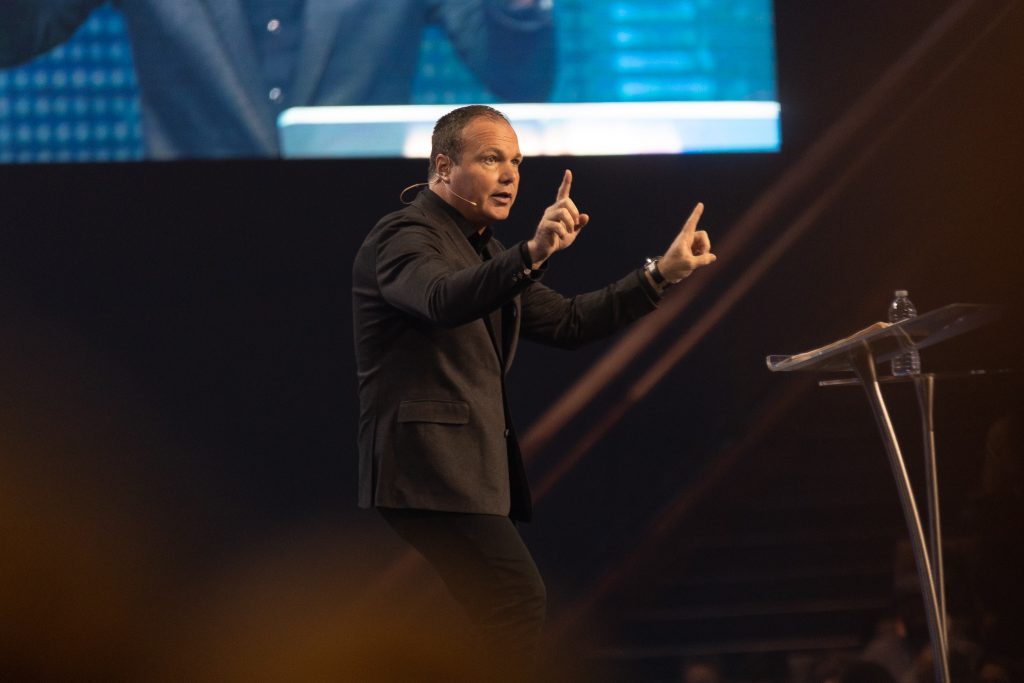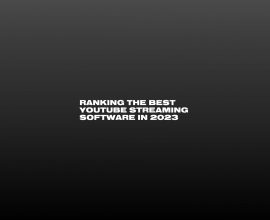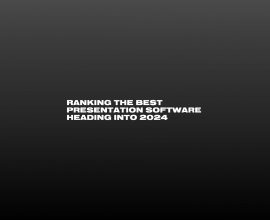How to Choose the Best Presentation Software for Your Needs
Your business or organization needs a presentation software solution that offers industry-standard functionality and capabilities. But you also need a presentation tool that is simple for your volunteers or staff to run without getting frustrated.
There are a dozen or more PowerPoint alternatives on the market, including Prezi Present, Google Slide presentations, Haiku Deck, and others. Some offer a free version, others are cloud-based, and many offer collaboration features geared toward office/business users.
What to Consider When Looking for the Best Presentation Software
But which solution is the best presentation software for your specific needs? Here are some tips on how to choose.
Look for a More Powerful PowerPoint Alternative
PowerPoint is a fine application that does just enough for many businesses, classrooms, and office settings. But few would describe it as powerful or flexible — and certainly not awe-inspiring.
Your business or organization is better off with a more powerful alternative, one with features built to solve real problems and pain points you encounter.
What that looks like for you depends on the nature of your organization and what kinds of content you need to use for building presentations.
Here are some examples of how this might look in a few different industries.
Houses of Worship and other Speaker-Focused Settings: Video Integration
Churches and other media-forward organizations need a presentation software suite designed for media displays in houses of worship and that’s more conduscive to video integration. The line between on-stage presentation, video, live streaming, and presentation apps gets messy in many modern church AV operations (as well as other business and corporate settings that are speaker-focused).
PowerPoint and Google Slides (and any of the free, cloud-based solutions out there) just aren’t great at pulling in video content in a seamless, visually rich way — if they can do it at all.
But pro-grade solutions like ProPresenter handle video integration with ease. ProPresenter’s multi-layer approach allows you to do everything else you want or need to do over the top of rich video content.
Broadcasting: Professional Video Outputs
Professional broadcasting environments are typically already working with industry tools for the video component. But what about text and graphical overlays and other presentation-centric overlays? The best presentation tools allow pro broadcasters to edit effectively and integrate with their video content, and a crucial part of this is support for professional video outputs like SDI, NDI, and Syphon.
Keynote, Prezi Present, and PowerPoint can’t output in those formats. ProPresenter can.
Feature-Rich Slide Editing
Pro-grade presentation solutions can do so much more than office apps. But at the end of the day, you’re still going to be creating slide decks at least some of the time. These simpler presentations don’t necessarily require a pro solution: you could technically make them in just about any presentation software.
But when you choose a pro solution, you get more power and functionality even at the level of basic slide editing. ProPresenter 7’s feature-rich slide editor lets you do more, faster, with sharper visuals and stronger transitions.
And because the interface is drag and drop, anyone can pick it up and get started without loads of required training.

Native Live Streaming Support
No matter how you’re using your presentation software, support for live streaming is a big plus. You may only need to live stream on occasion, or maybe it’s a foundational part of your way of doing business. Either way, you need to choose a presentation software suite that supports live streaming in one way or another.
One option is to choose a tool that’s compatible with the standard streaming tools that support multiple screens/inputs.
Another option is to choose a presentation software tool that supports live streaming from inside the application itself.
ProPresenter 7 adds this native live streaming capability thanks to Resi, which provides resilient, high-quality streaming service via its “bulletproof” video encoder. You can go live from ProPresenter 7 itself, without the need for a hardware encoder or separate device.
Of course, ProPresenter also supports RTMP for streaming to social channels, so you’re covered on that front as well.
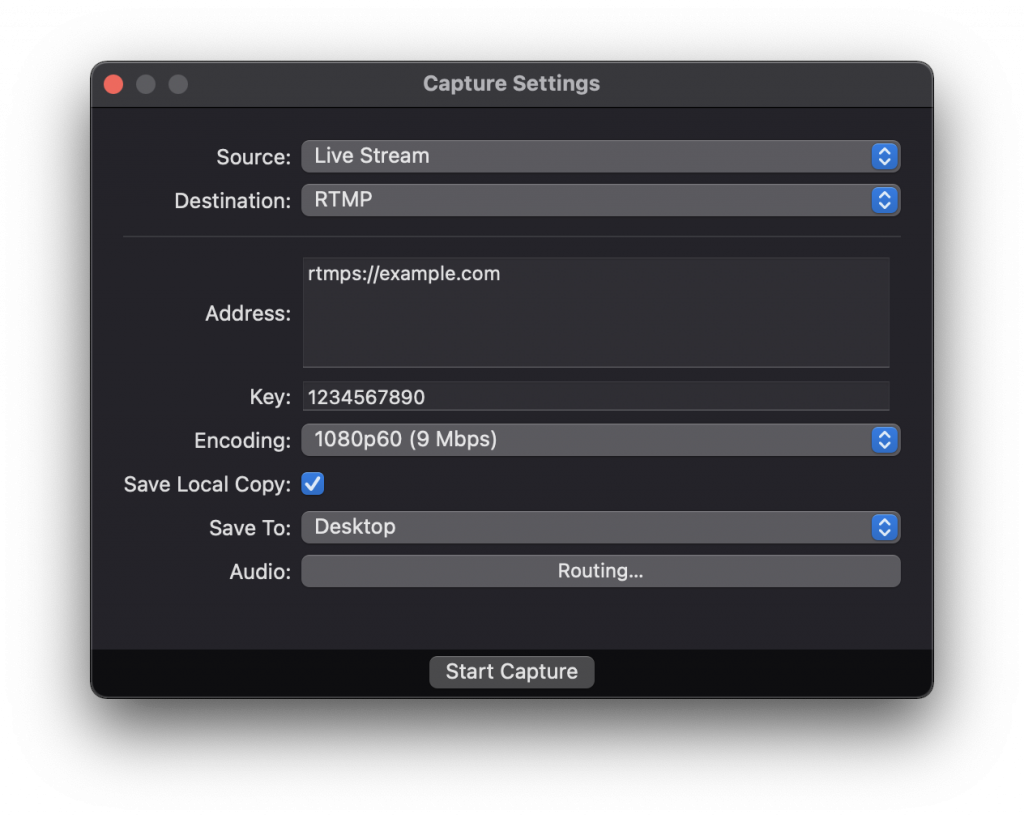
Copyright Integration
If you’re displaying copyrighted lyrics under a licensing arrangement (like CCLI or OneLicense), you’re required to display detailed copyright information as well as your license information. This is an absolute pain to do manually and can get quite distracting for your audience if something goes awry.
Lesser presentation solutions will allow you to manually type or paste in this content, of course. But ProPresenter goes far beyond mere support. You can automatically pull in copyright and license information thanks to ProPresenter’s integration with SongSelect’s licensing database. If you’re responsible for creating slides for a song service, you know how much time this could save.
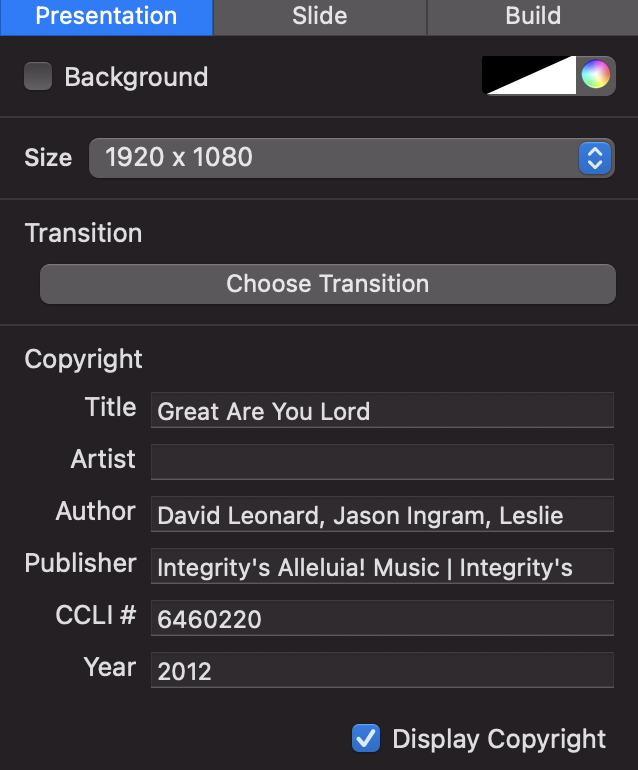
Multiple Content Streams (within a Single Show) to Various Endpoints
The more complex your presentation environment, the more gaps you’re likely to find with many display solutions. Cloud-based and office suite style presentation apps just aren’t designed for complex or technical environments, so they hit their limits pretty quickly.
Support for multiple content streams is a great example. In many presentation environments, you need more than just a static PowerPoint presentation that’s the same everywhere. For example, in a church auditorium or an exhibit hall, you might need the following — at a minimum:
- Main presentation feed for primary audience-facing display
- Speaker feed for platform-facing displays (PowerPoint calls this Presentation View)
- A “kiosk” style feed for lobby monitors that continue displaying announcements during the event/service
- A streaming-centric feed designed to run alongside/underneath a video feed
And as your event becomes more complex, you might want even more, like a lower third lyric layer or custom layers/feeds for overflow spaces.
Most office apps tap out at two feeds — and these aren’t even distinct. They’re just two ways of looking at the main feed.
But pro-grade solutions can do more. ProPresenter can power as many content streams or feeds as you need. The only limitation is in your hardware. With ProPresenter’s seven-layer system, you gain a remarkable amount of flexibility in what gets displayed where — all from within the same, synced show.


ProPresenter’s Confidence Monitor Output
We mentioned PowerPoint’s presentation view earlier, which allows the presenter to see what’s coming up next, along with any notes included with the current slide.
ProPresenter takes this up a level with the Confidence Monitor Output. It’s much more powerful and highly customizable. You can include countdown timers, stopwatches, detailed notes, reminders of what’s happening next in the service or event — even videos if you need them.
ProPresenter’s Confidence Monitor Output isn’t just a second viewing mode of the primary show. It’s a dynamic, separately controllable stream or feed within the primary show file.
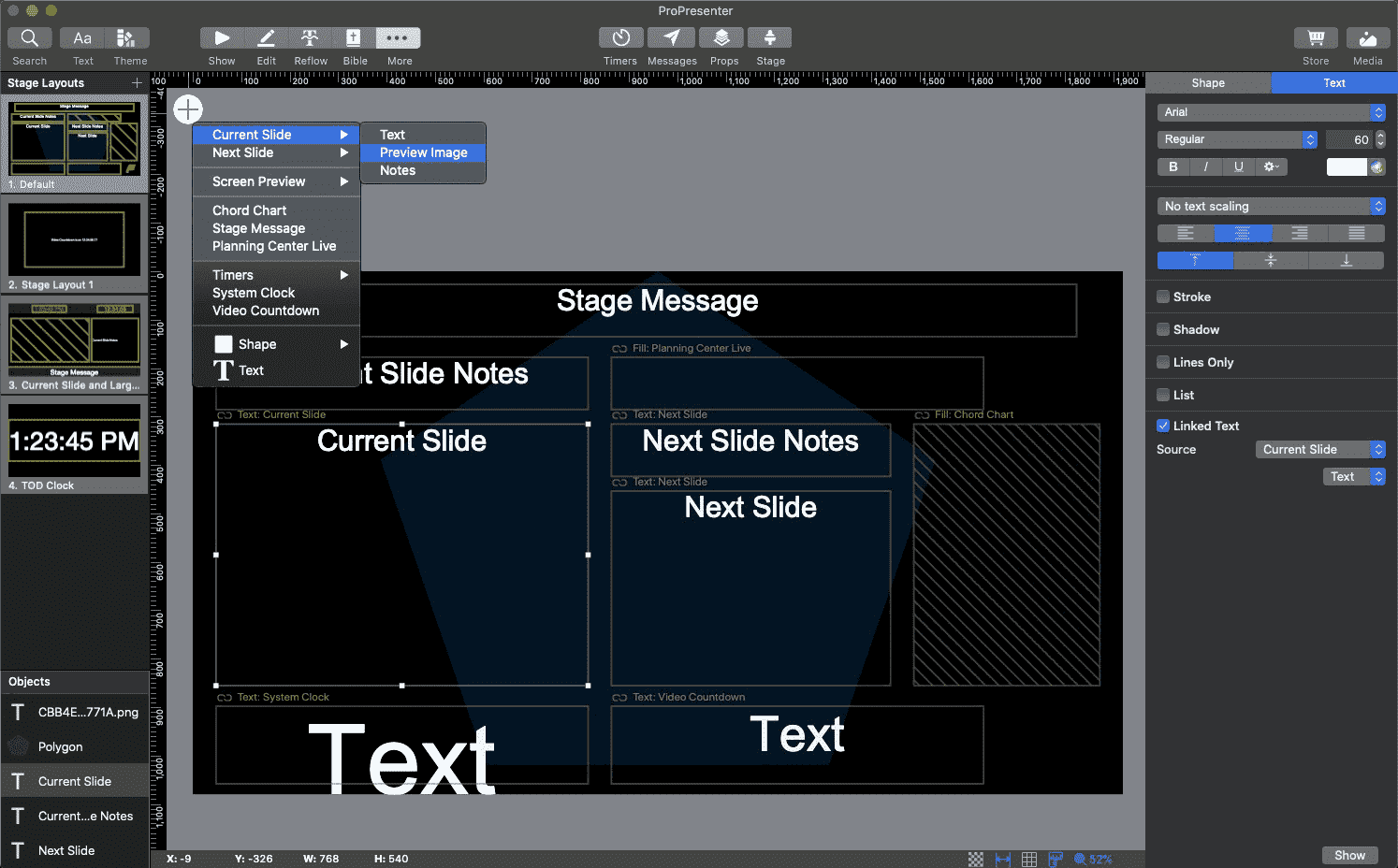
ProPresenter: The Best Presentation Software for Many Environments
ProPresenter 7 is a pro-grade presentation software solution that handles content like graphics, lyrics, and video, with ease. It’s easy to use, volunteer-friendly, and it’s deeply powerful in a way that standard office suite presentation apps can’t match.
If you want to create presentations or show content in unique ways on multiple different displays, ProPresenter has the robust feature set you need to get the job done.
ProPresenter is a powerful solution for a wide slice of industries. And it’s already a leading choice in many areas:
- Churches and houses of worship
- Broadcasting
- Live event productions
- Education (K-12 and higher ed)
- Government
- eSports (and other live streaming applications)
Are you ready to see how ProPresenter 7 can transform presentation efforts at your business or organization? Reach out today, or download ProPresenter for free to start your free trial now.