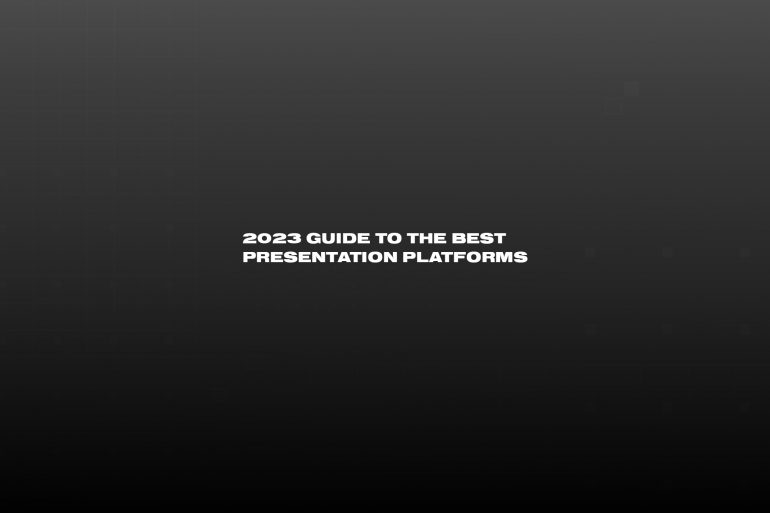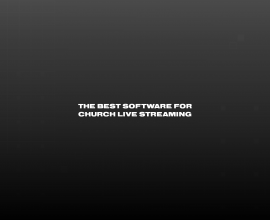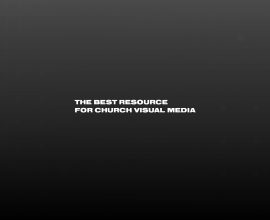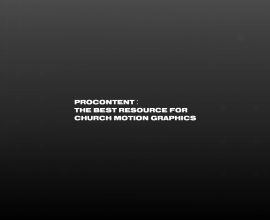2024 Guide to the Best Presentation Platforms
In this highly digitized world, giving presentations is par for the course no matter your industry or discipline. And with the drastic increase in remote and hybrid work, creating dynamic, engaging presentations to bolster your virtual presence has become even more important.
As a result, presentation platforms have come a long way over the last several years to fit various needs.
With so many options available, you might wonder which presentation platform is right for your needs.
In this article, we’ll compare the best presentation platforms to help you find the perfect option for your specific use cases, whether you’re creating stunning video-heavy presentations, highly interactive non-linear shows, or even basic, informative slide decks.
The Best Presentation Platforms in 2023
Presentation software is a broad umbrella term describing a wide variety of products. Deciding on the best presentation platform will largely depend on your use case.
- Will you need a platform that allows you to stream video presentations?
- Are you creating complex audio-visual content for live events or worship services?
- Do you need the ability to stream or record the contents of your desktop?
- Are you just looking for a basic slide deck presentation platform?
Your answers to these questions (and others like them) will likely affect your decision: different presentation platforms have their own focuses and different sets of strengths and weaknesses.
Whatever your needs and use cases look like, you’ll find the best presentation platform for your needs in the list below.
ProPresenter

ProPresenter is the most robust video presentation platform and enterprise presentation software for any use case in this list.
Whether you’re looking for a drag-and-drop slide creator or need to embed and live-streamed presentations, ProPresenter has you covered.
ProPresenter is also an intuitive and easy-to-use video presentation app that doesn’t sacrifice performance or features.
Powerful design and performance capabilities mean your slides, presentations, and live streams will look incredibly professional— and you won’t need advanced design skills or months of training to get started.
If you’re a professional presenting to a large audience or a small business owner presenting to a few, our presentation software can meet—and surpass—your needs.
ProPresenter Use Cases

Worship services of all sizes, professional and local sporting events, live video presentations, slide shows, multimedia presentations, and much, much more.
ProPresenter can do it all.
ProPresenter Pricing

ProPresenter offers an unrestricted two-week trial, but we do not offer a long-term free version.
We offer seat licenses that give you the full ProPresenter experience so you can present in front of audiences at houses of worship, businesses, schools, and more.
Campus licenses are available for houses of worship, and ProPresenter+ gives a subscription-based option for ongoing updates and support.
Additionally, you can rent ProPresenter for one-time events if you don’t need a complete license.
Visme

Visme is one of the best presentation tools for organizations that want to create a wide array of content, from presentations to data visualizations, branded content, and more. Templates are available so that even users with little to no design experience can build beautiful, compelling presentations.
While this “design on guardrails” approach can be handy for novices, creators who are used to more design freedom may find Visme’s capabilities a bit limiting.
One of the major drawbacks to Visme is its basic video routing, playback, and output capabilities. Visme presentations run in web browsers and can be viewed by anyone from anywhere. That’s great for Zoom calls and classrooms and conference rooms, but if your needs are a little more advanced, Visme starts to show its limitations.
There’s no option for the advanced video outputs needed for live events, tech-heavy presentations, etc.
Visme Use Cases
Visme is best for internal branded communication, static content for social media, content management platforms, and more.
Visme Pricing
A basic Visme version is free, but most businesses and organizations will quickly outgrow the small storage limit.
Those who need more can access two individual subscription levels at monthly or yearly price points. Visme also has a custom-quoted team plan for businesses and organizations.
Prezi

Prezi is one of the more unique presentation platforms out there, and it’s the answer for interactive presenters and organizations that want to make dynamic, interesting, non-linear presentations.
Instead of the traditional side-by-side slide method, Prezi allows you to create presentations that zoom in, pan around, twist, turn, and more to really capture your audience’s attention.
Prezi is the best software for that purpose if you have a presentation that changes direction or order based on audience input.
Prezi has also recently added a video recording tool and a design tool within its platform, allowing you to record, edit, and share videos and even present live.
Prezi Use Cases
Prezi is useful for business and educational presentations, infographics, dynamic slideshows, talking-head videos, and more.
Prezi Pricing
The free version of Prezi leaves much to be desired (and leaves out several core features). Prezi offers a wide range of subscription tiers, spanning from basic plans to ones for students, educators, and large businesses.
Finding a cost-effective plan for your organization should be straightforward.
Canva

Canva is one of the best visual presentation software tools for individuals and businesses alike.
In addition to doing basic graphic design, you can design, record, and download video presentations with Canva. This browser-based software is incredibly easy to use with ready-made templates and assets to help your presentation look polished.
Users won’t be able to get granular with design elements using this presentation visualization platform, which may be frustrating for users with design experience.
Canva Use Cases
Canva is best for content creation, slide presentations, talking-head videos, and more.
Canva Pricing
Though Canva offers a free version, many of the more high-quality templates, assets, photos, etc. are only available on the premium plan. Still, their company plans are competitive, starting at $12.95/month for up to 5 people, making this a good budget alternative for startups and small organizations.
Loom
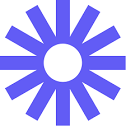
Loom is another presentation platform that’s quickly growing in popularity in professional circles. With Loom, you can quickly record and upload your video for easy sharing with whomever you choose. Once recorded, you can edit your video and add in calls to action (CTAs).
Businesses and organizations use Loom to share instructions and updates without having a formal meeting. It’s also a great platform for educators who want to queue up a series of lessons or guided exercises for students.
Truthfully, Loom is a much more straightforward presentation software option that’s geared more toward screen recordings and asynchronous video messaging than slides.
Loom is a great way to go if that’s your primary focus. But it doesn’t make a very effective slide-style presentation platform.
Loom Use Cases
Loom is best for internal communication for businesses and places of learning.
Loom Pricing
Loom has a generous free starting plan with a five-minute limit on video length. A paid business plan removes that limit of $12.50/user/month, and a customizable enterprise plan gives organizations more security and better integrations.
Haiku Deck

Haiku Deck is perfect for organizations that want to create linear presentations and slide decks with little to no embedded media. Creating slides in this presentation software is incredibly simple—drag, drop, and go.
Haiku Deck offers tons of pre-built design options so even non-technical users can give presentations a professional look without breaking a sweat.
Haiku Deck is a cloud-based presentation app making sharing your presentation with any connected device easy. Haiku Deck is a great choice for companies looking for a simple presentation platform without too many bells and whistles.
Haiku Deck limits your design options, so it’s not ideal if you need powerful presentation design flexibility. Also, presentations run in your browser, meaning you’ll find the same limitations on video outputs and overall power.
Haiku Deck Use Cases
Haiku Deck is best for creating polished slideshow presentations for businesses and educators.
Haiku Deck Pricing
Haiku Deck offers a free trial with paid professional and premium subscriptions after the trial period is over, at $119 and $359 per year, respectively. Nonprofits and educators: note that Haiku Deck offers discounted pricing for eligible students, educators, and nonprofits.
Microsoft PowerPoint

PowerPoint has been around since the 90s and is one of the most widely used commercial presentation applications for a reason.
PowerPoint is fairly simple to use and has an overall clean user interface. This software is best for school or small business presentations where design isn’t a major factor. You can embed media in PowerPoint presentations, though it doesn’t support live streaming.
There’s a reason why this presentation platform from the Microsoft mega-giant has been around so long, but many great PowerPoint alternatives surpass this software.
PowerPoint Use Cases
PowerPoint is (and has always been) best used for creating slideshow presentations for businesses, students, and educators.
PowerPoint Pricing
PowerPoint is fairly affordable and can be purchased for businesses for $12.50/user/month with the Microsoft 365 Business Standard bundle or for $22/user/month with Microsoft 365 Business Premium. It’s worth noting that price includes the entire Microsoft 365 suite of tools—and your organization might already be paying for them.
If you’re a smaller operation and don’t need everything in 365, then PowerPoint and the other basic Microsoft apps can also be purchased for $8.25/user/month.
Google Slides
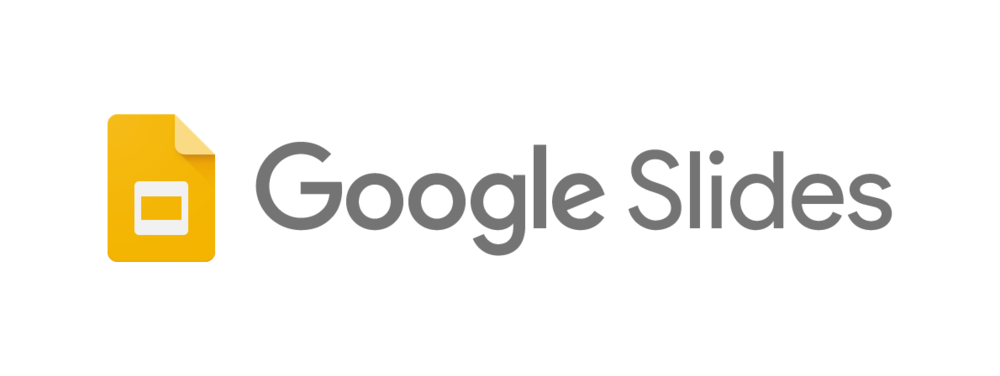
Slides is Google’s version of Microsoft PowerPoint. Though this presentation tool is free, giving it a slight advantage.
Users already familiar with Docs, Sheets, and other Google tools will have no problem using Slides to create presentations.
While Slides is very accessible and easy to use, it lacks a robust template library and has minimal graphic assets, so users who want to make visually interesting presentations will be disappointed by its lack of features.
Google Slides Use Cases
Basic slideshow presentations for businesses, students, and educators.
Google Slides Pricing
Slides is free and available to anyone with a Google account. You can also collaborate and share your presentation with anyone by sharing the link. If your organization wants to share and manage information more thoroughly through teams, plans for business accounts start at $6/user/month and go up to $18/user/month.
Keynote

Apple created its answer to PowerPoint long before Google did. The capabilities of Keynote are comparable to Slides and PowerPoint, with the exception that videos are only embeddable with a plug-in. Despite this,
Keynote is a great presentation software for Apple users looking for an easy way to make simple presentations.
Keynote Use Cases
Basic slideshow presentations for businesses, students, and educators—but only in Apple-friendly scenarios.
Keynote Pricing
It might sound strange, but you can’t buy or pay for Keynote. The Keynote app is automatically installed on all iOS and macOS devices (or is available as a free download). It’s free to use on those devices, making it a budget-friendly alternative if you’re already deep in the Apple ecosystem.
The Best Presentation Platform is at Your Fingertips
Though a wide variety of excellent platforms are featured here, we stand by ProPresenter as the best presentation software available.
Though a wide variety of excellent platforms are featured here, we stand by ProPresenter as the best presentation software available.

Start an unrestricted two-week trial today to see how ProPresenter can meet all your presentation needs!